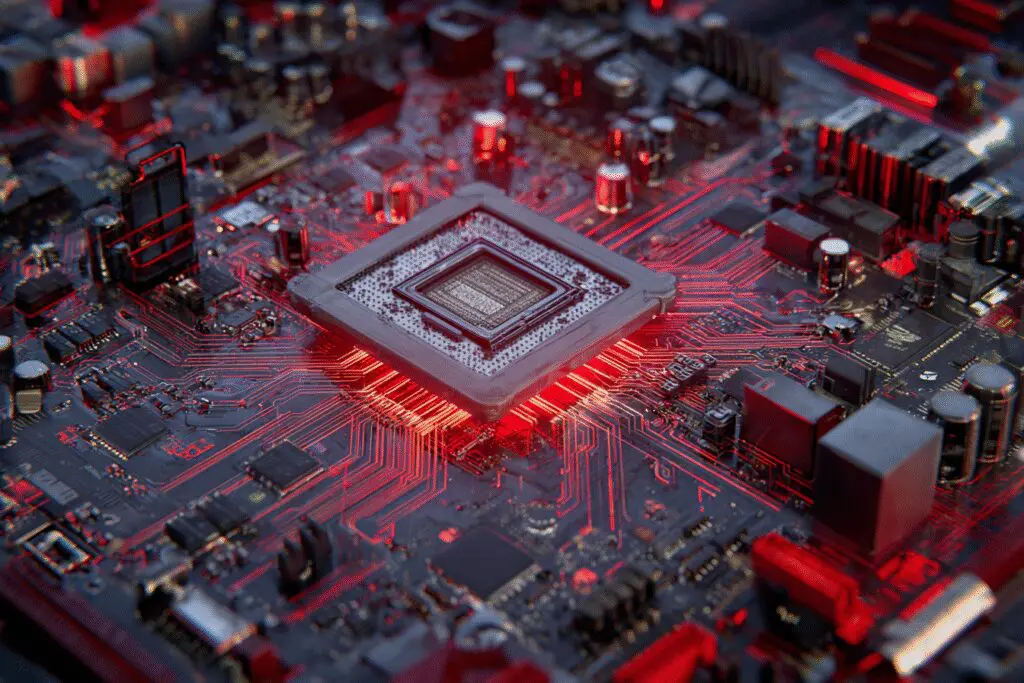Did you know that pairing a top-of-the-line $1,500 graphics card with a cheap, poorly-made motherboard can actually cripple its performance? It’s a classic mistake many first-time PC builders make. You get so focused on the CPU and GPU that the motherboard becomes an afterthought. In reality, it’s the central nervous system of your entire gaming rig, and picking the right one is critical. So, what is the best motherboard for gaming? The short answer is: it’s the one that perfectly matches your choice of processor, your budget, and the features you’ll actually use.
This guide isn’t about throwing a bunch of confusing model numbers at you. Instead, we’re going to walk through the process step-by-step. We’ll figure out what really matters for a gaming PC, what’s just marketing fluff, and how to find that perfect board for your new Intel or AMD build. Ultimately, you’ll be able to choose with confidence, knowing you’re putting your money in the right place for maximum performance and stability.
More in Motherboards & Storage Category
How Many USB Ports Does My Motherboard Have
How to Check What Motherboard I Have
Why Does Your Gaming Motherboard Even Matter So Much?
Think of your PC components like an elite sports team. The CPU is the brilliant quarterback, and the GPU is the star wide receiver who makes all the incredible plays. The motherboard? It’s the entire offensive line, the coaching staff, and the stadium itself all rolled into one. It’s the unsung hero that allows your star players to perform at their peak.
Every single piece of your computer plugs into it. Your processor, your graphics card, your RAM, your storage drives—they all communicate with each other through the motherboard’s intricate pathways. If those pathways are slow or unstable, it doesn’t matter how fast your other components are. You’ll get stuttering, crashes, and performance bottlenecks.
I remember a build I did for a friend a few years back. He’d bought a powerful new GPU but paired it with a bargain-bin motherboard to save a hundred bucks. For weeks, he complained about random crashes in his favorite games. We swapped every part imaginable until, on a whim, we tested his GPU in my rig. It worked flawlessly. The culprit was his cheap motherboard; its power delivery just couldn’t keep up. That experience taught me a valuable lesson: never, ever skimp on the foundation of your build.
Before You Buy: What’s the First Question You Should Ask Yourself?
Before you even look at a single motherboard model, you need to answer one simple question: are you building with an Intel CPU or an AMD CPU? This is the most important fork in the road, because a motherboard designed for Intel won’t work with AMD, and vice versa. It all comes down to the CPU socket.
The socket is the physical square on the motherboard where the processor clicks into place. Each company uses its own unique design, so you have to match them perfectly. It’s like trying to fit a square peg in a round hole—it just won’t work. Once you’ve picked your team, then you can start looking at the specific chipsets available for that platform.
Are You on Team Blue (Intel)?
If you’ve decided on an Intel Core processor (like an i5, i7, or i9), you’ll primarily be looking at motherboards with an LGA 1700 socket for the latest generations. From there, you need to pick a chipset, which is essentially the motherboard’s brain. For modern Intel gaming PCs, your main choices are the Z790 and B760 chipsets.
So, what’s the difference? It mainly boils down to one thing: overclocking. Z790 boards are for the enthusiasts who want to push their “K-series” unlocked CPUs to their absolute limits for extra performance. B760 boards, on the other hand, don’t allow for CPU overclocking but offer a fantastic, stable experience for a much lower price.
- Z790 Chipset: This is the top-tier choice. Pick this if you have an unlocked Intel CPU (like the Core i9-14900K) and you genuinely plan on tinkering with clock speeds and voltages. They also typically come with more connectivity options, like more USB ports and faster PCIe lanes.
- B760 Chipset: This is the sweet spot for the vast majority of gamers. It provides all the performance you need for a locked or unlocked CPU at stock speeds. You can still overclock your RAM, which is important for gaming, but you save a significant amount of money by forgoing CPU overclocking features many people never use.
Or Are You Rooting for Team Red (AMD)?
If you’re building with a new AMD Ryzen processor (like a Ryzen 5, 7, or 9), you’ll be looking for a motherboard with an AM5 socket. Just like with Intel, AMD offers a few different chipsets that cater to different budgets and needs. The main players right now are the X670/X670E and B650/B650E chipsets.
The “E” in X670E and B650E stands for “Extreme,” and it generally means you get full support for the latest PCIe 5.0 standard for both your graphics card and your primary NVMe SSD slot. The non-E versions might offer one or the other, but not always both.
- X670/X670E Chipset: This is AMD’s high-end offering. These boards are built for enthusiasts who want the absolute best performance, the most connectivity options, and the best potential for overclocking a top-tier Ryzen 9 processor. They are packed with features but come with a premium price tag.
- B650/B650E Chipset: This is the mainstream hero of the AM5 platform. B650 boards offer a fantastic balance of price and performance, providing everything that most gamers need, including PCIe 5.0 support on many models and robust power delivery for Ryzen 5 and Ryzen 7 CPUs. For most gaming builds, this is the smartest choice.
What Size Motherboard Do You Actually Need for Your Case?
After you’ve picked your platform and chipset, the next step is to choose the right size, or “form factor.” This is important because you need to make sure your motherboard will physically fit inside your computer case. There are three standard sizes you’ll encounter for gaming PCs.
ATX: This is the full-size standard. ATX boards offer the most space for features, which means more expansion slots for things like sound cards or capture cards, more fan headers, and more room to work in, which makes the building process much easier. If you have a standard mid-tower or full-tower case, an ATX board is usually the way to go.
Micro-ATX (mATX): This is a slightly shorter version of ATX. It offers a great middle-ground, fitting in more compact cases while still retaining a good amount of features and expansion slots. They are often a little cheaper than their full-size ATX counterparts, making them a fantastic value option.
Mini-ITX: This is the smallest of the three. Mini-ITX boards are designed for compact, small-form-factor (SFF) builds. I built a Mini-ITX rig once for a friend who wanted a powerful PC that could fit in his entertainment center. I’ll be honest, building in that tiny case was a challenge; cable management was a puzzle. But the final result was a sleek, powerful machine that didn’t dominate the room. Choose this size only if you’re specifically aiming for a compact build.
What Features Should a Modern Gaming Motherboard Absolutely Have?
Beyond the chipset and form factor, you’ll see a long list of features on every motherboard’s box. It’s easy to get overwhelmed. Let’s cut through the noise and focus on what actually impacts your gaming experience.
How Many RAM Slots Do You Really Need for Gaming?
The simple answer is four. While you can certainly build a budget gaming PC with a two-slot motherboard, having four gives you a much better upgrade path down the road. You can start with two sticks of RAM (say, 2x8GB for 16GB total) and then easily add two more sticks later to upgrade to 32GB without having to sell your old kit. For modern gaming, 16GB is the bare minimum, but 32GB is quickly becoming the comfortable sweet spot.
What in the World are VRMs and Why Should Gamers Care?
VRM stands for Voltage Regulator Module. That sounds complicated, but its job is simple: to provide clean, stable power to your CPU. Think of it like the fuel injection system for a high-performance engine. A more powerful CPU needs a more robust VRM with better cooling to run smoothly, especially if you plan on overclocking.
This is one of the biggest differences between a cheap motherboard and a mid-range one. Cheaper boards have basic VRMs that can struggle under the load of a high-end CPU, leading to overheating and performance throttling. You don’t need to count the exact number of “power phases,” but looking at reviews that test VRM temperatures is a great way to gauge a board’s quality. If you want a deep dive into the electronics behind this, the power electronics research from the University of Illinois provides a great academic look at the fundamental technology that makes this all possible.
Is PCIe 5.0 a Must-Have Right Now?
Here’s an opinion that might save you some money: for most gamers in 2025, PCIe 5.0 is not a must-have feature. The current generation of graphics cards and SSDs still can’t even fully saturate the bandwidth of the older PCIe 4.0 standard.
So, who is it for? It’s for people who are building a top-of-the-line system and want to be ready for whatever technology comes out three or four years from now. It’s about future-proofing. If you’re building a mid-range PC today, saving money by opting for a solid PCIe 4.0 motherboard is a very smart move. That money could be better spent on a faster GPU or a larger SSD, which will give you a noticeable performance boost right now.
What Kind of Connectivity and Ports Should You Look For?
This is all about your personal setup. Take a look at the back of the motherboard—the I/O (Input/Output) panel. Count the USB ports. Do you have a lot of peripherals like a webcam, microphone, mouse, keyboard, and headset? Make sure you have enough ports for everything.
- USB: Look for a good mix of USB 3.2 Type-A (the standard rectangle) ports and at least one or two USB Type-C ports for modern devices.
- Networking: For wired connections, 2.5Gbps Ethernet is becoming the new standard and is a great feature to have. For wireless, Wi-Fi 6E is excellent, and Wi-Fi 7 is the latest and greatest, offering incredible speeds if you have a compatible router.
- Audio: Onboard audio has gotten really good. Look for motherboards that feature a Realtek ALC1220 or ALC4080 audio codec for a crisp, clear sound experience without needing a dedicated sound card.
How Much Should You Spend on a Gaming Motherboard?
This is the million-dollar question. It’s easy to overspend, but you also don’t want to cheap out and create a bottleneck. Here’s a general breakdown of what you can expect in different price ranges.
Budget Tier ($100 – $180): In this range, you’ll find solid B760 (Intel) and B650 (AMD) boards. They won’t have all the fancy bells and whistles, but they provide a stable foundation for mid-range CPUs like a Core i5 or Ryzen 5. Expect fewer USB ports, basic VRMs, and maybe only one or two M.2 slots for SSDs. But for a pure gaming machine, they get the job done surprisingly well.
Mid-Range Tier ($180 – $300): This is the sweet spot for most gamers and where the best value lies. Boards in this category offer much better VRMs capable of handling Core i7 and Ryzen 7 processors with ease. You’ll also find better cooling, more M.2 slots, Wi-Fi 6E, 2.5Gbps Ethernet, and a more generous selection of USB ports. These boards offer a touch of future-proofing without the exorbitant cost of the high-end models.
High-End Tier ($300+): Welcome to the enthusiast zone. Here you’ll find the top-tier Z790 and X670E motherboards. They are built with premium components, feature-rich BIOSes for extreme overclocking, and often include aesthetic touches like extensive RGB lighting and stylish armor. You should only be shopping in this category if you are pairing it with a flagship CPU (Core i9 or Ryzen 9) and you intend to push your system to its absolute limits. Honestly, for pure gaming performance, the gains you get past the $350 mark are very small.
How Can You Avoid Common Mistakes When Choosing a Motherboard?
I’ve seen a lot of builds go wrong because of a simple motherboard oversight. Here are a few common pitfalls to watch out for:
- The Overclocking Mismatch: Buying an expensive Z-series (Intel) motherboard but pairing it with a “non-K” CPU that can’t be overclocked. You’ve just paid a premium for features you literally cannot use.
- Forgetting the BIOS: Sometimes, a motherboard needs a software update (called a BIOS update) to work with the very latest CPUs. Always check the manufacturer’s website to ensure the board is compatible with your chosen processor out of the box, or if it has a feature like “BIOS Flashback” that lets you update it easily.
- Ignoring I/O: Don’t just look at the internal features. Physically count the USB ports you need. I once had to buy a USB hub on day one because I realized my new motherboard didn’t have enough ports for my flight simulator gear.
- The Form Factor Foul-Up: Buying a beautiful, big ATX motherboard only to find it doesn’t fit in the compact Micro-ATX case you ordered. Always double-check that your motherboard form factor matches what your case supports.
The Final Word
Choosing the best motherboard for gaming isn’t about finding the one with the most features or the highest price tag. It’s about making a smart, balanced decision. It starts with your CPU, is defined by your budget, and is refined by the features and size that fit your specific needs. The perfect motherboard is the one that quietly does its job in the background, providing a rock-solid foundation that lets your CPU and GPU shine.
Take your time, do your research, and don’t be afraid to spend a little more on a quality mid-range board over a barebones budget option. Your future self, enjoying crash-free gaming sessions for years to come, will thank you for it. Now go plan that build, have fun with the process, and I’ll see you in the game.
Frequently Asked Questions – What Is the Best Motherboard for Gaming
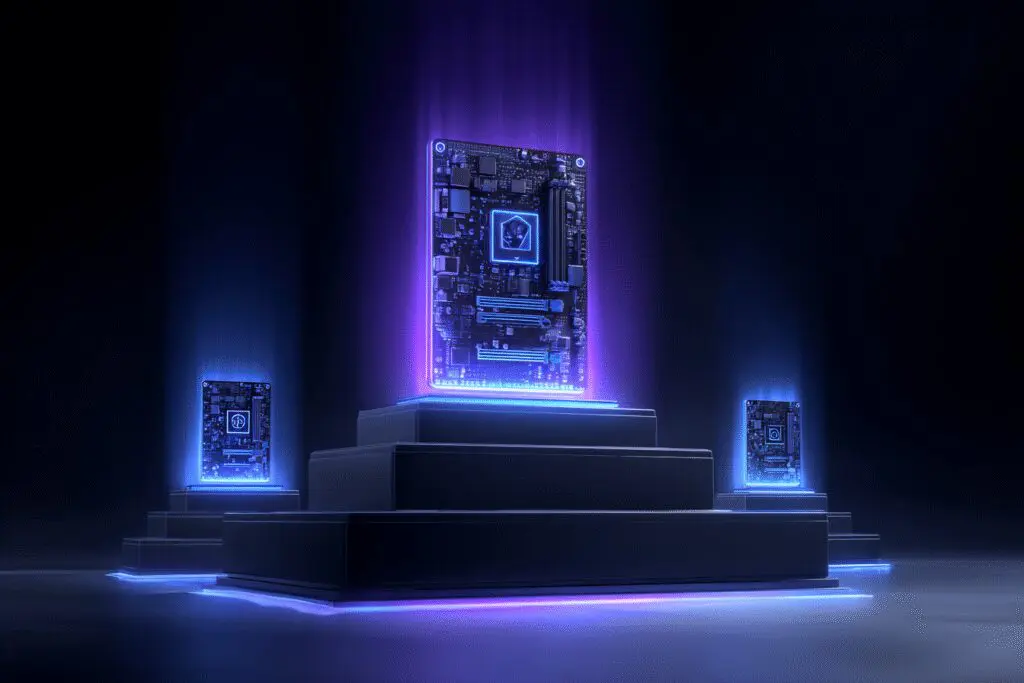
What factors should I consider to choose the best motherboard for my gaming build?
You should consider your CPU socket compatibility, desired features like PCIe 5.0, overclocking support, the size form factor (ATX, Micro-ATX, or Mini-ITX), budget, and whether you need advanced connectivity options such as multiple M.2 slots, Wi-Fi 6E, or USB ports.
What are the key differences between Intel and AMD motherboards?
The main differences include the CPU socket type, with Intel using LGA1700 or LGA1851 and AMD using AM5, and chipset variations like Z-series and B-series for Intel, and X-series and B-series for AMD, which differ in overclocking capabilities, features, and connectivity options.
Can a good motherboard future-proof my gaming PC?
Yes, a good motherboard with modern features like PCIe 5.0, DDR5 support, and Wi-Fi 7 can future-proof your gaming PC by making it compatible with upcoming high-speed components and technologies, reducing the need for early upgrades.
How does a motherboard influence gaming performance indirectly?
A motherboard impacts gaming performance indirectly by supporting features like PCIe 5.0 for faster data transfer, robust VRMs for stable CPU operation especially when overclocking, and high-quality networking options, all of which help maintain high frame rates and seamless gameplay.
Why is choosing the right motherboard so crucial for gaming performance?
Choosing the right motherboard is essential for gaming because it determines the compatibility and communication between your parts, ensures stable power delivery to the CPU, and provides features like fast networking and quality audio, all of which contribute significantly to the overall gaming experience.