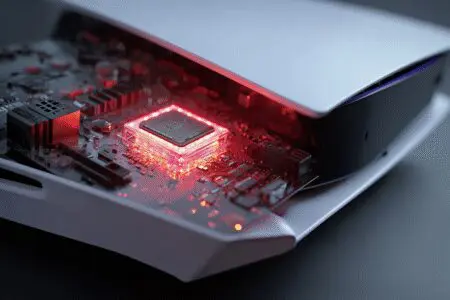Did you know that the graphics card is often the single most expensive component in a gaming PC build? It’s a wild thought, but it’s the heart of your rig, the engine that paints every single frame on your screen. The pressure to choose the right one is immense. Make the wrong call, and you’re stuck with a stuttering mess in the latest AAA title. I’ve been there, staring at a comparison chart with twenty different models, feeling completely lost. So, let’s cut through the noise. Answering the question, “What is a good graphics card for gaming?” isn’t about finding one magic card. Instead, it’s about finding the right card for you, your monitor, and your wallet.
This guide is your roadmap. We’re going to break down everything from the budget-friendly heroes that punch above their weight to the high-end monsters that chew through 4K resolutions for breakfast.
More in Graphics Cards Category
How to See What Graphics Card You Have
Before You Buy: What Questions Should You Ask Yourself?
Jumping straight into model numbers is a classic mistake. I once had a friend who bought a top-of-the-line card only to pair it with a 1080p monitor—it was like buying a Ferrari to drive in school zones. To avoid that, you absolutely must answer a few key questions first. Think of this as your pre-flight checklist.
What Resolution Are You Playing At?
This is, without a doubt, the most important question. The number of pixels your card has to render directly dictates the level of performance you need.
- 1080p (1920 x 1080): Still the most popular gaming resolution for a reason. It’s affordable and doesn’t require a beastly GPU to get great performance. Consequently, you can save a lot of money here and still have a fantastic experience.
- 1440p (2560 x 1440): This is the new sweet spot for many PC gamers. It offers a significant visual upgrade over 1080p without the colossal performance demands of 4K. I made the jump to 1440p a couple of years ago, and the difference in clarity was a game-changer. However, it immediately showed the age of my old graphics card.
- 4K (3840 x 2160): The pinnacle of visual fidelity. Pushing this many pixels is incredibly demanding and requires a high-end, expensive graphics card, especially if you want to turn up the eye candy.
What’s Your Target Frame Rate (FPS)?
Frame rate, measured in Frames Per Second (FPS), determines how smooth your game looks and feels. A higher FPS means a more responsive experience.
For many, 60 FPS is the gold standard for smooth, cinematic gameplay in single-player titles. It’s a perfectly enjoyable experience.
However, if you play competitive shooters like Valorant, Apex Legends, or Call of Duty, you’ll want to aim for 120 FPS, 144 FPS, or even higher. This requires a more powerful card and, just as importantly, a high-refresh-rate monitor that can actually display all those frames. The difference in responsiveness can genuinely give you a competitive edge.
What Kinds of Games Do You Play?
Not all games are created equal. A card that crushes League of Legends at 200 FPS might struggle to run Cyberpunk 2077 with all the settings maxed out. Be honest about what you play most often. If you’re primarily an eSports player, you can get away with a more modest GPU. If you live for graphically intense, single-player adventures, you’ll need to invest more to get the experience you want.
What’s the Rest of Your PC Build Like?
A graphics card doesn’t exist in a vacuum. It works with your processor (CPU) and is powered by your power supply (PSU). Slapping a super-powerful GPU into a PC with an old, weak CPU will lead to a “CPU bottleneck,” where the processor can’t keep up, and you won’t get the performance you paid for. Similarly, you need to ensure your PSU has enough wattage and the correct connectors to power your new card.
What Do All the Graphics Card Specs Actually Mean?
Alright, let’s get into the nitty-gritty. You’re going to see a lot of terms thrown around—VRAM, ray tracing, DLSS. It sounds complicated, but the core concepts are fairly straightforward once you break them down.
How Much VRAM Is Enough for Gaming in 2025?
Think of VRAM (Video Random Access Memory) as the graphics card’s personal workspace. It’s where it temporarily stores the game’s textures, models, and other assets it needs to render a scene. If you don’t have enough VRAM, the card has to constantly fetch data from your system’s slower RAM, which causes stuttering and poor performance.
I remember trying to run a new game on an old card with too little VRAM; it was a slideshow. As game textures get more detailed, the need for VRAM grows. Here’s a general guide for today:
- For 1080p Gaming: 8GB of VRAM is the comfortable minimum. You might get by with 6GB in older titles, but 8GB gives you breathing room for the future.
- For 1440p Gaming: 12GB of VRAM is the new standard. Some demanding games are already pushing past 8GB at this resolution, so 12GB is a smart investment.
- For 4K Gaming: 16GB of VRAM or more is highly recommended. High-resolution textures eat up VRAM quickly, and you don’t want to be held back after spending so much on a 4K-capable card.
Is Ray Tracing Just a Gimmick or a Must-Have Feature?
Ray tracing is a rendering technique that simulates how light behaves in the real world. This results in incredibly realistic reflections, shadows, and global illumination. When I first saw it properly implemented in a game, my jaw dropped. It adds a layer of immersion that’s hard to describe.
But here’s the catch: it’s incredibly demanding. Turning on ray tracing can slash your frame rates. This is where upscaling technologies like Nvidia’s DLSS (Deep Learning Super Sampling) and AMD’s FSR (FidelityFX Super Resolution) come in. They render the game at a lower resolution and then use AI to intelligently upscale the image, clawing back a huge amount of performance. Honestly, in 2025, these features are almost as important as the raw power of the card itself.
Does the Brand (Nvidia vs. AMD vs. Intel) Really Matter?
The “brand wars” can be intense, but the reality is that all three major players make great products. The best choice often comes down to the specific price point you’re shopping at.
- Nvidia (GeForce RTX): Generally considered the king of features. Their ray tracing performance is top-notch, and their DLSS technology is widely regarded as the best upscaling solution. They often carry a slight price premium for these features.
- AMD (Radeon RX): Often excels at providing fantastic raw performance for the money. They compete strongly at every price point, and their FSR technology is open-source, meaning it can be used on a wider variety of cards (even Nvidia’s).
- Intel (Arc): The newest player in the game. They’ve focused on the budget and entry-level market, offering compelling performance for the price. While they had some driver issues at launch, they have improved dramatically and are a viable third option now.
What is a Good Graphics Card for Gaming on a Budget? (Under $400)
This is the 1080p sweet spot, where you can get an amazing gaming experience without having to sell a kidney. The goal here is maximum value, hitting that glorious 60+ FPS mark in most modern games at high settings.
Are Last-Generation Cards a Smart Buy for Budget Gamers?
Absolutely. Sometimes, the best deal isn’t on the newest hardware. If you can find a previous-generation card like an Nvidia GeForce RTX 3060 12GB or an AMD Radeon RX 6700 XT on sale, they can offer unbeatable performance for the price. I’ve built several budget PCs for friends using this strategy, and they’ve all been thrilled. Just make sure you’re buying from a reputable seller.
My Top Picks for 1080p Gaming Without Breaking the Bank
For current-generation cards, you’ll be looking at models like the Nvidia GeForce RTX 4060 or the AMD Radeon RX 7600 XT. These cards are specifically designed for high-refresh-rate 1080p gaming.
Let’s take a hypothetical budget choice, the RTX 4060:
- Pros: It has access to all of Nvidia’s latest tech, including DLSS 3 with Frame Generation, which can be a massive performance booster. It’s also incredibly power-efficient, meaning it runs cool and quiet and likely won’t require a PSU upgrade.
- Cons: Its raw performance uplift over its predecessor isn’t massive without using its special features. The 8GB of VRAM could become a limiting factor in a few years.
Finding the Sweet Spot: What’s the Best Mid-Range Graphics Card? ($400 – $800)
Welcome to my favorite category. This is where you get the best of both worlds: enough power to comfortably run games at 1440p with high frame rates, and sometimes even dip your toes into 4K, all without the astronomical prices of the flagship cards.
Why is 1440p Considered the New Standard for PC Gaming?
For years, 1080p was the default. But as monitor technology has become more affordable, 1440p has emerged as the perfect middle ground. The increase in pixel density provides a much sharper, more detailed image that makes games look significantly better. It’s a noticeable upgrade that, for many, is worth the extra cost. I personally find it impossible to go back to 1080p after experiencing it.
Can These Cards Handle Some 4K Gaming?
Yes, with a little help. Thanks to upscaling technologies like DLSS and FSR, cards in this price range can often provide a playable 4K experience, especially in less demanding titles. By setting the upscaler to “Performance” or “Ultra Performance” mode, you can enjoy the sharpness of 4K without your frame rate turning into a slideshow. It’s a fantastic compromise.
The Mid-Range Champions for Power and Value
In this tier, you’ll find heavy hitters like the Nvidia GeForce RTX 4070 Super and the AMD Radeon RX 7800 XT. These cards are fantastic performers at 1440p, often pushing well over 100 FPS in many titles, and they have enough VRAM (12GB to 16GB) to handle future games. After spending weeks digging through benchmarks, I’ve found this category consistently offers the most performance per dollar.
When Money Is No Object: What Are the High-End Graphics Cards for Gaming? ($800+)
This is the enthusiast tier. If you demand an uncompromised 4K gaming experience with every graphical setting pushed to its absolute limit, this is where you need to be. These cards are technological marvels, but they come with a price tag to match.
Who Actually Needs a Top-Tier Graphics Card?
This is for the gamer who has a 4K, 144Hz monitor and wants to use it to its full potential. It’s also for content creators who need the horsepower for video editing and 3D rendering, or simply for the enthusiast who wants the absolute best hardware available. If you’re not gaming at 4K, a card in this class is honestly overkill.
Is the Performance Jump Worth the Extreme Price Tag?
This is where you encounter the law of diminishing returns. The performance jump from a $600 card to a $1,200 card is rarely double. You’re paying a significant premium for that last 15-20% of performance. For most people, that money is better spent on other components, like a better CPU or more storage. But for those who want the best, it’s the only option.
The Ultimate GPUs for Uncompromised 4K Gaming
Here, we’re talking about the flagships: the Nvidia GeForce RTX 4080 Super, the AMD Radeon RX 7900 XTX, and the undisputed king, the Nvidia GeForce RTX 4090. These cards are designed to deliver smooth, high-frame-rate 4K gaming, even with demanding features like ray tracing enabled.
Putting It All Together: My Final Thoughts on Finding Your Perfect Card
There is no single best graphics card. The best card is the one that fits your specific needs and budget. I learned this the hard way after convincing a friend to build a new PC. He got so caught up in the hype that he bought a flagship GPU, but he only had a 1080p monitor. He spent a fortune on performance he couldn’t even see.
The most powerful tool at your disposal is research. Don’t just read spec sheets. Spend a few hours watching head-to-head benchmark videos on YouTube from trusted channels like Gamers Nexus or Hardware Unboxed. They show you exactly how these cards perform in real games. This process of deep diving into the rendering pipeline and performance metrics is crucial; for those interested in the academic side of how these complex processors work, resources from university computer science departments, like this overview of GPU architecture from Washington University in St. Louis, can provide incredible insight.
Ultimately, the goal is to build a balanced system. Match your graphics card to your monitor’s resolution and refresh rate. Ensure your CPU isn’t a bottleneck and that your power supply can handle the load. If you do that, you’ll end up with a gaming machine you’ll be happy with for years to come.
Happy gaming, and may your frame rates be high and your temperatures low.
Frequently Asked Questions

Does the cooling system have a significant impact on a graphics card’s performance?
Yes, effective cooling is essential as high-performance GPUs generate a lot of heat. Good cooling systems, including multiple fans and efficient heat dissipation components, keep the card running cool and quiet, preventing thermal throttling and maintaining optimal performance.
What should I know about clock speed, cores, and advanced features like ray tracing?
Clock speed measures how fast the GPU’s core processes data, with higher speeds generally being better. More cores can increase processing power, especially among similar card families. Ray tracing enhances lighting and shadows for realism, and DLSS or FSR helps improve frame rates with minimal quality loss, though they are not essential.
Why is VRAM important for gaming at different resolutions?
VRAM stores the game’s graphics data for quick access by the GPU. More VRAM allows better handling of high-resolution textures and larger screens: 8GB is good for 1080p, while 12GB or more is recommended for 1440p and 4K gaming, ensuring smooth performance without visual issues.
How do I determine which graphics card is suitable for my gaming needs?
To choose the right graphics card, consider factors like VRAM, clock speed, cores, and features such as ray tracing and DLSS. Selecting a card that matches your gaming resolution and performance expectations will ensure optimal performance.
What is a graphics card and why is it crucial for gaming?
A graphics card, or GPU, is a component that converts data from the CPU into images displayed on the screen, playing a vital role in rendering the visuals of games. An inadequate graphics card can cause choppy gameplay and low frame rates, making it essential for smooth gaming experiences.