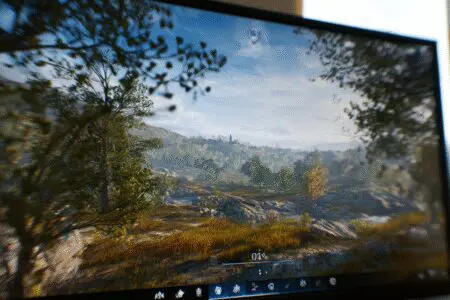Did you know that the average competitive gamer has a reaction time that’s measurably faster than a casual player? A tiny fraction of a second makes all the difference, and a huge part of that comes down to the raw performance of their gaming setup. So, let’s cut right to the chase and answer the big question: what is a good FPS for gaming?
For most players, 60 FPS is the absolute minimum for a good experience, while 120 FPS and above is the ideal target for competitive gaming.
But that simple answer hides a ton of nuance. The truth is, the “right” number of frames per second (FPS) depends entirely on the games you play, the monitor you use, and how much you value buttery-smooth gameplay over pretty graphics. It’s a trade-off, and one that I’ve personally wrestled with for years while building and upgrading my rigs. This guide will break down everything you need to know about the 60, 120, and 144 Hz standards to help you find that perfect balance.
More in FPS & Competitive Gaming Category
What Exactly Is FPS and Why Should I Care?
Before we dive deep, we have to be on the same page. What is FPS?
Think of it like a digital flipbook. Each page in the flipbook is a single “frame.” When you flip through the pages quickly, you see a moving image. The speed at which you flip those pages is your frame rate.
Frames Per Second (FPS) is simply the number of individual images your computer’s graphics card can create and send to your monitor every single second.
A higher FPS means more images are being displayed per second. Consequently, this creates a smoother, more fluid, and more responsive-feeling experience. When your FPS is low, the animation looks choppy and stuttery, like a flipbook with too few pages. This can be jarring, and in a fast-paced game, it can be the difference between winning and losing.
How Is FPS Different from a Monitor’s Refresh Rate (Hz)?
This is where a lot of people get tripped up. I know I did. I remember the first time I saved up for a beastly new graphics card. I was so excited to see my games running at 150 FPS. I plugged it in, fired up Apex Legends, and… it looked exactly the same.
I felt completely ripped off.
The problem wasn’t my new card; it was my old monitor. My monitor had a 60Hz refresh rate, and that was a lesson I had to learn the hard way.
Your monitor’s refresh rate, measured in Hertz (Hz), is the number of times the screen can physically redraw a new image every second.
- FPS: How many frames your PC produces.
- Hz: How many frames your monitor can display.
The two are a team. If your PC is cranking out 144 FPS but your monitor is only 60Hz, you’re only ever going to see 60 of those frames. You’re leaving a massive amount of performance on the table. Conversely, having a 144Hz monitor but a PC that can only manage 45 FPS means your monitor is just waiting around, redrawing the same old frame multiple times. For the best experience, you want your FPS to be at or above your monitor’s refresh rate.
Is 60 FPS Still a Good Standard for Gaming?
For a long, long time, 60 FPS was the undisputed gold standard. It was the target for console developers and PC gamers alike. And to be clear, 60 FPS is still very playable. It’s a massive leap from the 30 FPS that was once common, providing a smooth and enjoyable experience in most games.
For many gamers, especially those on a budget or playing on consoles like the PlayStation 5 or Xbox Series X, 60 FPS is a fantastic and perfectly acceptable target.
However, as technology has pushed forward, the limitations of 60 FPS have become more apparent, especially in the world of competitive PC gaming. Once you experience anything higher, 60 FPS can start to feel a little sluggish.
For Which Games is 60 FPS Perfectly Fine?
Not every game needs lightning-fast refresh rates. If your primary jam involves thoughtful strategy or exploring vast, beautiful worlds, 60 FPS will serve you wonderfully. It’s more than enough for:
- Role-Playing Games (RPGs): Titles like Baldur’s Gate 3 or The Witcher 3 are about story, exploration, and turn-based combat. A rock-solid 60 FPS is perfect here.
- Strategy Games: Whether it’s a grand strategy game like Civilization VI or a real-time strategy game like Age of Empires IV, a stable 60 FPS is all you need for a smooth command experience.
- Cinematic, Single-Player Adventures: Games like The Last of Us or Red Dead Redemption 2 are built to be immersive, movie-like experiences. They look stunning and play great at 60 FPS.
- Most Indie Games: Many creative and wonderful indie titles are not built around twitch-reflex gameplay and are perfectly suited for a 60 FPS setup.
Essentially, if the game doesn’t rely on split-second mouse movements and pinpoint accuracy, you can save your money and be perfectly happy at 60 FPS.
What’s the Big Deal with 120 FPS and 144 FPS?
If you ask any competitive gamer, they will tell you that moving from a 60Hz monitor to a 144Hz monitor (and achieving 144 FPS to match) is a genuine “night and day” difference. It’s one of those upgrades that sounds like a minor improvement on paper but feels revolutionary in practice.
I honestly find it difficult to go back. Playing a shooter on a 60Hz screen now feels like I’m moving through molasses.
The primary benefit is a massive increase in motion clarity. In fast-paced games, objects and enemies on a 60Hz screen can become a blurry mess when you quickly turn or move your camera. At 120 FPS or 144 FPS, everything stays sharper and clearer. This makes it significantly easier to track moving targets, spot enemies peeking out from behind cover, and react to incoming threats.
Who Really Needs a High Refresh Rate Monitor?
The main audience for 120Hz, 144Hz, and even higher refresh rate monitors are players of competitive, fast-paced games. If you’re serious about climbing the ranks in any of these titles, a high refresh rate setup is practically a requirement.
- First-Person Shooters (FPS): Valorant, Counter-Strike 2, Call of Duty, Overwatch 2.
- Battle Royales: Apex Legends, Fortnite, Warzone.
- Racing Games: High refresh rates provide a much smoother sense of speed.
- Fighting Games: Input timing is critical, and higher frame rates reduce input lag.
The advantage is real. Because the monitor is displaying a new image more frequently, you physically see things happen sooner. That slight edge in visual information allows you to react faster. It’s not a placebo; it’s a tangible competitive edge.
Can the Human Eye Even See the Difference Above 60 FPS?
You will always hear someone claim, “The human eye can only see 30 (or 60) FPS!” This is one of the most persistent and incorrect myths in gaming.
Your eyes don’t see in “frames per second.” They perceive a continuous flow of light and information. The concept of FPS is a limitation of technology, not our biology. While you may not be able to distinguish a single, individual frame shown for 1/144th of a second, your brain absolutely perceives the difference in smoothness and clarity that a stream of these frames provides.
According to researchers at Purdue University, a higher frame rate significantly improves a gamer’s ability to track objects and aim, directly leading to better performance. As stated in their study, the benefits are not just about seeing more images, but about how our brains process that smoother flow of information to make quicker and more accurate decisions. So, yes, you can absolutely see and feel the difference.
How Do I Get More FPS Out of My Gaming Rig?
So, you’re sold on high FPS gaming. The next logical question is how to get there. It’s a balancing act between your hardware’s power and the game’s settings. Sometimes it takes a bit of tinkering.
Is It My GPU or My CPU?
Your computer has two main components that determine your gaming FPS: the Graphics Processing Unit (GPU) and the Central Processing Unit (CPU).
The GPU (your graphics card) is the muscle. It’s responsible for drawing all the beautiful graphics, textures, shadows, and effects you see on screen.
The CPU (your processor) is the brain. It handles the game’s logic, physics, player positions, and artificial intelligence. It tells the GPU what to draw.
Either of these can become a “bottleneck,” which means one component is holding the other back. For example, if you have a top-of-the-line GPU but an old, slow CPU, your CPU might not be able to feed instructions to the GPU fast enough, limiting your FPS.
Honestly, figuring out a bottleneck can feel like detective work. I once spent a week blaming my GPU for stutters in Cyberpunk 2077, only to find a random background process was hogging my CPU the whole time. Using task manager or monitoring software can help you see if your CPU or GPU is hitting 100% usage while gaming.
Simple In-Game Settings to Tweak for a Big FPS Boost
Before you run out and spend hundreds of dollars on new parts, the first place you should always look is the in-game graphics menu. Almost every PC game offers a suite of options that you can adjust to find the perfect balance between visual quality and performance.
Here are some of the biggest culprits that kill FPS:
- Shadow Quality: Detailed, dynamic shadows are incredibly demanding. Turning this down from “Ultra” to “High” or “Medium” can give you a massive FPS boost with minimal visual impact.
- Anti-Aliasing: This smooths out jagged edges on objects. While it makes things look cleaner, it’s very resource-intensive. Lowering this can claw back a lot of frames.
- Resolution: This is the number of pixels on your screen. Playing at 1440p or 4K looks sharp, but it’s much harder for your GPU to run than 1080p. Lowering your resolution is one of the most effective ways to increase FPS.
- Ray Tracing: This technology creates incredibly realistic lighting and reflections, but it’s the single most demanding graphics setting in modern gaming. Turning it off can often double your frame rate.
What About Hardware Upgrades?
If you’ve tweaked your settings and still aren’t hitting your desired FPS, it might be time to think about upgrading your hardware. The most impactful upgrade for gaming is almost always the graphics card. This will give you the single biggest jump in performance.
However, don’t forget about the rest of your system. If you have an old CPU, it could bottleneck a new GPU. Similarly, having enough fast RAM (16GB is the modern standard) is also crucial for a smooth experience.
Finding Your Personal Sweet Spot: Is More Always Better?
It’s easy to get caught up in the numbers race and think that you need the highest FPS possible. But there is a point of diminishing returns.
The difference between 30 and 60 FPS is life-changing. The difference between 60 and 144 FPS is huge and immediately noticeable. The difference between 144 and 240 FPS is much more subtle. For professional esports athletes, that tiny edge might be worth it. For the average gamer, probably not.
What’s far more important than peak FPS is stable FPS. A frame rate that is locked at a consistent 90 FPS will feel infinitely better than one that jumps wildly between 80 and 150. Those big swings are what cause noticeable stuttering and lag.
How Do I Measure My FPS?
You can’t improve what you don’t measure. Luckily, it’s incredibly easy to see your in-game FPS. Most gaming platforms have a built-in overlay you can enable with a single click.
- Steam: Go to Settings > In-Game > In-game FPS counter.
- NVIDIA GeForce Experience: Enable the in-game overlay and turn on the FPS counter in the HUD layout.
- AMD Radeon Software: Use the Radeon Overlay hotkey (Alt+R by default) to access performance metrics.
For more detailed information, tools like MSI Afterburner can give you graphs and stats on your GPU, CPU, and RAM usage over time.
Ultimately, the search for the “best” FPS is a personal journey. The gold standard of 144 FPS for competitive games is a fantastic goal, but the long-standing 60 FPS standard is still perfectly fine for a huge library of amazing single-player titles.
Don’t let the numbers consume you. The real goal is to find a stable frame rate that feels smooth and responsive to you, allowing you to get lost in the game without technical frustrations. Use these standards as a guide, experiment with your settings, and focus on what makes your gaming experience the most fun.
Frequently Asked Questions

Can the human eye really see more than 60 FPS?
Yes, the human eye can perceive differences above 60 FPS, especially in terms of motion clarity and reduced motion blur, and most gamers can notice the improvement moving from 60 FPS to higher frame rates.
What is a good FPS for gaming on a 60Hz monitor?
The optimal FPS for a 60Hz monitor is 60 FPS, as this matches the monitor’s refresh rate, providing a smooth, tear-free experience, especially when using V-Sync.
How does FPS affect the feeling of a game?
FPS impacts how smooth and responsive a game feels. Higher FPS reduces input lag, making controls feel quicker and gameplay more fluid, especially important in fast-paced games.
How does FPS translate to what I see on screen?
FPS, or Frames Per Second, is the number of still images, or frames, your graphics card produces each second. Higher FPS means more frames are shown each second, leading to smoother movement and more responsive gameplay.
What is a good FPS for gaming and why does it matter?
A good FPS for gaming depends on the game and your monitor, but generally, higher FPS results in smoother gameplay and quicker response times, which can give players an advantage and enhance the gaming experience.