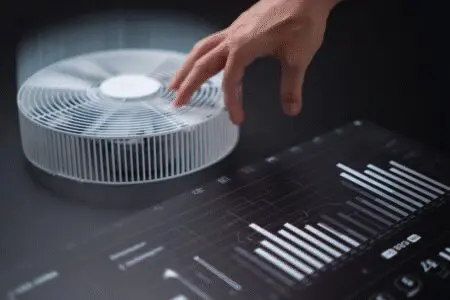Ever felt that confusing mix of excitement and dread when deciding to build or upgrade a gaming PC? I’ve been there. You dive into research, and suddenly you’re drowning in a sea of acronyms: CPU, GPU, DDR5, NVMe, teraflops. It feels like you need an engineering degree just to get started. Let’s cut through that noise. Figuring out what are good specs for a gaming PC isn’t about picking the most expensive parts; it’s about choosing the right parts for the games you want to play and the budget you have.
This guide is your roadmap. We’re going to break down each component, piece by piece, in plain English. Think of it as a conversation with a buddy who has spent way too many nights tinkering with computer parts. We’ll cover everything from the powerhouse components to the unsung heroes that make a build truly sing. By the end, you’ll have a clear, confident idea of how to build a rig that delivers amazing gaming experiences without wasting a dime.
More in PC Maintenance Category
What Should I Know About the CPU (Central Processing Unit)?
The CPU is often called the “brain” of your computer, and for good reason. It handles countless calculations, from in-game physics and AI behavior to running your operating system and Discord in the background. Consequently, a good CPU is foundational to a smooth gaming experience.
When you’re looking at CPUs, you’ll mainly see two big names: Intel (with their Core i3, i5, i7, i9 series) and AMD (with their Ryzen 3, 5, 7, 9 series). For years, these two have been trading blows, which is fantastic for us consumers because it means better performance and prices.
How Do I Choose Between Intel and AMD?
Honestly, you can’t go wrong with either brand these days. The best choice often comes down to what’s on sale and which motherboard you’re pairing it with.
- Intel: Generally, Intel CPUs, like the Core i5 or i7, have been praised for their strong single-core performance, which is crucial for many games that don’t utilize a ton of cores. They are rock-solid choices for a pure gaming build.
- AMD: AMD’s Ryzen series, particularly the Ryzen 5 and 7, often offers more cores and threads at a competitive price. This can be a huge advantage if you do more than just game—like streaming, video editing, or running multiple applications at once.
My first build was an Intel i5, and it was a workhorse for years. My current rig, however, is running an AMD Ryzen 7. I made the switch because I started dabbling in streaming, and the extra cores made a noticeable difference in multitasking. The point is, your use case matters most.
What Do Core Count and Clock Speed Really Mean?
You’ll see these two specs everywhere. Let’s simplify them.
- Clock Speed (measured in GHz): Think of this as how fast each core can work. A higher clock speed means faster calculations. For gaming, a higher clock speed is generally very beneficial.
- Core Count: This is how many “brains” your CPU has. A dual-core CPU has two, a quad-core has four, and so on. More cores help with multitasking and are becoming more important as modern games are being designed to use them.
For a modern gaming PC in 2025, a 6-core CPU is the sweet spot for balancing price and performance. It gives you enough power for today’s titles and some headroom for the future.
GPU: The Heart of Your Gaming PC
Now we’re at the heart of any gaming rig: the GPU. This is the component that does the heavy lifting to render the beautiful, immersive worlds you see on screen. It’s also likely to be the most expensive part of your build. Therefore, choosing the right one is critical.
The GPU market is dominated by NVIDIA (GeForce RTX series) and AMD (Radeon RX series). The performance of these cards is what determines your resolution (like 1080p, 1440p, or 4K) and your frame rate (FPS). Higher FPS means smoother gameplay.
How Much VRAM Do I Actually Need?
VRAM, or Video RAM, is the dedicated memory on your graphics card. It stores textures, models, and other assets the game needs to display quickly. Running out of VRAM can lead to stuttering and poor performance.
- 8GB VRAM: This is the baseline for 1080p gaming today. It will handle most titles comfortably at this resolution.
- 12GB VRAM: A great middle-ground for high-refresh-rate 1080p or entry-level 1440p gaming. It provides a nice buffer for more demanding games.
- 16GB+ VRAM: If you’re targeting 1440p at high settings or venturing into 4K, 16GB or more is highly recommended. Games are getting more texture-heavy, and this will keep you future-proof.
I remember upgrading from a 4GB card to an 8GB card a few years ago. The difference in a game like Red Dead Redemption 2 was night and day. The textures loaded instantly, and the frustrating pop-in I used to see was completely gone.
Should I Care About Ray Tracing and DLSS/FSR?
Yes, you absolutely should. These technologies are game-changers.
- Ray Tracing: This is a rendering technique that creates incredibly realistic lighting, shadows, and reflections. It can be very demanding on your GPU, but the visual payoff is often stunning. NVIDIA’s RTX cards are currently the leaders here.
- DLSS (NVIDIA) and FSR (AMD): These are upscaling technologies. In simple terms, they render the game at a lower resolution and then use AI to intelligently scale it up to your monitor’s resolution. The result is a massive performance boost with minimal loss in visual quality. It’s like getting free frames per second.
Having a card that supports these features well can significantly extend its useful life.
How Much RAM (Random Access Memory) Is Enough?
RAM is your PC’s short-term memory. It holds the data for the applications that are currently running, allowing the CPU to access it quickly. For gaming, having enough RAM is essential to prevent stuttering and ensure a smooth experience, especially when you have other programs open.
What’s the Sweet Spot for Gaming RAM in 2025?
Let’s break down the common capacities.
- 8GB: This is the absolute minimum today. You could probably get by with it for some older or less demanding esports titles, but you’ll likely run into bottlenecks and have to close every other application. I wouldn’t recommend it for a new build.
- 16GB: This has been the standard for gaming for several years and remains the sweet spot for most people. It provides enough capacity for almost any game, plus background applications like Discord, Spotify, or a web browser.
- 32GB: This is quickly becoming the new recommended standard, especially for enthusiasts. If you play massive open-world games, simulation titles, or like to multitask heavily while gaming, 32GB gives you comfortable headroom. It’s a worthwhile upgrade if it fits your budget.
- 64GB and beyond: This is overkill for gaming alone. You’d only need this much RAM for professional workloads like heavy video editing, 3D modeling, or running virtual machines.
Does RAM Speed (MHz) and Latency (CL) Matter?
Yes, but not as much as capacity. RAM speed (e.g., 3200MHz, 3600MHz for DDR4; 5600MHz, 6000MHz for DDR5) determines how quickly data can be transferred. Latency (e.g., CL16, CL18 for DDR4; CL30, CL36 for DDR5) is the delay before that transfer begins.
For AMD Ryzen CPUs, in particular, faster RAM can provide a noticeable performance uplift. A good target for a DDR5 build would be 6000MHz with a CL30 latency. For DDR4, 3600MHz CL16 is a fantastic sweet spot. You can learn more about how RAM interacts with modern CPUs from in-depth resources like the technical guides available on university computer science pages, for example, the materials provided by a site like Purdue University’s College of Engineering.
What About Storage? Is an SSD Really Necessary?
One word: absolutely. Moving from a traditional Hard Disk Drive (HDD) to a Solid State Drive (SSD) is one of the most significant quality-of-life upgrades you can make to any computer, especially a gaming PC.
HDDs are mechanical drives with spinning platters. SSDs use flash memory, making them exponentially faster.
What Kind of SSD Should I Get?
There are two main types of SSDs you’ll encounter.
- SATA SSD: These look like small, rectangular drives and connect via a SATA cable. They are a massive leap over HDDs and are great for storing your game library.
- NVMe M.2 SSD: These are tiny sticks that plug directly into the motherboard. They are even faster than SATA SSDs. Using an NVMe drive for your operating system and your most-played games results in lightning-fast boot times and dramatically reduced loading screens.
I recently helped a friend upgrade his old PC. He was still using an HDD as his main drive. We cloned his operating system to a new 1TB NVMe drive, and his boot time went from over a minute to under 15 seconds. He was blown away. The difference in loading into a game like Starfield or Baldur’s Gate 3 is just as dramatic.
How Much Storage Space Do I Need?
Games are getting huge. Titles like Call of Duty can easily exceed 200GB.
- 1TB: This is a comfortable starting point for a primary NVMe SSD. It gives you enough space for your OS, essential programs, and a good handful of your favorite games.
- 2TB: This is the new sweet spot. With a 2TB NVMe, you won’t feel cramped for space for a long time. It allows you to keep a large library of games installed and ready to play.
- 4TB+: This is great for enthusiasts or if you want to pair it with a secondary, cheaper SATA SSD for storing older games or media files.
A popular strategy is to use a fast NVMe SSD for the operating system and current games, and then add a larger, more affordable SATA SSD or even an HDD for mass storage.
Don’t Forget the Power Supply Unit (PSU) and Motherboard!
These components might not be as glamorous as the CPU or GPU, but they are the glue that holds your entire system together. Skimping on them is a classic rookie mistake.
How Do I Choose the Right Motherboard?
The motherboard is the main circuit board that everything plugs into. Your choice of motherboard will be determined by your choice of CPU (Intel and AMD use different sockets).
- Chipset: You’ll see names like B650, X670 (for AMD) or B760, Z790 (for Intel). Higher-end chipsets (like X670 and Z790) offer more features like more connectivity ports and overclocking support. For most gamers, a mid-range B-series motherboard is more than sufficient.
- Form Factor: This is just the size of the board (ATX, Micro-ATX, Mini-ITX). Make sure it matches the size of the PC case you choose.
- Features: Look for the features you need. Do you need Wi-Fi built-in? How many USB ports do you want? How many M.2 slots for NVMe drives?
How Much Wattage Do I Need for My PSU?
The Power Supply Unit provides electricity to all your components. A bad PSU can be inefficient, loud, or even dangerous, potentially damaging your other parts.
- Wattage: You need enough wattage to power everything, with some headroom. You can use an online PSU calculator to get a good estimate. For a mid-range build with a modern GPU, a 750W-850W PSU is a safe and reliable choice.
- Efficiency Rating: Look for a rating like 80+ Bronze, Gold, or Platinum. A higher rating means the PSU is more efficient at converting power from the wall, wasting less energy as heat. An 80+ Gold rated PSU is a fantastic choice for quality and efficiency.
- Modularity: This refers to the cables. Non-modular PSUs have all cables permanently attached. Semi-modular and fully-modular PSUs let you detach the cables you don’t need, making cable management much cleaner.
I spent three hours on my first build trying to cram all the unused cables from a non-modular PSU into the back of the case. It was a nightmare. For my next build, I went fully-modular, and the process was infinitely easier and the final result looked so much cleaner. It’s a small thing that makes a big difference.
Putting It All Together: Example Builds
Let’s tie this all together with a few sample builds for different budgets and goals. These are just templates; prices and parts can change, so always do a final check before buying.
The 1080p High-FPS Build (Budget-Friendly)
This build is designed to crush any game at 1080p resolution with high frame rates, making it perfect for competitive esports titles and AAA games.
- CPU: AMD Ryzen 5 7600 or Intel Core i5-13400F
- GPU: NVIDIA GeForce RTX 4060 or AMD Radeon RX 7600 XT (12GB)
- RAM: 16GB DDR5 5600MHz
- Storage: 1TB NVMe M.2 SSD
- Motherboard: B650 (for AMD) or B760 (for Intel)
- PSU: 650W 80+ Bronze
The 1440p Sweet Spot Build (Mid-Range)
This is the new gold standard for immersive gaming, offering a significant visual upgrade over 1080p without the massive performance cost of 4K.
- CPU: AMD Ryzen 7 7700X or Intel Core i5-14600K
- GPU: NVIDIA GeForce RTX 4070 Super or AMD Radeon RX 7800 XT
- RAM: 32GB DDR5 6000MHz CL30
- Storage: 2TB NVMe M.2 SSD
- Motherboard: B650 (for AMD) or Z790 (for Intel)
- PSU: 750W-850W 80+ Gold
The 4K Enthusiast Build (High-End)
For those who want the best possible visual experience, this build targets 4K gaming with high settings and ray tracing enabled.
- CPU: AMD Ryzen 7 7800X3D or Intel Core i7-14700K
- GPU: NVIDIA GeForce RTX 4080 Super or RTX 4090
- RAM: 32GB DDR5 6000MHz CL30
- Storage: 2TB or 4TB NVMe M.2 SSD
- Motherboard: X670 (for AMD) or Z790 (for Intel)
- PSU: 1000W 80+ Gold or Platinum
Building a PC is a journey, but it’s one of the most rewarding projects you can undertake. It’s about more than just specs; it’s about creating a machine tailored perfectly to you. Take your time, do your research, and enjoy the process. Happy building!
Frequently Asked Questions – What Are Good Specs for a Gaming PC

What other parts are important to complete a gaming PC build other than CPU, GPU, and RAM?
Other important parts include storage, which should be an SSD with at least 1 TB for fast load times, and the motherboard, which connects all components and must be compatible with your CPU. The power supply should provide enough wattage and stability, and cooling systems are essential to keep components from overheating during extended gaming sessions.
How much RAM do I need for a good gaming experience?
For most gamers, 16GB of RAM is sufficient to run nearly all games smoothly while allowing multitasking. If you stream gameplay, record videos, or play large simulation games, 32GB of RAM can offer additional benefits for multitasking and performance.
What should I consider when choosing a graphics card (GPU) for a gaming PC?
When choosing a GPU, consider its VRAM, with at least 8 GB recommended for 1080p gaming and 12 to 16 GB for 1440p or 4K. Also, review benchmark tests to evaluate real-world performance, particularly frame rates measured in fps. The choice between NVIDIA and AMD depends on your budget and desired features like ray tracing or DLSS.
How does the CPU’s number of cores and clock speed affect gaming performance?
The CPU’s cores determine how many tasks it can handle simultaneously, with 6 cores being suitable for most modern games and 8 or more cores beneficial for streaming or multitasking. The clock speed, measured in GHz, indicates how fast the CPU processes information. A higher clock speed improves game performance, especially in single-core tasks.
What are the main components of a gaming PC and their roles?
The main components of a gaming PC are the CPU, GPU, and RAM. The CPU acts as the brain of the computer, controlling game rules and physics. The GPU creates the images displayed on the screen, making visuals look real and detailed. RAM provides short-term memory for running games and applications efficiently.