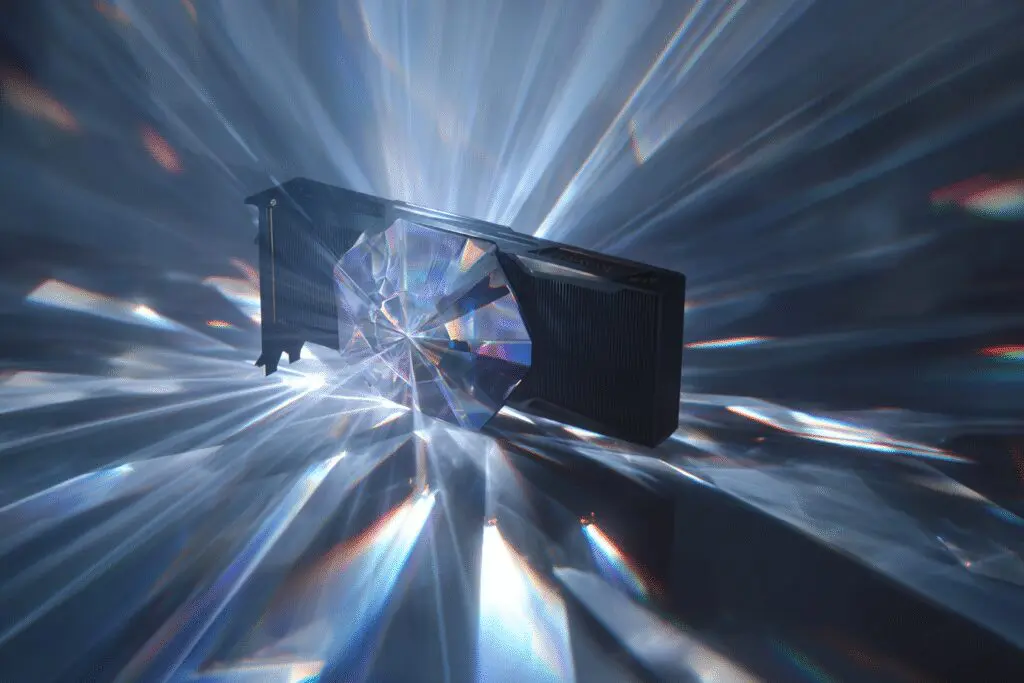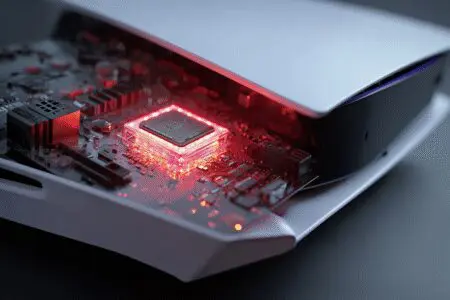Let’s cut right to the chase: for a huge number of PC gamers, the answer is a resounding yes. If your monitor is 1080p and you’re looking for a graphics card that can deliver high frame rates, handle modern technologies like ray tracing, and won’t require you to sell a kidney or upgrade your entire system, the RTX 4060 is a fantastic contender. But the story isn’t quite that simple.
For years, the “60-class” cards from Nvidia have been the bread and butter for mainstream PC builders. They represent the sweet spot of price and performance, the sensible choice for people who just want to play their games without spending a fortune. I’ve built PCs for friends and family for over a decade, and the GTX 1060 and RTX 2060 were almost always my default recommendations.
Now, we have the RTX 4060. It arrives in a market that’s more complicated than ever. With new features like DLSS 3 and Frame Generation, its value isn’t just about raw power anymore. It’s about smart performance. So, we’re going to dive deep and figure out if this card truly holds the crown for 1080p gaming. I’ve spent weeks with this GPU, running it through its paces in everything from fast-paced shooters to stunning single-player adventures, and I’m ready to share what I’ve found.
More in Graphics Cards Category
Is Intel Iris Xe Graphics Good for Gaming
Is AMD Radeon Graphics Good for Gaming
What Exactly is the RTX 4060 and Who is it For?
Before we get into the benchmarks and frame counts, it’s important to understand where the RTX 4060 fits into the grand scheme of things. This isn’t a graphics card designed to run every new game at 4K with all the settings cranked to the max. Nvidia has their powerhouse cards like the 4080 and 4090 for that.
Instead, the RTX 4060 is laser-focused on one thing: delivering a phenomenal 1080p gaming experience. This is the card for the student building their first rig, the dedicated esports player who needs high refresh rates, or the gamer upgrading from a card that’s a few years old, like a GTX 1660 or an RTX 2060.
When I first unboxed it, the first thing I noticed was its size. It’s compact. Many models are small enough to fit into those increasingly popular small form factor cases, which is a huge plus. It also runs incredibly cool and quiet, and most importantly, it’s incredibly power-efficient. You almost certainly won’t need a new power supply to run it, which is a hidden cost many people forget when upgrading.
Who Should Seriously Consider the RTX 4060?
So, who is the ideal customer for this GPU? I’d break it down into a few groups:
- The 1080p Purist: If you have a 1080p monitor, especially a high refresh rate one (144Hz or higher), this card is designed for you. It has the horsepower to push those high frame rates that make games feel incredibly smooth and responsive.
- The Budget-Conscious Builder: You want to play the latest games, but you’re working with a sensible budget. The RTX 4060 offers access to the latest Nvidia architecture and features like DLSS 3 without the eye-watering price tag of its bigger siblings.
- The Smart Upgrader: You’re coming from a GPU that’s 2-3 generations old. For you, the RTX 4060 will feel like a night-and-day difference, not just in raw performance but in feature support and efficiency.
In essence, this card is for the masses. It’s the practical, powerful, and feature-rich choice for the most common resolution used in PC gaming today.
How Does the RTX 4060 Perform in Raw 1080p Gaming?
Alright, let’s get to the meat and potatoes: the actual gaming performance. Technology and features are great, but if the card can’t push pixels, none of it matters. I tested the RTX 4060 across a wide variety of titles, focusing on the 1080p resolution where it’s meant to shine. My test bench is a pretty standard mid-range setup with a modern CPU and 32GB of RAM to ensure the GPU was the star of the show.
Can You Max Out Settings in Popular Esports Titles?
For many gamers, titles like Valorant, Counter-Strike 2, Apex Legends, and Overwatch 2 are their mainstays. In these games, the goal isn’t just playable frame rates; it’s about achieving the highest FPS possible to match a high refresh rate monitor, which can give you a competitive edge.
So, how does the RTX 4060 handle this task? In a word: effortlessly.
I spent an entire weekend just playing these games, and the experience was flawless. With settings on high or a custom competitive mix, the card consistently pumped out frames well above 200 FPS in most titles. It barely broke a sweat. I didn’t experience a single stutter or hiccup that I could blame on the hardware. It was just smooth, responsive gaming.
Here’s a quick look at what you can generally expect at 1080p with competitive settings:
- Valorant: Easily pushes 300-400 FPS. You’ll be limited by your CPU long before this GPU becomes an issue.
- Counter-Strike 2: Consistently delivered over 250 FPS, keeping everything incredibly fluid even in the most chaotic firefights.
- Apex Legends: Stayed well above 160 FPS, often pushing closer to 200 FPS, making for a super smooth battle royale experience.
- Overwatch 2: Another title where the RTX 4060 shines, holding steady above 240 FPS.
If you are primarily an esports player with a 1080p, high-refresh-rate monitor, you can buy this card with absolute confidence. It will not let you down.
What About Demanding AAA Games at 1080p?
This is where things get more interesting. Esports titles are designed to run on a wide range of hardware, but modern AAA games are built to push systems to their limits with stunning graphics and complex worlds. I’m talking about games like Cyberpunk 2077, Alan Wake 2, and Starfield.
I have to admit, I was genuinely surprised here. I fired up Cyberpunk 2077, a game notorious for bringing even high-end PCs to their knees, and set everything to Ultra settings at 1080p. Without any upscaling tech, the RTX 4060 managed to deliver a playable, often 60+ FPS experience. It was impressive.
Of course, in the most demanding scenes, it would dip below that 60 FPS mark. But this is where a little bit of smart settings adjustment comes in. Dropping a couple of the most demanding settings from Ultra to High often resulted in a significant performance boost with almost no noticeable visual difference. The key takeaway is that the raw power is there to run even the most demanding games at 1080p with very high settings.
Is DLSS 3 with Frame Generation the RTX 4060’s Secret Weapon?
Now we arrive at the RTX 4060’s ace in the hole: DLSS 3 with Frame Generation. This is the feature that separates it from all previous generation cards and its competitors. But what is it, really?
In simple terms, DLSS (Deep Learning Super Sampling) is an AI-powered technology that renders the game at a lower resolution and then intelligently upscales it to your target resolution. This results in a massive performance boost. DLSS 3 adds Frame Generation to the mix, which is where the real magic happens. It uses AI to generate entirely new frames and inserts them between the traditionally rendered ones, making the game look and feel significantly smoother.
Think of it like this: the GPU is so smart, it looks at frame 1 and frame 2, and then it creates a brand new frame 1.5 to put in between them. It’s a game-changer, especially for a card in this price bracket.
How Much of a Performance Boost Does DLSS 3 Actually Provide?
The performance uplift from DLSS 3 is not just noticeable; it’s transformative. It’s the feature that takes the RTX 4060 from being a “good” 1080p card to an “excellent” one.
Let’s go back to our Cyberpunk 2077 example. At 1080p Ultra settings, where the card was hovering around 60 FPS, turning on DLSS 3 with Frame Generation (using the “Quality” preset) launched the frame rate to well over 100 FPS. It completely changes the experience. Suddenly, you’re not just playing the game; you’re playing it with buttery-smooth visuals on a high refresh rate monitor, the way it was meant to be played.
Here’s how the uplift looked in a couple of other demanding titles:
- Alan Wake 2: This is perhaps the most graphically demanding game available today. With native rendering, the RTX 4060 struggles. But with DLSS 3 on the performance setting, it becomes a smooth, playable, and gorgeous experience.
- Microsoft Flight Simulator: A notoriously CPU-heavy game that also benefits immensely from Frame Generation. DLSS 3 can nearly double the frame rate in this title, making for a much more fluid flying experience.
Are There Any Downsides to Using Frame Generation?
The technology sounds perfect, but there is one small caveat to be aware of: input latency. Because the system is generating a frame and inserting it, there’s a tiny delay added to your inputs registering on screen.
As someone who plays a lot of fast-paced shooters, I was worried about this. Nvidia recommends using their Reflex technology alongside Frame Generation, which is designed to reduce system latency. In my experience, with Reflex enabled, the added latency was completely imperceptible in single-player games. The experience was just smoother.
However, for hyper-competitive online multiplayer games where every millisecond counts, most pro players will likely keep Frame Generation turned off to ensure the absolute lowest input lag possible. But frankly, in those games, the RTX 4060 is already pushing such high frame rates that you don’t even need Frame Generation. It’s a feature that shines brightest in visually stunning, cinematic single-player games.
Can the RTX 4060 Handle Ray Tracing?
Ray tracing is another one of those modern, demanding technologies. It simulates the way light actually behaves in the real world, creating incredibly realistic reflections, shadows, and lighting. It can make games look breathtaking, but it comes at a huge performance cost. It’s a technology that can bring even the most powerful graphics cards to their knees. A deeper understanding of the principles can be found in resources like Stanford’s overview of ray tracing fundamentals.
What is Gaming Like with Ray Tracing Enabled at 1080p?
If you try to turn on full ray tracing in a game like Cyberpunk 2077 on the RTX 4060 without any help, the performance will tank. You’ll be looking at a slideshow, not a playable game. The raw power just isn’t there to handle it.
But that’s not the whole story. This is where the entire Nvidia ecosystem comes together.
How Does DLSS 3 Help with Ray Tracing Performance?
Combining ray tracing with DLSS 3 is not just an option; it’s the intended experience. These two technologies were designed to work hand-in-hand. You turn on the beautiful but demanding ray tracing effects, and then you enable DLSS 3 to claw all that performance back, and then some.
I went back to Night City in Cyberpunk 2077 one more time. I turned on ray tracing and enabled DLSS 3 with Frame Generation. The result was stunning. The reflections in the puddles of rain-slicked streets went from blurry approximations to crystal-clear mirrors. The lighting felt more natural and immersive. It was a “wow” moment, for sure.
And the performance? The RTX 4060 delivered a smooth, 70-80 FPS experience. It was able to provide a full-blown, next-generation visual experience at 1080p without any noticeable compromises. This is the RTX 4060’s superpower. It’s a card that can punch well above its weight class thanks to this incredible technology.
What About Gaming at 1440p? Is it a Viable Option?
So far, we’ve focused entirely on 1080p. But what if you have a 1440p monitor or are thinking of upgrading to one soon? Can the RTX 4060 handle the jump in resolution?
The answer is a cautious “sometimes.” The biggest limiting factor for the RTX 4060 at 1440p is its 8GB of VRAM. Video memory, or VRAM, is where the game’s textures and assets are stored for quick access by the GPU. At higher resolutions, games use more VRAM.
In many games, 8GB is still perfectly fine for 1440p, especially if you’re willing to turn down texture settings from Ultra to High. However, in some of the newest, most demanding titles, I ran into a few situations where the 8GB of VRAM felt like trying to fit a week’s worth of groceries into a mini-fridge. It can cause stuttering and performance issues as the card struggles to manage its memory.
You can absolutely play many games at 1440p with the RTX 4060, especially if you make use of DLSS’s more aggressive “Performance” or “Ultra Performance” modes. Esports titles will run just fine. But if your primary focus is playing the latest AAA games at 1440p with high settings, you might want to consider a card with more VRAM, like the RTX 4060 Ti 16GB or something from the RTX 4070 series.
How Does the RTX 4060 Compare to its Competitors?
No GPU exists in a vacuum. A big part of its value comes from how it stacks up against the competition, both from previous generations and from rival companies.
Is the RTX 4060 Better than the RTX 3060?
This is a tricky question. In terms of raw performance, the RTX 4060 is only modestly faster than its predecessor, the RTX 3060—maybe around 15-20%. If you already own an RTX 3060, the 4060 probably isn’t a compelling upgrade based on that alone.
However, the RTX 4060 has two massive advantages: power efficiency and DLSS 3. It uses significantly less power, which means less heat, less noise, and lower electricity bills. And, of course, it has access to Frame Generation, which the RTX 3060 does not. That feature alone can make it massively faster in supported games. If you’re deciding between a new 3060 and a new 4060 at a similar price, the 4060 is the clear winner because of its future-proof feature set.
What About AMD’s RX 7600?
The most direct competitor to the RTX 4060 is AMD’s Radeon RX 7600. In traditional gaming performance (what we call rasterization), the two cards are very, very close. In some games, the RX 7600 is a hair faster; in others, the RTX 4060 takes the lead. They trade blows, and both are excellent 1080p performers.
The decision between them comes down to features and ray tracing. Nvidia’s DLSS is generally considered to be a slightly higher quality upscaling technology than AMD’s FSR, though both are excellent. The big differentiator is Frame Generation, which AMD’s card doesn’t have a direct equivalent for at this performance tier. Additionally, the RTX 4060 has a significant advantage in ray tracing performance. If you care about ray tracing and the performance-boosting magic of DLSS 3, the RTX 4060 has a clear edge.
Are There Any Other Factors to Consider Before Buying?
Beyond pure frame rates, there are a few other things that contribute to the overall value of a graphics card.
One of the things that shocked me during testing was just how cool and quiet this card runs. My power bill might actually thank me. Because it’s so efficient, the fans rarely have to spin up aggressively, making for a much quieter gaming experience. This is a quality-of-life improvement that’s easy to overlook but that you appreciate every single day.
You also get access to the entire Nvidia ecosystem, which includes features like ShadowPlay for easily recording gameplay, Ansel for taking incredible in-game screenshots, and Nvidia Broadcast, which uses AI to remove background noise from your microphone—a fantastic tool for anyone who streams or even just chats with friends while gaming.
Conclusion: So, Should You Buy the RTX 4060?
After weeks of testing, benchmarking, and just plain old gaming, we come back to our original question: Is the RTX 4060 good for gaming?
Yes, it absolutely is. It’s a fantastic graphics card with a very clear purpose.
If you are a 1080p gamer, this card is arguably the best value proposition on the market right now. It has the raw performance to crush esports titles and to run demanding AAA games at high settings. And when you factor in the incredible performance boost from DLSS 3 and Frame Generation, it becomes a card that can deliver a truly next-generation experience, complete with stunning ray tracing effects.
For me, the RTX 4060 isn’t a card that shouts about its performance with huge numbers on a spec sheet. Instead, it’s a card that confidently and efficiently gets the job done for the vast majority of PC gamers. It’s smart, quiet, and powerful in the ways that matter most. If you’re building a new mid-range PC or upgrading from a card that’s a few years old, the RTX 4060 should be at the very top of your list.
Frequently Asked Questions – Is the RTX 4060 Good for Gaming

What role does DLSS 3 Frame Generation play in the performance of the RTX 4060?
DLSS 3 Frame Generation uses AI to create additional frames, boosting frame rates significantly, especially in demanding games, and allows the RTX 4060 to run games with advanced features like ray tracing more smoothly while maintaining good visual quality.
Can the RTX 4060 handle demanding AAA games at 1080p and 1440p?
Yes, at 1080p most AAA titles run well on the RTX 4060 with high or ultra settings and over 60 FPS. For 1440p, it can provide a good experience by lowering settings to achieve smooth gameplay, although it may struggle with the highest settings on all games.
How does the RTX 4060 perform in popular esports titles at 1080p?
The RTX 4060 delivers very high frame rates in esports titles like Valorant, Apex Legends, and Fortnite, often reaching hundreds of FPS, which makes it ideal for high-refresh-rate monitors and competitive gaming.
What are the key features of the RTX 4060’s Ada Lovelace architecture?
The RTX 4060 uses the Ada Lovelace architecture, which includes 8GB of GDDR6 VRAM, a 128-bit memory bus, and a larger L2 cache that improves speed and efficiency, making it a very capable and modern graphics card.
Is the NVIDIA GeForce RTX 4060 suitable for gaming purposes?
Yes, the NVIDIA GeForce RTX 4060 is excellent for gaming, especially at 1080p resolution, and offers features that enhance game visuals and performance, making it a popular choice among gamers.