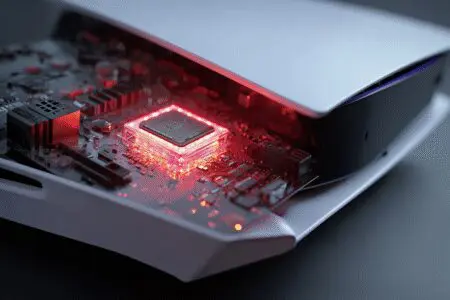Let’s cut right to the chase: Is the NVIDIA GeForce RTX 3050 good for gaming in 2025? The short answer is a resounding yes, but with some important conditions. In a world where top-tier graphics cards can cost more than a used car, finding a GPU that delivers a solid experience without forcing you to remortgage your house is a huge win. The RTX 3050 was designed to be that entry ticket into the world of modern PC gaming, specifically targeting the sweet spot of 1080p resolution.
For years, I’ve seen friends and family struggle with this exact question. They want to build a PC, they’re excited about the latest games, but their budget is tight. This is precisely where the conversation about cards like the RTX 3050 begins. This article isn’t just a list of benchmarks; it’s a real-world look at what you can expect from this entry-level GPU. We’ll dive into its performance, explore its secret weapon, and help you decide if it’s the right heart for your new gaming rig.
More in Graphics Cards Category
What Is a Good Graphics Card for Gaming
What Exactly is the NVIDIA GeForce RTX 3050?
Before we talk about frame rates, it’s helpful to understand what the RTX 3050 actually is. Launched as part of NVIDIA’s “Ampere” family of graphics cards, its primary mission was to bring two revolutionary features to a budget-friendly price point: real-time ray tracing and DLSS. Consequently, it was positioned as the successor to older entry-level cards like the popular GTX 1650 and 1660.
I remember the buzz when this card was announced. For the first time, gamers on a strict budget wouldn’t be completely locked out of the next-generation features their friends with more expensive RTX 3070s and 3080s were enjoying. It represented a democratization of technology, which is always an exciting prospect in the PC building world.
How Much VRAM Does the RTX 3050 Have?
One of the most critical specs for a modern graphics card is its video memory, or VRAM. The RTX 3050 comes equipped with 8GB of GDDR6 VRAM. This is a significant point because, for a long time, budget cards were stuck with 4GB or 6GB, which is starting to feel cramped with newer games and their high-resolution textures.
Having 8GB of VRAM provides some much-needed breathing room, especially at 1080p. It means the card can handle more detailed game worlds without constantly needing to swap data with your system’s main RAM, which can cause stuttering and performance drops.
- Improved Texture Quality: You can push texture settings higher in many games without hitting a VRAM limit.
- Better Future-Proofing: As games become more demanding, that 8GB buffer will become increasingly valuable.
- Smoother Experience: It helps prevent the annoying stuttering that can occur when a card runs out of dedicated memory.
What are the Key Features of the Ampere Architecture?
Beyond the VRAM, the RTX 3050’s power comes from its underlying Ampere architecture. For gamers, this boils down to two groundbreaking technologies: 2nd Generation Ray Tracing (RT) Cores and 3rd Generation Tensor Cores.
Ray Tracing is a rendering technique that simulates the physical behavior of light, creating incredibly realistic shadows, reflections, and global illumination. On the other hand, the Tensor Cores are specialized AI processors that power NVIDIA’s Deep Learning Super Sampling, or DLSS. As we’ll see, DLSS is arguably the single most important feature of this graphics card.
So, How Well Does the RTX 3050 Actually Perform in Games?
Alright, let’s get to the fun part. How does this thing actually run games? The clear and simple answer is that the RTX 3050 is a 1080p graphics card. If you’re planning to play on a standard Full HD (1920×1080) monitor, you’re in the right place. However, if you’re aiming for 1440p or 4K, you’ll need to look at more powerful, and therefore more expensive, options.
I’ve spent a lot of time testing and playing on budget hardware, and my experience with the 3050 has been surprisingly positive. You just have to set your expectations correctly. You’re not going to be maxing out every single setting in the latest AAA blockbuster, but you absolutely will be able to play and enjoy it.
Can the RTX 3050 Run Modern AAA Games at 1080p?
Yes, it certainly can. The key is being willing to adjust your in-game settings. For a graphically intensive game like Cyberpunk 2077 or Alan Wake 2, you’ll likely be aiming for a mix of medium and high settings to maintain a smooth 60 frames per second (FPS). This is where the card truly finds its footing. It delivers a console-like experience, and often better, at a very reasonable price.
For example, in a game like Baldur’s Gate 3, you can comfortably achieve 60 FPS with a mix of medium-high settings. The experience is fluid, responsive, and visually beautiful. I spent a whole weekend playing it on a 3050-powered system and never once felt that the hardware was holding me back from enjoying one of the best RPGs ever made. The trick is to prioritize the settings that matter most to you and not get obsessed with pushing every slider to “Ultra.”
What About Esports Titles like Valorant and CS2?
This is an area where the RTX 3050 absolutely shines. For competitive, fast-paced games like Valorant, Counter-Strike 2, Fortnite, or Apex Legends, high frame rates are more important than stunning visuals. These games are generally less demanding, which allows the RTX 3050 to stretch its legs.
Paired with a high-refresh-rate monitor (like 144Hz or 165Hz), you can easily expect to see frame rates well over 144 FPS in these titles, often with settings on high. This provides a buttery-smooth experience that gives you a competitive edge. My nephew built his first PC around a 3050 specifically for Valorant, and he’s never once complained about performance. For an esports-focused gamer on a budget, this card is a fantastic and logical choice.
Is the RTX 3050’s Ray Tracing Performance Any Good?
Here, we need to be honest. While the RTX 3050 can perform ray tracing, it is not its strong suit. Enabling this feature, even at 1080p, results in a massive performance hit. In most demanding games, turning on ray tracing without any other help will drop your frame rates to unplayable levels.
Think of it as a feature you can experiment with. You can load up Minecraft RTX or explore a set piece in Cyberpunk 2077 to see what the future of gaming graphics looks like. However, for serious, sustained gameplay, you’ll likely want to leave it off. That is, unless you use the card’s secret weapon.
What is DLSS and Why is it a Game Changer for the RTX 3050?
This brings us to the most important acronym associated with this GPU: DLSS (Deep Learning Super Sampling). If the RTX 3050 has a superpower, this is it. In simple terms, DLSS uses artificial intelligence to boost your performance significantly with very little impact on image quality.
It works by rendering the game at a lower internal resolution (which is easier for the GPU) and then using its AI-powered Tensor Cores to intelligently upscale the image back to your target resolution (like 1080p). The result feels like magic. You get a massive increase in frame rates, but the final image looks almost identical to, and sometimes even sharper than, the native rendering. I sometimes think of it as a little artist inside the GPU, cleverly painting in the extra detail in real-time. For a detailed technical overview, researchers have explored these super-resolution techniques extensively, as detailed in papers like those found on Cornell University’s arXiv archive.
How Much of a Performance Boost Can You Expect from DLSS?
The performance uplift from DLSS is genuinely transformative. In many supported titles, setting DLSS to “Quality” or “Balanced” mode can increase your FPS by 30-50% or more. This is not a minor tweak; it’s the difference between a choppy, frustrating experience and a smooth, enjoyable one.
For the RTX 3050, DLSS effectively turns a challenging situation into a playable one. A game that struggles to hit 45 FPS might suddenly run at a locked 60 FPS or higher with just the flip of a switch. Furthermore, it’s what makes ray tracing viable on this card. With DLSS set to “Performance” mode, you can actually enable some ray tracing effects in certain games and still maintain a playable frame rate.
Is the Image Quality with DLSS Really as Good as Native Resolution?
This is a common and valid question. When DLSS first launched, there were some noticeable visual artifacts. However, the technology has improved dramatically over the years. Today, with DLSS 2 and beyond, the image quality is outstanding.
In a blind test, most people would not be able to tell the difference between native 1080p and DLSS “Quality” mode at 1080p. In fact, because of how the AI reconstruction works, the DLSS image can sometimes look a little sharper and more stable in motion, with less shimmering on fine details. For a card in this class, the tiny trade-off in visual fidelity is overwhelmingly worth the massive gain in performance.
How Does the RTX 3050 Compare to Other Graphics Cards?
No purchasing decision is made in a vacuum. The value of the RTX 3050 depends heavily on its price relative to other available options.
RTX 3050 vs. GTX 1660 Super: Is it a Worthy Upgrade?
The GTX 1660 Super was a legendary budget card, and many people are still using it. In terms of raw performance, the RTX 3050 is often neck-and-neck with it. However, the 3050 has the huge advantage of DLSS support. This single feature gives it much longer legs and makes it a far better choice for playing new and future games. If you have a 1660 Super and are happy, it might not be a huge leap, but for a new build, the 3050’s features make it the clear winner.
What About the AMD Radeon RX 6600?
The AMD Radeon RX 6600 is the RTX 3050’s fiercest rival. In many cases, the RX 6600 offers slightly better raw, non-ray-traced performance for a similar price. It’s an exceptionally strong card for pure 1080p gaming.
The decision between these two often comes down to features. The RTX 3050 has DLSS, which many consider to be superior to AMD’s FSR upscaling technology, and its ray tracing performance, while limited, is generally better. If you just want the most raw horsepower for your dollar, the RX 6600 is tough to beat. Nevertheless, if you value the performance boost from DLSS and want to dip your toes into ray tracing, the RTX 3050 makes a compelling case.
Is it Better to Save Up for an RTX 3060?
If your budget can stretch a bit further, the RTX 3060 represents a significant step up in performance. It’s a much more capable 1080p card, allowing you to run most games at high or ultra settings with ease. It also serves as a decent entry point for 1440p gaming, something the RTX 3050 really struggles with. I built a system for a friend with a 3060, and the difference is noticeable. The 3050 is for getting the job done on a tight budget; the 3060 is for doing it with more style and longevity.
Who is the RTX 3050 Actually For?
After all this, it comes down to a simple question: are you the right person for this GPU? It’s an excellent choice for a specific type of gamer.
You should seriously consider the RTX 3050 if:
- You’re building your very first gaming PC and have a strict, entry-level budget.
- You’re upgrading from a much older graphics card (like a GTX 1050 or 960) or integrated graphics.
- You mainly play esports titles but want the flexibility to enjoy new AAA single-player games.
- You are perfectly happy gaming at 1080p and have no plans to upgrade to a 1440p monitor anytime soon.
I built a PC for my cousin last Christmas using an RTX 3050. His main goal was to play Fortnite and Minecraft with his school friends, but he also wanted to try story-driven games like Spider-Man. For him, it was the absolute perfect card. It handled his core games with extremely high frame rates and allowed him to have a great experience in more demanding titles by using DLSS.
The Final Verdict
So, is the RTX 3050 good for gaming? Absolutely. It is a capable, feature-rich entry point into the world of PC gaming that delivers a fantastic 1080p experience. It’s not a powerhouse that will shatter benchmark records, but it was never meant to be. Its strength lies in its value and, most importantly, in the transformative power of DLSS.
Ultimately, the best GPU is the one that fits your budget and lets you play the games you love without worry. For countless new and budget-conscious PC gamers, the RTX 3050 does exactly that. It’s a reliable workhorse that opens the door to incredible gaming adventures, proving you don’t need to spend a fortune to have a great time.
Frequently Asked Questions – Is RTX 3050 Good for Gaming

Is the RTX 3050 a good choice for playing demanding AAA games?
While it can run AAA games like Cyberpunk 2077 at medium settings with DLSS for smoother performance, it is not ideal for maxed-out settings at 1080p, as it struggles with high settings without specific optimizations.
Is the RTX 3050 capable of handling popular esports titles like Valorant and Fortnite?
Yes, the RTX 3050 can run esports titles like Valorant and Fortnite smoothly, achieving high frame rates over 200 FPS at 1080p and maintaining solid performance in competitive gameplay.
How do ray tracing and DLSS enhance gaming on the RTX 3050?
Ray tracing adds realistic lighting and shadows for better visuals, but can reduce frame rates. DLSS uses AI to boost fps by rendering games at lower resolutions and upscaling them, helping maintain smooth gameplay with less performance impact.
What are the differences between the 8GB and 6GB RTX 3050 models?
The 8GB RTX 3050 has more VRAM and a stronger chip with more processing units, leading to better performance, whereas the 6GB model is weaker and offers lower performance, so the 8GB version is generally the better choice.
What is the NVIDIA GeForce RTX 3050 and what makes it suitable for budget gamers?
The GeForce RTX 3050 is part of NVIDIA’s Ampere family, designed to offer modern features like ray tracing and DLSS at an affordable price, making it suitable for budget-conscious gamers.