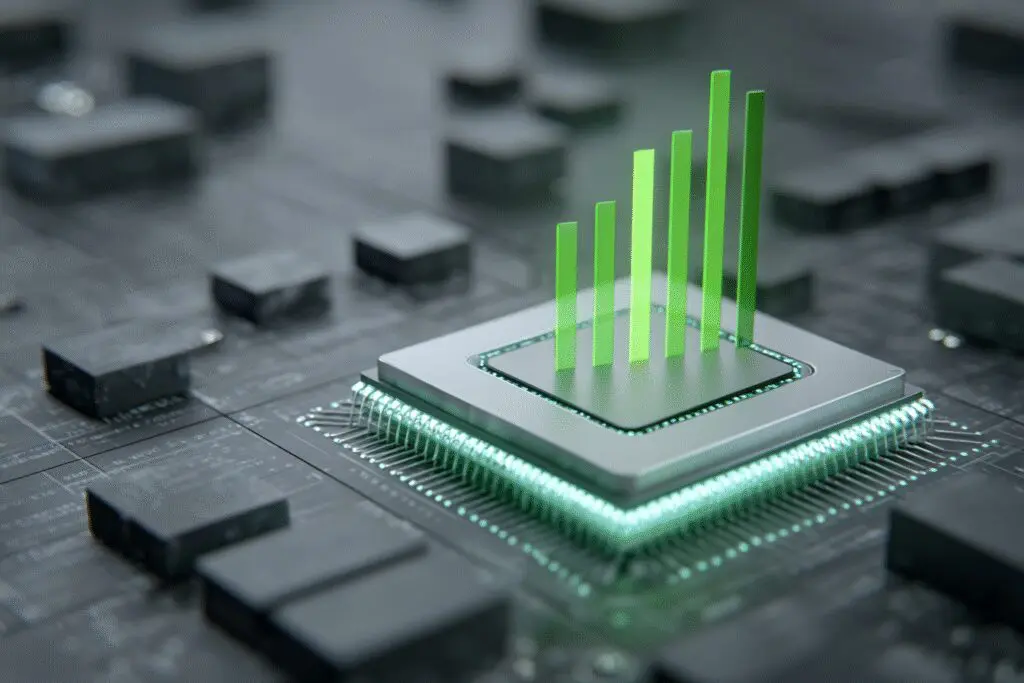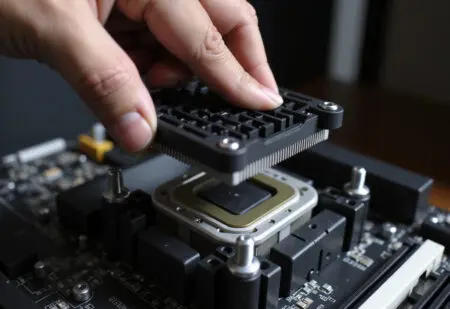Did you ever drop a grand on a shiny new graphics card, expecting buttery-smooth frame rates, only to find your favorite game still stutters and chugs? It’s a gut-wrenching feeling. You check your temperatures, you update your drivers, but the problem persists. So, what gives?
More often than not, the silent culprit is your processor. This brings us to the big question that haunts countless PC builders and upgraders: Is my CPU good for gaming?
Forget the confusing jargon and endless forum debates. We’re going to break this down, human to human. I’ve been building PCs and chasing frame rates for over fifteen years, and I’m here to show you exactly how to figure out if your CPU is a champion or if it’s holding your whole system back. This isn’t about abstract theory; it’s about real-world performance you can actually feel.
More in CPUs & Processors Category
Is Ryzen 7 5700X Good for Gaming
Is Ryzen 7 5800X Good for Gaming
Why Does the CPU Even Matter for Gaming? Isn’t It All About the GPU?
It’s easy to get lost in the graphics card hype. After all, GPUs have massive coolers, flashy RGB lighting, and price tags that can make your wallet weep. They handle the gorgeous visuals, the ray tracing, and pushing all those pixels to your screen. But that’s only half the story.
Think of your PC as a highly specialized team. The Graphics Processing Unit (GPU) is the incredibly talented artist, meticulously painting every single frame you see. On the other hand, the Central Processing Unit (CPU) is the director, the project manager, and the laws of physics all rolled into one. The artist can’t paint anything until the director tells it what to paint.
What’s the CPU’s Real Job in a Game?
So, what is the CPU actually doing while you’re busy exploring a vast open world or in a frantic online firefight? Its job list is surprisingly long.
The CPU is responsible for:
- Game Logic: It runs the fundamental code of the game, tracking your character’s stats, inventory, and quest progress.
- Artificial Intelligence (AI): It controls the behavior of every non-player character (NPC), from a simple shopkeeper to a complex enemy squad flanking your position.
- Physics Simulations: When you blow something up, the CPU calculates how all the debris should fly through the air. In a racing game, it’s simulating tire grip and suspension.
- Preparing Frames for the GPU: This is a huge one. The CPU has to get all the data ready—what’s on screen, where it is, how it’s lit—and package it up into “draw calls” that it then feeds to the GPU.
If the CPU can’t do these jobs fast enough, the GPU is left sitting around, waiting for instructions. This is a classic “bottleneck,” and it’s the source of so much gaming frustration. I learned this the hard way years ago when I paired a brand-new, top-of-the-line GPU with my trusty old quad-core CPU. The new card barely made a difference until I upgraded the CPU to match.
How Do I Decode All This CPU Jargon?
When you start shopping for a CPU, you’re hit with a wall of technical terms: cores, threads, clock speed, cache. It’s confusing, but understanding the basics is essential to making a good choice. Let’s cut through the noise.
Are More Cores and Threads Always Better for Gaming?
For years, the answer was no. Games primarily relied on one or two strong cores. Today, however, that’s changing.
A “core” is like an individual processor. Having more cores means the CPU can work on multiple tasks at the same time. “Threads” are virtual cores that help manage those tasks more efficiently.
Modern games, especially big AAA titles, are now being designed to use more cores. A 6-core or 8-core CPU is generally the sweet spot for gaming in 2025. While a CPU with 16 cores is amazing for video editing, it won’t necessarily give you a better gaming experience than an 8-core chip, because most games simply can’t use all those extra cores. In fact, you’re often better off with fewer, but faster, cores.
What Is Clock Speed (GHz) and Why Is It Important?
Clock speed, measured in gigahertz (GHz), tells you how many cycles a CPU core can execute per second. Think of it as how fast each individual worker (core) can operate. A higher clock speed generally means better performance in tasks that rely on a single core, which still includes a lot of gaming scenarios.
This is where it gets interesting. You might see an 8-core CPU at 4.0 GHz and a 6-core CPU at 5.0 GHz. For many games, that faster 6-core processor will actually deliver a smoother experience because the speed of the individual cores is more important than having two extra, slower cores that the game might not even use. Ultimately, it’s about the balance between core count and clock speed.
Does Cache Size (L3 Cache) Make a Real Difference?
Absolutely. CPU cache is a small amount of super-fast memory located directly on the processor chip. It stores frequently used data so the CPU doesn’t have to wait for the much slower system RAM.
For gaming, a large L3 cache is a massive advantage. Games are constantly accessing data, and having a huge cache means the CPU can keep more of that critical information right where it needs it, leading to higher and more stable frame rates. This is the secret sauce behind AMD’s X3D processors, which feature a massive L3 cache stacked right on top of the chip. They consistently top the gaming performance charts for this very reason.
How Can I Find Out How My CPU Actually Performs in Games?
Reading spec sheets is one thing, but the real test is how a CPU performs in the wild. Spec sheets don’t tell you about architecture, efficiency, or how a processor behaves under a real gaming load. For that, you need to turn to benchmarks.
Why Are Professional Reviews My Best Friend?
This is the single most important step. Don’t just trust a brand’s marketing. Instead, you should spend time watching and reading reviews from trusted, independent sources. Channels like Gamers Nexus, Hardware Unboxed, and Linus Tech Tips on YouTube provide incredibly detailed performance charts.
When you look at their benchmarks, pay attention to these key metrics:
- Average FPS (Frames Per Second): This is the overall performance number. Higher is better.
- 1% Lows and 0.1% Lows: This is arguably more important. It tells you the frame rate of the slowest frames. High “lows” mean a smooth, stutter-free experience, while low “lows” mean you’ll feel those annoying hitches and stutters, even if the average FPS is high.
Crucially, look for benchmarks of the specific games you play, or at least games in the same genre. A CPU that excels in Counter-Strike 2 might not be the absolute best for a sprawling simulation game like Microsoft Flight Simulator.
What Is a CPU Bottleneck and How Do I Know If I Have One?
A bottleneck is when one component in your PC is holding back the performance of another. In our case, it’s the CPU failing to keep up with the GPU. So, how can you spot this on your own system?
It’s actually pretty simple. You’ll need a monitoring tool like MSI Afterburner with the RivaTuner Statistics Server (it’s free and works with any brand of hardware).
- Fire up a demanding game you play often.
- Play for a few minutes in a busy area of the game.
- Look at the on-screen display from MSI Afterburner.
You’re looking for one key number: GPU Utilization. In an ideal scenario, while gaming, your GPU utilization should be at or near 99-100%. This means it’s working as hard as it can to give you the most frames. If your GPU utilization is sitting at, say, 70%, while your CPU usage on one or more cores is maxed out at 100%, you have a CPU bottleneck. Your CPU is struggling, and your expensive GPU is just waiting around.
Should I Be on Team Blue or Team Red?
The Intel vs. AMD debate is as old as PC gaming itself. In the past, there were clear winners and losers. Today, the competition is incredibly fierce, which is fantastic news for us consumers.
What Is Intel’s Main Strength for Gaming?
Intel has a long history of delivering excellent gaming CPUs. Their strength has traditionally been in “single-threaded performance.” They achieve this through very high clock speeds and a powerful core architecture. Since many games still lean heavily on one primary core for a lot of their work, Intel CPUs often provide a snappy, responsive gaming experience. They build solid, reliable processors that are easy to work with.
What Makes AMD a Gaming Powerhouse?
For a while, AMD competed by offering more cores for your money. But recently, they changed the game with their 3D V-Cache technology. By stacking a huge amount of L3 cache onto their CPUs, they gave them a direct line to the data that games crave. This innovation has made their X3D chips, like the Ryzen 7 7800X3D, some of the fastest gaming processors on the planet, sometimes even beating more expensive chips.
My Honest Take: Does It Really Make a Difference?
Honestly, in 2025, brand loyalty is a fool’s game. Both Intel and AMD are making phenomenal products. The “best” CPU for gaming can change every six months with new releases.
My advice? Forget the logos. Instead, focus on your budget and current, third-party benchmarks. Look at the numbers for the games you play and buy the CPU that gives you the best performance for your dollar at that moment in time. I’ve personally switched between Team Blue and Team Red multiple times over my building career, always following the performance, not the brand.
What Other Parts of My PC Could Be Slowing Me Down?
A powerful CPU doesn’t exist in a vacuum. It’s part of a larger ecosystem, and other components can definitely limit its performance. If you’ve got a great processor but are still seeing issues, it might be time to look at these other parts.
How Important Is Fast RAM for My Gaming CPU?
RAM (Random Access Memory) is incredibly important. The CPU is constantly pulling data from your RAM to work on. If your RAM is slow, the CPU has to wait, which hurts performance.
Here are a few things to keep in mind:
- Speed and Latency: For modern systems (using DDR5), look for RAM kits with good speeds (e.g., 6000MT/s) and tight timings (e.g., CL30). The combination is key.
- Dual-Channel Mode: Always, always use two sticks of RAM instead of one. Running in dual-channel mode effectively doubles the bandwidth between your CPU and memory, providing a significant performance uplift.
- Enable XMP/EXPO: In your motherboard’s BIOS, make sure you enable the memory profile (XMP for Intel, EXPO for AMD). Without this, your expensive fast RAM will run at a much slower default speed.
Could My Motherboard Be a Problem?
Yes, though it’s less common. A very cheap, low-end motherboard might have poor “Voltage Regulator Modules” (VRMs). These are the components that deliver clean, stable power to the CPU. If the VRMs are weak, they can overheat when a powerful CPU is under load, causing the motherboard to “throttle” the processor to protect itself. Consequently, your CPU will slow down, and your gaming performance will suffer. You don’t need the most expensive motherboard, but it’s wise to get a decent one from a reputable brand.
Don’t Forget About Cooling!
This is a big one. Even the best CPU in the world is useless if it’s overheating. Modern processors are designed to run as fast as possible until they hit a thermal limit. Once they get too hot, they engage a safety feature called “thermal throttling,” where they dramatically reduce their own speed to cool down.
If you’re using the stock cooler that came with your CPU, or an old, dusty air cooler, on a high-end chip, you are almost certainly leaving performance on the table. A good aftermarket air cooler or an All-In-One (AIO) liquid cooler is a worthwhile investment to ensure your CPU can run at its full potential.
So, How Do I Choose the Right CPU for My Gaming Needs?
We’ve covered the tech, the benchmarks, and the surrounding parts. Now, let’s bring it all together to help you make a smart decision. The right CPU depends heavily on your goals, your budget, and the rest of your system.
What’s the Sweet Spot for Different Resolutions?
The resolution you play at has a big impact on how much the CPU matters. The core concept is simple: at lower resolutions, the GPU can produce frames very quickly, so it needs a fast CPU to keep up. At higher resolutions, the GPU becomes the bottleneck as it struggles to draw all those extra pixels.
- 1080p Gaming: The CPU is king here, especially if you’re chasing high refresh rates (144Hz or more). Your CPU has to work overtime to feed the GPU enough frames. This is where high clock speeds and large caches really shine.
- 1440p Gaming: This is often seen as the modern sweet spot, requiring a healthy balance between your CPU and GPU. A solid mid-range to high-end CPU is perfect here.
- 4K Gaming: At this resolution, the GPU is doing almost all of the heavy lifting. The performance difference between a good mid-range CPU and a top-of-the-line one becomes much smaller. You still need a competent processor to avoid stuttering, but you don’t need the absolute best.
Is It Worth Upgrading My CPU Right Now?
To answer this, you need to go back to the benchmarks and the bottleneck test. If you see from professional reviews that a newer CPU offers a 40% performance uplift in your favorite game, and your own testing shows your GPU is sitting at 75% utilization, then yes, an upgrade will likely give you a massive, noticeable improvement.
However, if your GPU is already pegged at 99% in every game you play, a CPU upgrade won’t do much for your average frame rate. It might still improve the 1% lows and make the experience feel smoother, but you won’t see a huge jump in the FPS counter. In that case, your money might be better saved for a future GPU upgrade. Understanding this whole process, including the fundamental fetch-decode-execute cycle your CPU performs millions of times a second, is what separates a smart builder from someone just throwing money at a problem.
A Final Piece of Advice from My Own Experience
The quest for the “best” hardware is a rabbit hole with no end. There will always be something faster just around the corner. Don’t get caught up in chasing the highest possible number on a benchmark chart.
The real goal is to build a balanced system that delivers a smooth, enjoyable experience in the games you love to play. The ultimate question isn’t “Do I have the best CPU?” but rather, “Is my CPU good enough to let my GPU run free and give me the stutter-free gameplay I want?” If the answer is yes, then stop worrying, and just enjoy the game.
Frequently Asked Questions – Is My CPU Good for Gaming
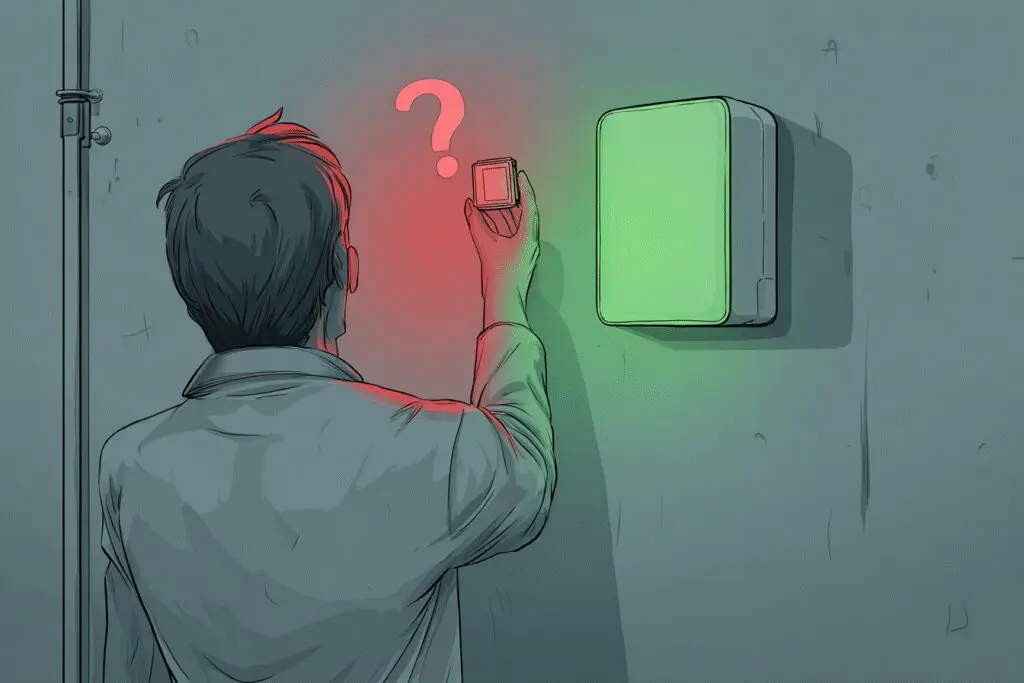
What are signs that my CPU might be bottlenecking my gaming performance?
If during gaming, your CPU usage reaches close to 100% while your GPU usage remains significantly lower, it indicates a CPU bottleneck where your processor limits your system’s ability to fully utilize your graphics card.
How do I compare my CPU’s performance to other computers?
You can compare your CPU by searching online for reviews, gaming tests, and benchmark charts that compare your processor model against others, helping you understand its gaming performance relative to current standards.
What are CPU benchmarks and how do I interpret them?
CPU benchmarks are tests that measure your processor’s speed, providing scores that indicate its performance; higher scores generally mean better processing power, and tools like Cinebench and CPU-Z can be used to perform these tests.
How can I find out which CPU I have in my PC?
You can check your CPU model by right-clicking the Start button, opening Task Manager, navigating to the Performance tab, and selecting CPU, where the full name of your processor will be displayed.
What does a CPU do in a gaming PC?
The CPU acts as the manager of your gaming PC, directing tasks such as running game logic, controlling AI, physics calculations, handling audio, and managing input devices, which together enable smooth gameplay.