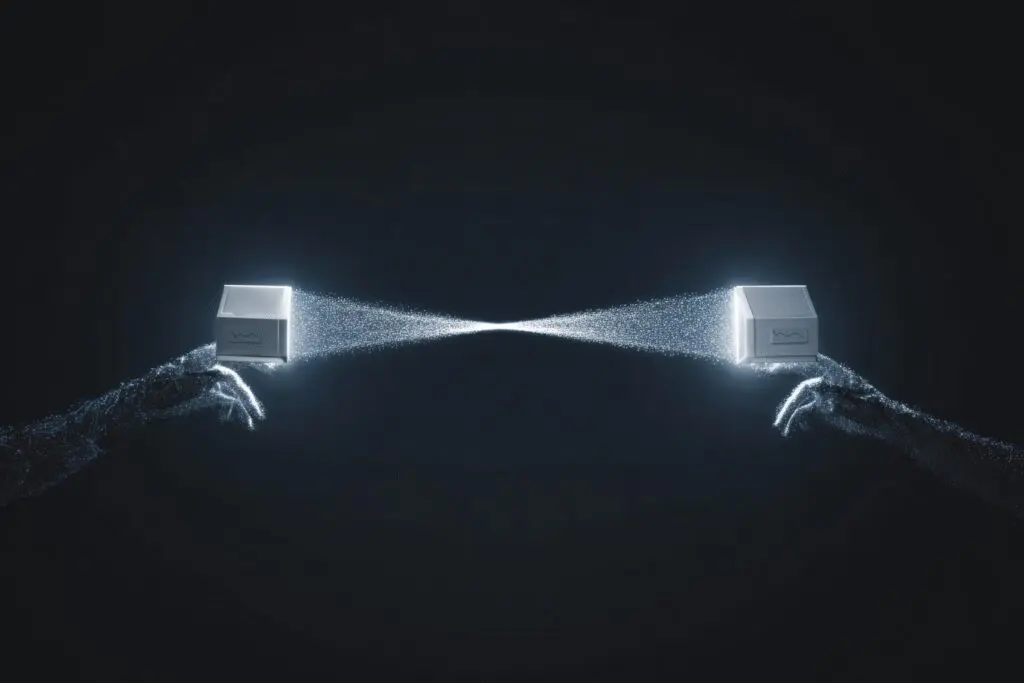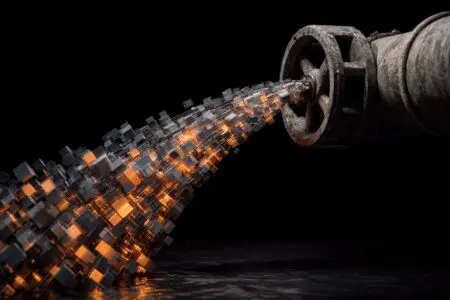Did you know that the average human reaction time is around 250 milliseconds, yet a ping spike of just 100 milliseconds can cost you the entire game? You line up the perfect shot, you click, and… nothing. A moment later, you find you were eliminated before you even saw the enemy peek. This incredibly frustrating experience is something every PC gamer knows all too well, and it’s almost always caused by high ping.
If you’re tired of losing crucial moments to lag, you’ve come to the right place. This guide is your complete roadmap for understanding and tackling high latency. We will cover everything from simple hardware changes to advanced software tweaks that will help you figure out how to improve ping on PC. I remember one night trying to clutch a round in Valorant; my ping shot up to 200ms right as I peeked a corner. We all know how that ended. Let’s make sure that doesn’t happen to you again.
More in Gaming Performance & Optimization Category
Does Cleaning PC Improve Performance
What Exactly Is Ping and Why Does It Matter So Much?
Before we start fixing things, it’s crucial to understand what we’re up against. In the simplest terms, ping is a measure of time. It’s the time it takes for a small packet of data to travel from your computer to a game server and then all the way back. This round-trip time is measured in milliseconds (ms).
Think of it like throwing a tennis ball against a wall. The time it takes for the ball to leave your hand, hit the wall, and return to you is its ping. A lower number is always better because it means your actions are registered by the server faster.
It’s also important not to confuse ping with bandwidth (your download and upload speed). Bandwidth is like the size of a highway; it determines how many cars (data) can travel on it at once. Ping, or latency, is the speed limit on that highway. You can have a massive, 10-lane highway (1 Gbps internet), but if the speed limit is 20 mph (high ping), your data will still travel slowly. For gaming, the speed of that data is far more important than the size of your connection.
A low, stable ping ensures that when you press a key, the action happens almost instantaneously on the server. Consequently, this gives you a massive competitive advantage.
Before You Change Anything: How Do You Accurately Check Your Ping?
You can’t improve what you don’t measure. Guessing that your connection is “laggy” isn’t enough. First, you need to get a reliable baseline for your ping to see if the changes you make are actually working.
Using In-Game Network Stats
This is the easiest and most relevant way to check your ping. Almost every modern online multiplayer game has a built-in option to display network statistics. Look in the settings menu, usually under “UI,” “Gameplay,” or “Network,” for an option like “Display Performance Stats” or “Show Network Info.” This will give you a real-time view of your ping directly to the game server you’re playing on, which is the number that truly matters.
Running a Speed Test (and What to Look For)
Websites like Speedtest.net or Fast.com are great tools, but most people focus on the wrong numbers. When you run a test, ignore the big download and upload numbers for a moment. Instead, look for the value labeled “latency” or “ping.” This number often shows your ping to the nearest test server, so it will likely be lower than your in-game ping, but it’s still a fantastic indicator of your connection’s general health. If your latency is high on a speed test, it will definitely be high in-game.
Using the Command Prompt for a More Technical Look
For a more direct approach, you can use a built-in Windows tool.
- Press the Windows key and type
cmd. - Open the Command Prompt.
- Type
ping google.com -tand press Enter.
This command will continuously send packets to Google’s servers and show you the round-trip time. While this isn’t the game server, it’s a great way to check if your connection is stable. If you see wild fluctuations in the “time=” value or “Request timed out” messages, it points to a stability issue with your local network or your Internet Service Provider (ISP).
The Foundation of Low Ping: Your Physical Network Setup
Software tweaks are helpful, but they can’t fix a fundamentally flawed physical connection. If you’re serious about lowering your ping, this is where you need to start. Your hardware is the bedrock of your gaming performance.
Why is a Wired Ethernet Connection Non-Negotiable?
If you take only one piece of advice from this entire article, let it be this: switch to a wired Ethernet connection. Wi-Fi is convenient, but for serious gaming, it’s a liability. I made the switch years ago and would never go back. The stability alone is worth trailing a cable across the room.
Wi-Fi is susceptible to a whole host of problems that don’t affect a physical cable:
- Interference: Signals from your neighbors’ Wi-Fi, microwave ovens, cordless phones, and Bluetooth devices can all interfere with your connection, causing packet loss and ping spikes.
- Physical Obstacles: Walls, floors, and even furniture between your PC and the router will weaken the signal, leading to instability.
- Congestion: Multiple devices connected to the same Wi-Fi network are all competing for airtime, which can slow everything down.
A wired connection bypasses all of these issues, providing a direct, stable, and faster link to your router.
Does the Quality of Your Ethernet Cable Matter?
Yes, but you probably don’t need to overspend. Ethernet cables come in different categories, like Cat 5e, Cat 6, and Cat 7. For nearly everyone, a good quality Cat 5e or Cat 6 cable is perfect. Both can handle speeds up to 1 Gbps, which is faster than most residential internet plans. You’ll only need to consider Cat 6a or Cat 7 if you have a multi-gigabit (2.5 Gbps or higher) home network. The most important thing is to ensure your cable isn’t old, damaged, or kinked, as physical damage can degrade performance.
What About Your Router and Modem?
Your router is the traffic cop for your entire home network. An old or underpowered router can become a significant bottleneck, especially with many devices connected. The hardware provided by your ISP is often built to be as cheap as possible.
Consider investing in a dedicated gaming router. These routers come with powerful processors and features designed specifically for gamers, most notably Quality of Service (QoS). A good QoS system allows you to prioritize traffic from your gaming PC over everything else. This means that even if someone else starts streaming a 4K movie in the living room, your game data gets to jump to the front of the line, keeping your ping low and stable.
Furthermore, a simple router reboot can often work wonders. Power-cycling your router and modem (unplugging them for about 30 seconds) once a week can clear their internal memory and resolve strange performance issues.
Optimizing Your PC’s Software and Settings for Better Latency
Once your physical network is solid, it’s time to dig into your PC’s settings. Hidden software and misconfigured options can eat up your bandwidth and processor time, leading to higher ping.
Are Background Applications Destroying Your Connection?
You would be shocked at how many programs use your internet connection without you realizing it. Every application competing for bandwidth can increase your latency.
Here are some common culprits that you should shut down before starting a gaming session:
- Cloud Sync Services: Dropbox, Google Drive, and OneDrive are constantly syncing files in the background.
- Streaming Video/Music: Any Netflix, YouTube, or Spotify tabs open in your browser are using bandwidth.
- Large Downloads: This is an obvious one. Game launchers like Steam or the Epic Games Store, as well as torrent clients, will saturate your connection.
- Windows Updates: Windows has a nasty habit of downloading massive updates at the most inconvenient times.
Press Ctrl + Shift + Esc to open the Task Manager and click on the “Network” column to sort applications by their network usage. If you see anything besides your game using a significant amount of bandwidth, right-click and end the task.
How Can You Optimize Your Network Adapter Settings?
Windows includes several power-saving features that are great for laptops but can be detrimental to a gaming desktop. These settings can throttle your network card to save a tiny amount of power, which can introduce latency.
To check these, you’ll need to go to your Device Manager. From there, find your network adapter, right-click it, go to “Properties,” and look through the “Power Management” and “Advanced” tabs. You’ll want to uncheck any options related to power saving, such as “Allow the computer to turn off this device to save power,” and disable any settings like “Green Ethernet” or “Energy-Efficient Ethernet.”
Should You Update Your Network Drivers?
Absolutely. Drivers are the software that allows your operating system to communicate with your hardware. Outdated, buggy, or generic Windows-provided drivers can cause all sorts of performance problems, including increased latency.
Do not rely on Windows Update to give you the best drivers. The best practice is to identify the manufacturer of your motherboard (if using onboard LAN) or your specific network card. Go directly to their official website, find the support section, and download the latest available LAN driver for your model. This ensures you have the most optimized and stable version.
What is the Deal with VPNs and Ping?
For the most part, a standard Virtual Private Network (VPN) will increase your ping. A VPN works by routing your traffic through an extra server, which adds another “hop” for your data to make. This extra travel distance inherently increases latency.
However, a niche category of services known as Gaming VPNs or GPNs (Gamers Private Network) claims to do the opposite. They work by analyzing different routes to a game server and attempting to find a more direct or less congested path than the one your ISP would normally use. The effectiveness of these services can vary dramatically based on your location and the specific game you’re playing. My advice is to be skeptical and always use a free trial before committing to a subscription. For many people, they don’t provide a noticeable benefit.
Advanced Strategies for Squeezing Out Every Last Millisecond
If you’ve done everything above and are still looking for an edge, these advanced tips can help you shave off a few more precious milliseconds.
How Does Changing Your DNS Server Affect Ping?
Every time you connect to a website or a game server by its name (like playvalorant.com), your computer first needs to look up its actual IP address. It does this using a Domain Name System (DNS) server. Think of it as a phone book for the internet. The DNS server provided by your ISP is often slow and unreliable.
By switching to a faster public DNS server, you can speed up that initial lookup process. While this won’t lower your ping during a match, it can reduce the time it takes to connect to services and load into a game lobby. Two of the most popular and fastest options are:
- Google Public DNS: 8.8.8.8 and 8.8.4.4
- Cloudflare DNS: 1.1.1.1 and 1.0.0.1
Changing this in Windows is simple and easily reversible. Just search for “View network connections” in the Start Menu, right-click your Ethernet adapter, go to Properties, select “Internet Protocol Version 4 (TCP/IPv4),” and enter the new DNS server addresses.
Can Your Game’s Server Location Make a Huge Difference?
This is perhaps the single biggest factor in your in-game ping, and it’s based on the simple laws of physics. Data, even when traveling through fiber optic cables, is limited by the speed of light. The farther away a server is from your physical location, the higher your ping will be, period.
If you live in New York (US East), you will always have a lower ping to a server also located in New York than to a server in California (US West). Most online games allow you to choose your server region. Always select the one geographically closest to you for the best possible experience. Playing on a server on a different continent will guarantee a high-ping, frustrating game.
A Deeper Dive into Network Congestion
Sometimes, the problem isn’t inside your house at all. Your connection is part of a larger local network, shared with your neighbors. During peak hours, typically in the evenings when everyone gets home from work and starts streaming and gaming, this local network can become congested. This can cause higher latency and instability for everyone in the area.
If you notice your ping is consistently worse during these times, try playing during off-peak hours, like late at night or during the day, to see if it improves. The complexities of network latency are a deep topic, studied extensively by computer scientists. For those who want to truly nerd out, a paper on networking from Stanford University offers a glimpse into the technical challenges of reducing network delays.
Debunking Common Myths About Lowering Ping
The internet is full of bad advice and “miracle” solutions for high ping. Let’s clear up a few common misconceptions so you don’t waste your time or money.
Will “Ping Reducer” Software Magically Fix My Lag?
Be very wary of any software that promises to lower your ping with a single click. Most of these programs are snake oil. At best, they automate simple tweaks that you can do yourself for free, like changing your DNS or closing background processes. At worst, they can be malware. There is no magic button to fix a bad connection; stick to the proven methods outlined in this guide.
Does More Bandwidth (a Faster Internet Plan) Mean Lower Ping?
This is the most common myth of all. As we discussed earlier, bandwidth and latency are two different things. Upgrading your internet from a 100 Mbps plan to a 1 Gbps plan will make your downloads finish faster, but it will likely have zero impact on your ping. Latency is determined by distance and network quality, not raw speed. Don’t let your ISP upsell you on a more expensive plan with the promise of better gaming performance unless they are specifically upgrading you to a better technology, like from DSL to fiber optic.
Is It Always Your Fault?
Finally, it’s important to recognize that sometimes, the problem has nothing to do with you or your setup. Game servers can be overloaded, especially on a new game’s launch day. They can be the target of DDoS attacks, or there could be a routing problem between your ISP and the game’s data center. If you’ve tried everything and are still having issues with only one specific game, check the game’s official social media or status page. The issue might be on their end.
Your Path to a Lag-Free Experience
Chasing a low, stable ping can feel like a complex battle, but it’s one you can win. By tackling the problem systematically—starting with your physical hardware, moving to your PC’s software, and then applying advanced tweaks—you can make a massive difference in your online gaming.
To sum it up, the most impactful steps are almost always the simplest. A wired Ethernet connection is king. Actively managing your background applications is crucial. And always, always choose the game server closest to your physical location.
Start with those easy fixes and measure the results. Every millisecond you shave off is a step toward a smoother, more responsive, and ultimately more enjoyable gaming experience.
Frequently Asked Questions – How to Improve Ping on PC

What is the most effective way to improve ping on PC?
Using a wired Ethernet connection is the most effective way to improve ping as it provides a stable and fast link, reducing interference common with Wi-Fi. Additionally, optimizing network settings and updating drivers can further lower latency.
How can I check my ping before starting a game?
Most online games display your ping to their servers before you join. You can also use tools like Speedtest.net to measure your connection’s ping or use the Command Prompt command ‘ping google.com -t’ to monitor your connection’s stability in real-time.
Why does my ping suddenly increase?
Your ping can spike suddenly due to bandwidth strain from streaming or downloads, network congestion from your ISP, or overloaded game servers. Understanding these causes helps you diagnose and address the issue.
What is considered a good ping for gaming?
A good ping for gaming is generally considered to be between 0-60ms. Excellent is 0-30ms, good is 30-60ms, acceptable is 60-100ms, and anything above 100ms is poor, leading to noticeable lag.
What exactly is ping and why is it important for online gaming?
Ping refers to the round trip time it takes for data to travel from your PC to a game server and back, measured in milliseconds (ms). It determines how responsive your game feels; a lower ping results in less delay and better gameplay, especially in fast-paced games.