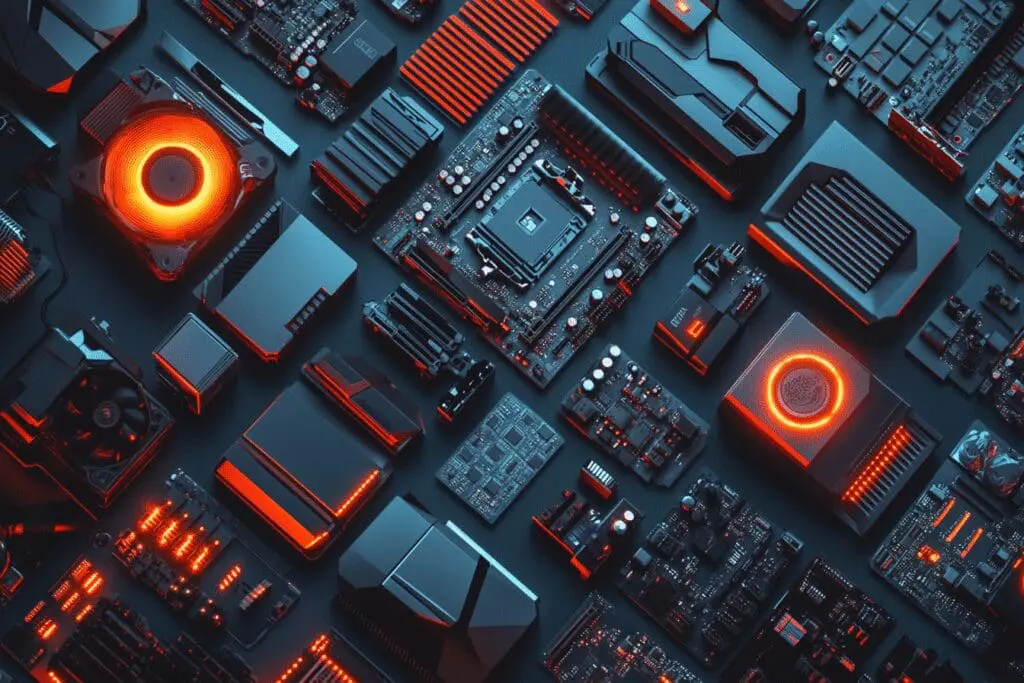Let’s cut right to the chase. Building a gaming PC in 2025 can cost you anywhere from $700 for a solid entry-level machine to well over $4,000 for a top-of-the-line beast that can handle anything you throw at it. The honest answer to how much does it cost to build a gaming PC is: it depends entirely on what you want to do with it.
Are you looking to play Valorant and Fortnite smoothly, or are you aiming to experience the next Cyberpunk installment in glorious 4K with ray tracing cranked to the max?
The price is a sliding scale, a massive spectrum of components and choices. However, unlike buying a console, every single dollar you spend is a decision you make. You are the architect. I remember my first build over a decade ago; it was a nerve-wracking pile of boxes and manuals that eventually turned into my own personal gaming monster.
The feeling of hitting that power button for the first time and seeing it post to the BIOS is a core memory. That’s the journey we’re talking about here—not just the cost, but the incredible value and satisfaction of building something that is uniquely yours.
More in Hardware Category
How to Build a Gaming Computer
Why Should You Even Bother Building a PC Yourself?
In a world of pre-built systems from major brands, it’s a fair question to ask. Why go through the trouble of picking parts, watching tutorial videos until your eyes glaze over, and handling delicate electronics? For me, it started with a bad experience. My first “gaming” PC was a pre-built machine from a big-box store. It worked, but when I wanted to upgrade the graphics card a year later, I discovered the power supply was a cheap, proprietary unit that couldn’t handle anything more powerful. I was stuck. That’s when I decided I would never let a corporation decide my upgrade path again.
Is It Really Cheaper to Build Your Own Gaming PC?
Generally speaking, yes, it is often cheaper to build your own PC. When you buy a pre-built computer, you are paying for the parts, but you are also paying for the labor to assemble it, the marketing, the warranty services, and the company’s profit margin. By sourcing the parts yourself and putting in a few hours of your own time, you can cut out most of those extra costs. Consequently, you can either save money or, more commonly, get more powerful components for the same price as a pre-built.
Here’s a quick rundown of the advantages:
- Total Control Over Quality: You pick every single component. This means you can ensure you’re getting a reliable power supply, fast RAM from a reputable brand, and a motherboard that fits your needs, not just what was cheapest for the manufacturer.
- Designed for Upgrades: Because you know exactly what’s inside your machine, planning future upgrades becomes significantly easier. You can choose a motherboard and power supply that give you room to grow.
- No Unnecessary Software: Pre-built PCs are famous for coming loaded with “bloatware”—useless trial software that slows down your computer from day one. A custom build starts with a clean slate.
- The Experience Itself: Building a PC is an incredibly rewarding process. It feels like putting together a complex LEGO set for adults, and it teaches you a ton about how computers actually work.
What’s the Downside to a Custom PC Build?
Of course, it’s not all sunshine and rainbows. Building your own machine does have a few potential drawbacks you should be aware of. First and foremost, it takes time. You’ll need to research parts, wait for them to ship, and then dedicate an afternoon or evening to the assembly process.
Additionally, there is a small but real risk of damaging a component if you’re not careful. Static electricity is the invisible enemy, and a dropped CPU can be a heartbreaking (and expensive) moment. Finally, you don’t have a single warranty for the entire system. If something goes wrong, you need to diagnose which part is failing and deal with that specific manufacturer’s warranty process, which can sometimes be a hassle. However, the online community for PC builders is massive and incredibly helpful for troubleshooting.
What Are the Core Components of a Gaming PC?
Before we talk about price tiers, we need to understand what you’re actually buying. A gaming PC is a team of specialized components working together, and the performance of the whole system is often dictated by its weakest link.
The Brains of the Operation: The CPU (Central Processing Unit)
The CPU is the general-purpose processor of your computer. It handles everything from running your operating system to managing complex in-game physics and AI. The main battle here is between Intel and AMD. For years, they’ve traded blows, which is fantastic for consumers because the competition keeps prices reasonable and performance high. For a gaming PC, you’ll want at least a 6-core processor to handle modern titles effectively.
- Cost: Approximately $150 for a capable entry-level CPU to over $500 for a high-end model.
The Star of the Show: The GPU (Graphics Processing Unit)
This is it. The GPU, or graphics card, is the single most important component for gaming performance. It’s responsible for rendering the beautiful images you see on your screen. Consequently, this is where the largest chunk of your budget will almost certainly go. The market is dominated by NVIDIA (GeForce RTX series) and AMD (Radeon RX series). The more you spend here, the higher the resolution and settings you can play at. I still have mild PTSD from the great GPU shortage a few years ago when prices were astronomical. Thankfully, things have settled down, but this part still requires the most significant investment.
- Cost: Anywhere from $250 for a 1080p-focused card to an eye-watering $2,000+ for the best of the best.
The Foundation: The Motherboard
If the CPU is the brain, the motherboard is the central nervous system. It’s the large circuit board that everything else plugs into, allowing all the components to communicate with each other. The key here is compatibility. You need to make sure your motherboard’s “socket” matches your CPU and its “chipset” offers the features you need. The motherboard is the complex nervous system of your PC, and understanding how all these parts communicate is a deep topic. In fact, entire university courses, like MIT’s Computation Structures, are dedicated to the principles behind how these systems work. For most gamers, a good mid-range motherboard is all that’s needed.
- Cost: Typically between $100 and $400.
The Short-Term Memory: RAM (Random Access Memory)
RAM is your computer’s short-term memory. It holds the data for the games and applications you are currently running. Having enough RAM is crucial for smooth multitasking and preventing stuttering in open-world games. For a long time, 16GB was the standard, but as games become more demanding, 32GB is quickly becoming the new sweet spot for future-proofing.
- Cost: Around $50 for a 16GB kit and up to $150 for a faster 32GB kit.
The Library: Storage (SSD/NVMe)
This is where your games, operating system, and files are stored long-term. In the past, we used mechanical hard disk drives (HDDs), but they are incredibly slow by modern standards. Today, Solid State Drives (SSDs) are essential. Specifically, NVMe M.2 SSDs, which look like a small stick of RAM, plug directly into the motherboard and offer lightning-fast loading times. Seriously, once you experience booting up Windows and loading a game in seconds, you can never go back.
- Cost: About $60 for a 1TB NVMe SSD, and around $200 for a spacious 2-4TB model.
The Powerhouse: The PSU (Power Supply Unit)
The PSU is one of the most overlooked but critical components. It takes power from your wall outlet and converts it into the proper voltages for all your other parts. I learned a hard lesson years ago when a friend insisted on saving $30 by buying a dirt-cheap, no-name power supply. A month later, it failed spectacularly and took his motherboard with it. You must not cheap out on the PSU. Look for units from reputable brands with an “80 Plus” efficiency rating (Bronze is a good baseline, Gold is even better) and more than enough wattage for your components.
- Cost: A reliable unit will cost between $60 and $200.
The Home for Your Hardware: The Case
The case does more than just hold all your components. It’s crucial for protecting your parts and, most importantly, for airflow. Good airflow keeps your components cool, allowing them to run at their peak performance without overheating. You can find cases that prioritize silent operation, pure airflow, or stunning aesthetics with tempered glass and RGB lighting. This choice is a blend of function and personal style.
- Cost: Good cases with decent airflow start around $70 and can go up to $250 or more for premium models.
How Much Should I Spend on a Gaming PC in 2025?
Now that we understand the parts, let’s put them together into theoretical builds. These prices are estimates and can fluctuate, but they provide a solid framework for what you can expect at different budget levels.
The Budget Build: How Can I Build a Gaming PC for Under $800?
This is the entry point into the world of PC gaming. The goal here is to build a machine that can comfortably play most modern games at 1080p resolution with medium-to-high settings, achieving a smooth 60 frames per second (FPS). This build is all about making smart choices and prioritizing the components that have the biggest impact on gaming.
- CPU: ~$150 (A solid 6-core processor from AMD or Intel)
- GPU: ~$250 (An entry-level card perfect for 1080p)
- Motherboard: ~$120 (A basic but reliable board with all the essentials)
- RAM: ~$50 (A standard 16GB DDR5 kit)
- Storage: ~$60 (A 1TB NVMe SSD for your OS and favorite games)
- PSU: ~$60 (A 550W-650W 80+ Bronze certified unit)
- Case: ~$70 (A case with a mesh front panel for good airflow)
- Estimated Total: ~$760
This machine will provide a fantastic gaming experience that will significantly outperform any console in terms of frame rates and settings customization for a very reasonable price.
The Sweet Spot: What Does a $1500 Gaming PC Get Me?
This is the mid-range, the perfect balance of price and performance. For most people, this is the build I would recommend. It’s a significant jump in power from the budget build and is designed for an excellent high-refresh-rate 1080p or a very solid 1440p gaming experience. You’ll be able to turn up the graphics settings in most games and still maintain buttery-smooth frame rates. I personally think this tier offers the most bang for your buck in all of PC gaming.
- CPU: ~$250 (A powerful mid-range CPU that won’t bottleneck your GPU)
- CPU Cooler: ~$40 (A simple tower air cooler will outperform the stock cooler and keep things quiet)
- GPU: ~$500 (A strong mid-range graphics card, the heart of this build)
- Motherboard: ~$180 (A full-featured board with better power delivery and more connectivity)
- RAM: ~$80 (Upgrading to a 32GB kit for multitasking and future-proofing)
- Storage: ~$100 (A faster and larger 2TB NVMe SSD)
- PSU: ~$100 (A high-quality 750W 80+ Gold unit for efficiency and upgrade headroom)
- Case: ~$100 (A premium mid-tower case with great features and airflow)
- Estimated Total: ~$1350
The High-End Build: What Does a $2500+ PC Look Like?
Welcome to the enthusiast tier. This is for people who want to push the limits, who want a no-compromise 1440p experience or the ability to jump into 4K gaming. Here, you’re paying a premium for the best performance available. This build will chew through any game you throw at it, even with demanding features like ray tracing enabled. It’s overkill for many, but for those who want the absolute best, this is what it looks like.
- CPU: ~$450 (A top-tier CPU from the latest generation)
- CPU Cooler: ~$150 (A large All-In-One (AIO) liquid cooler for maximum cooling performance)
- GPU: ~$1200 (A high-end graphics card, one of the most powerful on the market)
- Motherboard: ~$300 (A premium motherboard with the best features and overclocking support)
- RAM: ~$120 (A high-speed 32GB kit to get every last drop of performance)
- Storage: ~$180 (A super-fast 4TB NVMe SSD for a massive game library)
- PSU: ~$150 (An 850W-1000W 80+ Gold or Platinum power supply)
- Case: ~$150 (A high-end case with premium materials and design)
- Estimated Total: ~$2700
What Are the Hidden Costs of Building a Gaming PC?
The tower itself is only part of the equation. It’s easy to get caught up in the main components and forget about the other things you need to actually use your new PC.
Do I Need to Buy a Copy of Windows?
Technically, yes, you need an operating system. A retail key for Windows 11 can cost over $100. However, you can legally download and install Windows directly from Microsoft for free. You can use it indefinitely with a small, unobtrusive watermark on your desktop, which is a perfectly viable option if you’re on a tight budget.
What About the Peripherals?
This is the big one. If you’re starting from scratch, the cost of your peripherals can easily add up to hundreds of dollars. You absolutely need to factor these into your total budget.
- Monitor: This is the most important peripheral. A good 1080p, high-refresh-rate gaming monitor starts around $150, while a 1440p or 4K monitor can cost anywhere from $300 to over $1,000.
- Keyboard: A decent mechanical keyboard can be found for about $50, with enthusiast models reaching over $250.
- Mouse: A quality gaming mouse costs between $30 and $150.
- Headset: A headset with a microphone for communication is essential for online gaming, running from $40 to over $300 for high-end wireless models.
How Can I Save Money on My PC Build?
If you’re looking to stretch your budget as far as possible, there are several strategies you can employ. First, be patient and buy your parts over time. Watch for sales events like Black Friday, Cyber Monday, and Amazon Prime Day, as component prices can drop significantly.
Furthermore, consider buying some components used. The used market can offer fantastic deals, especially on graphics cards, as people upgrade to the latest models. However, be cautious. It’s generally safe to buy used GPUs, RAM, and CPUs, but I would strongly advise against buying used power supplies or storage drives, as their lifespan is more limited and failure can be catastrophic. Finally, look for bundle deals from retailers like Micro Center or Newegg, which often pair a CPU and motherboard together for a nice discount.
The Final Tally
The real answer is that the cost is what you make it. It’s a flexible, customizable journey that puts you in complete control. You can start small with an $800 machine that will still provide an amazing experience, or you can go all-out and build a rig that will be the envy of all your friends.
Ultimately, the exact dollar amount isn’t the most important part. The true value comes from the performance you get for your money and the immense satisfaction of creating something with your own two hands. When you’re sitting there, exploring a vast digital world on a machine you built, you’ll know it was worth every penny and every minute.
Frequently Asked Questions – How Much Does It Cost to Build a Gaming PC

What is the estimated cost range for building a gaming PC in 2025 based on different budgets?
In 2025, a budget gaming PC for 1080p gaming may cost around $800 to $900, a mid-range PC suitable for 1440p gaming costs about $1,500, and a high-end 4K gaming PC can cost $2,500 or more.
What additional equipment should I consider when budgeting for my gaming PC setup?
You should budget for a monitor, keyboard and mouse, headset or speakers, and Windows software, as these are essential parts of a complete gaming setup and can vary greatly in price.
Why do PC part prices vary in 2025, and how can I take advantage of this?
Part prices vary due to supply and demand, new product releases, and market trends. Watching prices on websites like PCPartPicker and waiting for sales or discounts can help you get better deals and save money.
How does choosing different gaming resolutions affect the cost of a gaming PC?
Choosing higher resolutions like 1440p or 4K requires more powerful and costly graphics cards and CPUs, which significantly increases the cost of the build compared to 1080p gaming.
What are the main factors that influence the overall cost of building a gaming PC?
The main factors include your gaming goals such as resolution and frame rate preferences, the market prices of PC parts in 2025, and the additional costs of extras like a monitor, keyboard, mouse, speakers, and Windows software.