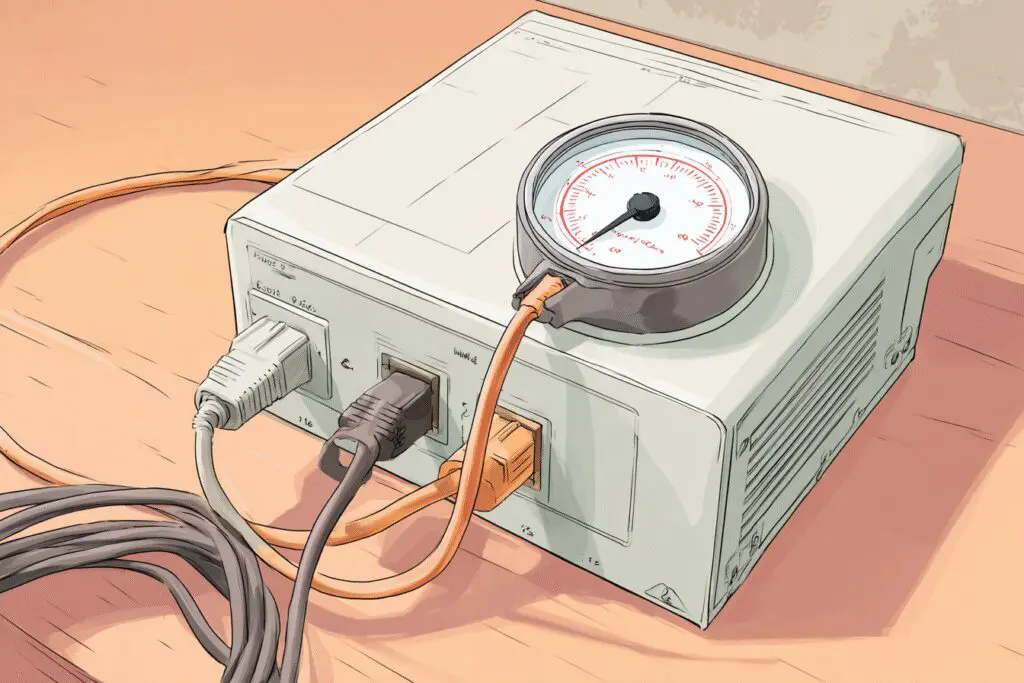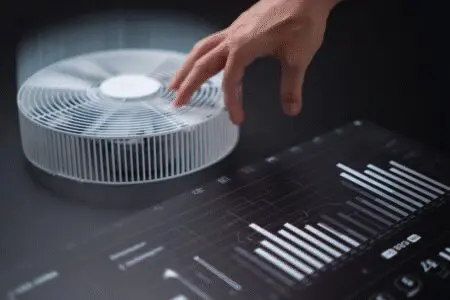Have you ever been deep into a gaming session, the fans on your rig are whirring, the action on screen is intense, and a nagging thought pops into your head: “Is this thing going to trip the breaker?” Or maybe you’ve looked at your electricity bill and wondered just how much juice your gaming hobby is consuming. You’re not alone. It’s a question that crosses the mind of almost every PC builder, yet getting a straight answer can be surprisingly tough. So, let’s figure out how many amps does a gaming PC use, and demystify the power-related numbers on your components.
This isn’t going to be a dry, technical lecture. Think of this as a practical guide from one gamer to another. We’re going to break down the relationship between watts, amps, and volts in plain English. More importantly, we’ll look at real-world examples, from budget builds to high-end monsters, to give you a clear and confident understanding of your PC’s power needs. By the end, you’ll know exactly what your rig is drawing from the wall and how to choose the right power supply without overspending or putting your components at risk.
More in PC Maintenance Category
First, Let’s Talk Watts, Amps, and Volts: The Basics of Power
Before we can figure out the amps, we need to quickly touch on the three key players in electricity: Watts, Amps, and Volts. I promise to keep this simple.
Imagine electricity is like water flowing through a pipe.
- Voltage (Volts): This is the pressure of the water. In the United States, the standard voltage from a wall outlet is 120V. This number is our constant.
- Current (Amps): This is the volume or amount of water flowing through the pipe. This is what we’re trying to find.
- Power (Watts): This is the total power the water can provide (pressure x volume). PC components list their power consumption in watts.
The relationship is incredibly simple: Amps = Watts / Volts.
Since we know the voltage in the US is 120V, we just need to figure out the total wattage of our gaming PC to find the amps it draws. It’s that easy. A PC that’s pulling 600 watts from the wall is using 5 amps (600 watts / 120 volts = 5 amps).
So, How Many Watts Does a Gaming PC Actually Draw?
A PC’s total power draw is simply the sum of all its parts working together. However, not all parts are created equal. Two components are responsible for the vast majority of the power consumption, while everything else is almost a rounding error in comparison. The power draw also isn’t constant; it fluctuates dramatically depending on whether your PC is just sitting on the desktop (idle) or running a demanding game (under load).
The Thirstiest Component: Your Graphics Card (GPU)
The GPU is the undisputed king of power consumption in any gaming rig. It’s the component doing the heavy lifting to render stunning visuals, and that requires a lot of energy. The power draw can vary massively between different models.
- Entry-Level GPUs (e.g., NVIDIA RTX 4060): These cards are very efficient and might draw around 115-150 watts under full gaming load.
- Mid-Range GPUs (e.g., NVIDIA RTX 4070 Super, AMD RX 7800 XT): This is the sweet spot for many gamers. You can expect these to pull anywhere from 220 to 265 watts.
- High-End GPUs (e.g., NVIDIA RTX 4090): The top-tier cards are power-hungry beasts. An RTX 4090 can easily draw 450 watts or even more, especially if it’s a factory-overclocked model.
I remember my old build had a GeForce GTX 1070. It was a fantastic card, but it sipped power compared to my current rig. When I upgraded to an RTX 40-series GPU, I immediately noticed my room getting a bit warmer during long sessions—a direct result of that increased power draw being converted into heat.
The Brain’s Power Needs: The CPU
The CPU is the second major power consumer, but it’s usually a distant second to the GPU. Like graphics cards, the power draw depends heavily on the model and what you’re doing with it.
- Mainstream CPUs (e.g., AMD Ryzen 5, Intel Core i5): These are the workhorses for most gaming builds and will typically draw between 65 and 125 watts while gaming.
- High-Performance CPUs (e.g., AMD Ryzen 9, Intel Core i9): These top-end processors, especially when you start overclocking them, can pull significantly more power, sometimes reaching 200-250 watts under intense workloads.
For gaming, the CPU often isn’t pushed to its absolute maximum limit, so the power draw during a game might be lower than its official maximum rating.
What About Everything Else? (RAM, Storage, Fans)
Here’s the good news: the rest of your components barely move the needle.
- RAM: A single stick of DDR5 RAM uses about 3-5 watts.
- SSDs: An NVMe M.2 SSD typically uses 5-10 watts when active.
- Fans: Case fans draw about 2-5 watts each.
- Motherboard: The motherboard itself requires power for its chipsets and controllers, usually in the range of 25-60 watts.
When you add it all up, the motherboard, RAM, storage, and a handful of fans might collectively account for 50-100 watts of your total system power draw. They are an important part of the equation, but they are not the main drivers.
How Many Amps Does a Gaming PC Use on a Standard US Outlet?
Now we can put it all together. Let’s take the wattage estimates for different tiers of gaming PCs and use our formula (Amps = Watts / 120V) to find out the actual amp draw. This is where we answer the core question.
How Many Amps Does a Budget 1080p Gaming Rig Use?
This is a typical entry-level system designed for a great experience in popular games at 1080p resolution.
- Components: Intel Core i5 / AMD Ryzen 5 CPU, NVIDIA RTX 4060 GPU, 16GB RAM, 1TB SSD.
- Estimated Peak Wattage: (~100W for CPU) + (~120W for GPU) + (~70W for everything else) = ~290 Watts
- Amp Calculation: 290W / 120V = 2.4 Amps
How Many Amps Does a Mid-Range 1440p Powerhouse Use?
This represents the sweet spot for most PC gamers today, offering fantastic visuals at 1440p.
- Components: Intel Core i7 / AMD Ryzen 7 CPU, NVIDIA RTX 4070 Super / AMD RX 7800 XT GPU, 32GB RAM, 2TB SSD.
- Estimated Peak Wattage: (~150W for CPU) + (~250W for GPU) + (~80W for everything else) = ~480 Watts
- Amp Calculation: 480W / 120V = 4.0 Amps
How Many Amps Does a High-End 4K Beast Use?
This is the enthusiast-level rig for playing games at 4K with all the eye candy, including ray tracing, turned on.
- Components: Intel Core i9 / AMD Ryzen 9 CPU, NVIDIA RTX 4090 GPU, 32GB RAM, 4TB SSD.
- Estimated Peak Wattage: (~200W for CPU) + (~450W for GPU) + (~100W for everything else) = ~750 Watts
- Amp Calculation: 750W / 120V = 6.25 Amps
As you can see, even a ridiculously powerful, top-of-the-line gaming PC running at full tilt is only drawing a little over 6 amps. This is well within the limits of a standard home circuit.
Why Does My Power Supply Unit (PSU) Have Such a High Wattage Rating?
You might be looking at the calculations above and then at your 850W or 1000W Power Supply Unit and thinking, “Why is mine rated so much higher?” That’s an excellent question, and it comes down to two crucial concepts: efficiency and headroom. A PSU doesn’t push power to your components; it provides what they request. The wattage rating is the maximum it can safely provide.
Understanding PSU Efficiency (80+ Ratings)
You’ve probably seen the “80 Plus” sticker on PSUs, followed by Bronze, Gold, Platinum, or Titanium. This isn’t just marketing fluff. It’s a certification for efficiency. A PSU’s job is to convert AC power from your wall outlet into DC power that your components can use. During this conversion, some energy is always lost as heat.
An “80 Plus Gold” rating means the PSU is at least 87% efficient at a 20% load, 90% efficient at a 50% load, and 87% efficient at a 100% load. A more efficient PSU wastes less energy, generates less heat, and can lead to slightly lower electricity bills over time. You can learn more about how important energy efficiency is for electronics from government resources like the U.S. Department of Energy.
The Importance of Headroom
The second reason for a higher-wattage PSU is headroom. PSUs are most efficient when they are running at around 40-60% of their maximum rated load. Constantly running a PSU at 90-100% of its capacity is like redlining your car’s engine all the time. It will be louder, hotter, and its lifespan will be significantly shorter.
A good rule of thumb is to choose a PSU with a wattage rating that’s about 25-50% higher than your PC’s estimated peak power draw. For our 480-watt mid-range build, a 750W Gold PSU would be a perfect choice. It gives you plenty of headroom, operates in its most efficient range, and provides room for future upgrades.
How Can I Measure My PC’s Actual Power Draw?
While our estimates are great for planning a build, you might be curious about what your specific PC is drawing in real time. Software tools like HWMonitor or MSI Afterburner can give you wattage estimates for your CPU and GPU, but they don’t capture the whole system.
The most accurate and straightforward method is to use a hardware device called a “Kill A Watt” meter or a similar electricity usage monitor. It’s a simple device that plugs into your wall outlet, and then you plug your PC’s power strip into it. It will give you a live digital readout of the exact wattage being pulled from the wall. I bought one years ago out of sheer curiosity, and it was fascinating. I discovered my “idle” power draw was higher than I thought because of the two monitors and other peripherals I had plugged in. It’s a great tool for any tech enthusiast.
Will My Gaming PC Trip the Circuit Breaker?
Let’s circle back to that original fear. A standard home circuit in the United States is connected to a circuit breaker rated for either 15 or 20 amps. A 15-amp circuit can handle a total load of 1,800 watts (15A x 120V), while a 20-amp circuit can handle 2,400 watts.
As we calculated, even a power-hungry gaming PC will only draw about 6-7 amps. Your PC alone will never trip a modern circuit breaker. The problem arises when you have other high-draw devices running on the same circuit at the same time.
What Else Is on Your Circuit?
Think about what else is plugged into the outlets in that room. The breaker protects the entire circuit, not just one outlet. Here are some common power-hungry household items:
- Space Heater: ~1,500 watts (12.5 amps)
- Window Air Conditioner: 500-1,500 watts (4-12.5 amps)
- Hair Dryer: 800-1,800 watts (6.5-15 amps)
- Vacuum Cleaner: 600-1,200 watts (5-10 amps)
If you’re running a space heater (12.5 amps) in your room and then fire up your high-end gaming PC (6.25 amps), your total draw is nearly 19 amps. If you’re on a 15-amp breaker, it will trip instantly. The PC isn’t the problem; it’s the combined load. If you have issues with a tripping breaker, the solution is to move the other power-hungry device to an outlet in a different room, which is likely on a different circuit.
Conclusion: Game On Without the Worry
So, how many amps does a gaming PC use? For most people, the answer is somewhere between 3 and 5 amps under load. For enthusiasts with top-tier hardware, it might climb to 6 or 7 amps. It’s far less than most people fear and certainly not enough on its own to cause issues with your home’s electrical system.
Understanding your PC’s power needs is about more than just a number; it’s about making smarter choices. It empowers you to select the right PSU for a quiet, efficient, and long-lasting build. It gives you the peace of mind to know that you can enjoy even the most demanding games without worrying about tripping a breaker. So go ahead, crank up those settings and enjoy the incredible experiences your custom-built machine can deliver. Happy gaming!
Frequently Asked Questions
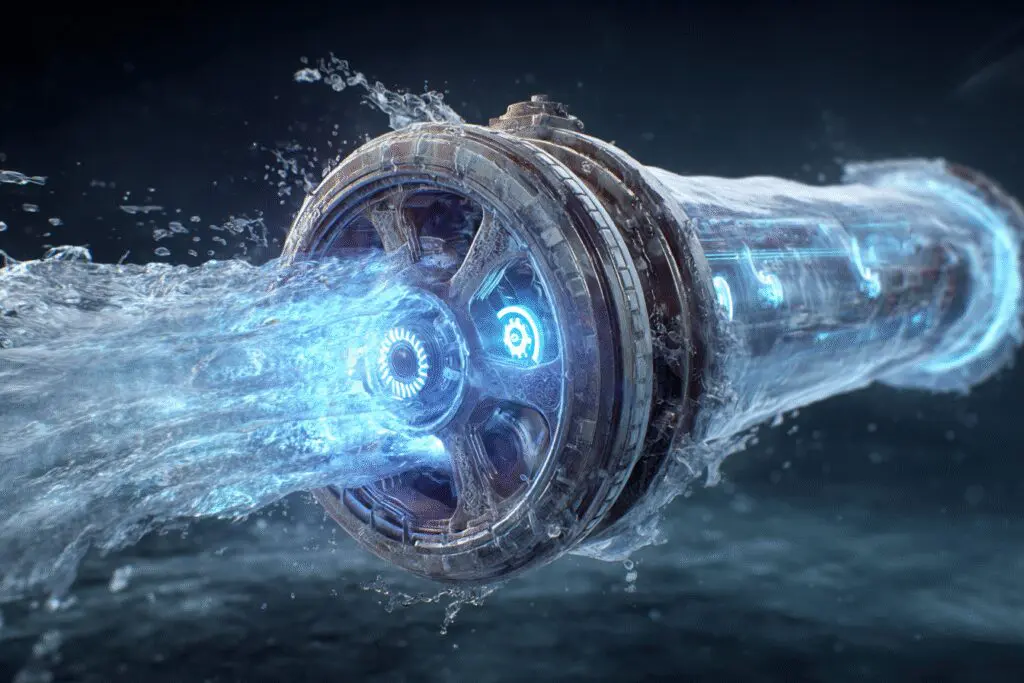
How can I measure my PC’s real power draw?
Use a device like a Kill A Watt meter to directly measure your PC’s power consumption. Plug the meter into your wall outlet and connect your PC to it to see real-time wattage and calculate the amps used.
How do I determine if my power circuit can handle my gaming setup?
Check your circuit’s breaker for its amp rating, usually 15 or 20 amps. A 15-amp circuit can handle up to 1800 watts, and a 20-amp circuit up to 2400 watts. Make sure your total power draw stays below these limits.
Which components in my PC use the most power during gaming?
The graphics card (GPU) uses the most power, especially in high-performance setups, followed by the CPU. Other parts like RAM, motherboard, and fans use relatively little power.
How can I estimate my gaming PC’s power consumption in amps?
To estimate your PC’s amps, add up the wattage of your GPU, CPU, and other components, then divide the total watts by the voltage of your outlet, typically 120V in the US, using the formula: Amps = Watts / Volts.
What do watts, amps, and volts mean in relation to my gaming PC?
Watts, amps, and volts are basic electrical terms that describe power. Volts are like water pressure, pushing electrical current through wires. Amps are the flow of that current, and watts are the total power used, calculated by multiplying volts by amps.