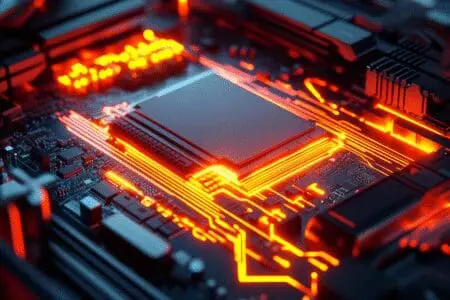For instance, you can see your favorite games loading fast. They can run smooth and never stutter. While many people think a big speed boost means buying a new graphics card (GPU) or processor (CPU), gamers are always looking for a cheap and easy way to get faster. This has led to questions about other ideas. One idea that often comes up is “USB RAM.” For many PC owners, the question of does usb ram help with gaming? is a hopeful one. Indeed, the idea of just plugging in a USB stick to get more speed sounds great. It seems like a perfect, easy trick to make your PC faster without opening the case.
This guide will give you the clear and honest truth. Specifically, it will explain in simple words what people mean by “USB RAM.” This article will also explain the real tech behind the idea. It will also tell you if it works for modern gaming in 2025. We will look at the facts and the performance numbers. In the end, you will have a sure answer and will know the real secrets to making your PC better for gaming.
More in Hardware Category
What Parts Do I Need to Build a Gaming PC
What is “USB RAM” and Does USB RAM Help with Gaming?
First, we need to clear up a very important point before we talk about speed. The name “USB RAM” is not quite right. In fact, there is no such thing as RAM that you can plug into a USB port. It is key to know the difference between real system RAM and what this idea really is.
The Myth, Busted: The Big Difference Between Real RAM and a USB Drive
To start, the RAM inside your computer is a very special part. It is made of “volatile” memory chips on sticks. These sticks are called DIMMs, and they plug right into special slots on your motherboard. This direct link lets your computer’s brain, the CPU, get data from RAM at very high speeds. You can think of it as a superhighway for data.
A USB flash drive, on the other hand, is a type of “flash storage.” It is “non-volatile,” which means it holds data even with no power. It connects to your PC through a USB port. A USB port is a much, much slower link than a RAM slot. While USB drives are great for storing and moving files, they are not made to be the super-fast work area that real RAM is. So, you cannot really add more RAM to your PC by plugging in a USB stick.
So, What Are People Talking About? A Look at Windows ReadyBoost
When people ask “does usb ram help with gaming,” they usually mean a Windows feature called ReadyBoost. This tech came out a long time ago with Windows Vista. The idea of ReadyBoost was to use the space on a fast USB flash drive. It was meant to help speed up PCs that had a slow mechanical hard disk drive (HDD).
ReadyBoost works by making a special cache file on your USB drive. A cache is just a place to hold temporary data so you can get it quickly. In this case, Windows would find small files on your hard drive that were used a lot. It would then put a copy of these files on the USB drive.
The theory was that the read speed of a good flash drive was faster than the read speed of a spinning hard drive. A hard drive, for instance, has a physical arm that has to move to find data. This takes time. A flash drive has no moving parts. So, by reading these small files from the faster USB cache instead of the slower HDD, Windows could speed up some tasks, like opening programs.
Why ReadyBoost is Not a Fix for Gaming Speed
But it is very important to know that ReadyBoost was never made to be extra RAM. It does not give your system more RAM. Instead, it is only a disk caching feature. It was a smart trick to help old, slow computers. As we will see, it does not help modern gaming PCs much at all. This is the main reason why the answer to “does usb ram help with gaming” is not what many people hope.
Does USB RAM Help with Gaming in the Modern Era of SSDs?
Now we get to the main point. We know that “USB RAM” is really just the ReadyBoost feature. So, does using ReadyBoost on a USB drive help with gaming in 2025? For any new gaming PC, the answer is a clear and simple no.
The Rise of the SSD: Why ReadyBoost is Now Out of Date
The biggest reason ReadyBoost is no longer useful is the Solid-State Drive (SSD). Today, almost every gaming PC uses an SSD as its main drive for Windows and games.
An SSD is a type of flash storage, just like a USB drive. It has no moving parts. Furthermore, it can read data, especially small files, very fast. In fact, a new NVMe SSD, which plugs right into the motherboard, is many, many times faster than even the fastest USB flash drive.
Because your main storage drive is already so fast, there is no good reason to make a cache on a slower USB drive. Your PC can already get the files it needs from the SSD much faster than it could from a ReadyBoost cache. Microsoft has said that ReadyBoost gives no help if your operating system is on an SSD. You can read more about this on tech help sites like How-To Geek. They have talked about its lack of use for years.
How Does USB RAM Help with Gaming if the PC Has a Hard Drive?
But what if you have an old gaming PC that still uses a mechanical hard drive (HDD)? In this very special case, could ReadyBoost help? The answer is still, probably not in a way you would notice.
While ReadyBoost might speed up the loading of some very small files, new games are made of huge files. These files are like multi-gigabyte texture packs. ReadyBoost was not made to cache these huge files well. Also, the overall speed of the game will still be held back by your slow HDD. The small help you might get from the cache would be lost by the slow loading of everything else. If your PC still has an HDD, the real fix is not to use ReadyBoost. Instead, the best upgrade you can make is to replace that old hard drive with a new SSD.
The Performance Facts: Does USB RAM Help with Gaming FPS or Load Times?
Let’s get down to the hard numbers and facts. People want to know if using a USB drive will raise their frame rate, make their games load faster, or stop stuttering. So, let’s answer each of these questions.
Does USB RAM Help with Gaming by Increasing FPS?
The answer to this is a clear and final no. Your frames-per-second (FPS) in a game is set almost entirely by the power of your graphics card (GPU) and your processor (CPU). These are the parts that do the hard work of making all the 3D graphics in real time.
Using a USB drive as a cache with ReadyBoost has no real effect on the work that your GPU and CPU do. It cannot make them run faster or handle graphics data more quickly. As a result, it will not raise your average FPS at all. There is no magic trick here. Speed comes from strong core parts, not from a USB stick.
Does USB RAM Help with Gaming by Reducing Load Times?
Again, on a modern PC with an SSD, the answer is no. In fact, it could even make things slightly slower. Your game will load its large files much faster directly from your internal SSD than it could from an external USB drive.
On a very old PC with a slow hard drive, it is theoretically possible that ReadyBoost could shorten a loading time by a fraction of a second. However, it would not be a noticeable or meaningful improvement for modern games. The sheer size of today’s games makes a small USB cache ineffective. The bottleneck is, and remains, the slow hard drive itself. So, to be clear, “does usb ram help with gaming” load times? On any PC built in the last decade, it does not.
Does USB RAM Help with Gaming Stuttering? The Real Cause and Solution
This is where the biggest confusion happens. The main reason games stutter is a lack of real system RAM. When your PC runs out of its fast RAM, it is forced to use your main storage drive as a slow, temporary memory space. This is what causes the game to hitch or freeze.
ReadyBoost does not fix this. It does not add more RAM to your system. The only real solution to this problem is to install more physical RAM sticks inside your computer. For instance, if you have 8GB of RAM and are experiencing stuttering, upgrading to a 16GB kit will make a massive, night-and-day difference. This is the true and only way to solve memory-related performance issues.
What Are the Real Alternatives to Improve Your Gaming PC?
So, if using “USB RAM” is not the answer, what are the real, effective ways to make your gaming PC faster? Fortunately, there are several great options that provide a real, measurable performance boost.
The Best Upgrade for Smoothness: Add More System RAM
As we just discussed, if your games are stuttering and you like to have other programs open while you play, the best upgrade you can make is to increase your system’s RAM. Moving from 8GB to 16GB is the new standard and will solve most performance issues. For enthusiasts, upgrading from 16GB to 32GB provides a huge amount of headroom for streaming and future games. This is a relatively cheap and very easy upgrade that you can do yourself in just a few minutes. Reputable manufacturers like Crucial have tools on their websites to help you find compatible RAM for your system.
The Best Upgrade for Speed: Switch from an HDD to an SSD
If your computer is still using an old mechanical hard drive for its main drive, the single best upgrade you can possibly make for overall speed is to switch to a Solid-State Drive (SSD). This will make a massive difference. For example, your PC will boot up in seconds. Programs will launch instantly. Also, your game loading times will be dramatically reduced. It will make your entire computer feel like a brand new machine. This is a much more impactful upgrade than any other for improving loading times and general system responsiveness.
Simple and Free: Software Optimizations and Driver Updates
Finally, do not forget the simple things you can do for free.
- Close Unnecessary Background Programs: Before you start a game, close any applications you are not using, especially web browsers with many tabs open. This simple action frees up both RAM and CPU resources for your game.
- Update Your Graphics Drivers: Both NVIDIA and AMD regularly release new drivers for their graphics cards. These updates often include performance improvements for new games. Therefore, you should make sure your drivers are always up to date. You can get the latest ones directly from the official websites, like the NVIDIA Driver Page.
- Adjust In-Game Settings: If you are not getting the performance you want, try lowering a few of the in-game graphics settings. Turning down settings like shadows or anti-aliasing can give you a big FPS boost without changing the look of the game too much.
Final Verdict: Does USB RAM Help with Gaming in 2025?
So, let’s bring it all together for a final, clear answer. When we ask the question, does usb ram help with gaming, the answer for any modern PC is a clear and definite no.
- To begin with, “USB RAM” is not real RAM. It refers to an old Windows feature called ReadyBoost.
- In addition, ReadyBoost was designed to help speed up old computers with slow hard drives, not modern gaming PCs with fast SSDs.
- Finally, using a USB drive as a cache will not increase your FPS, will not reduce your game loading times in any meaningful way, and will not fix stuttering caused by a lack of real RAM.
In conclusion, the idea of getting a gaming boost from a USB stick is, unfortunately, a myth. It is a leftover idea from an older era of computing. The real, effective ways to improve your gaming performance are by making meaningful hardware upgrades, like installing more system RAM or switching to an SSD, and by keeping your system software optimized. Therefore, do not waste your time on tricks that do not work; focus on the real solutions that will give you the smooth gaming experience you are looking for.
FAQ – Does USB RAM Help with Gaming
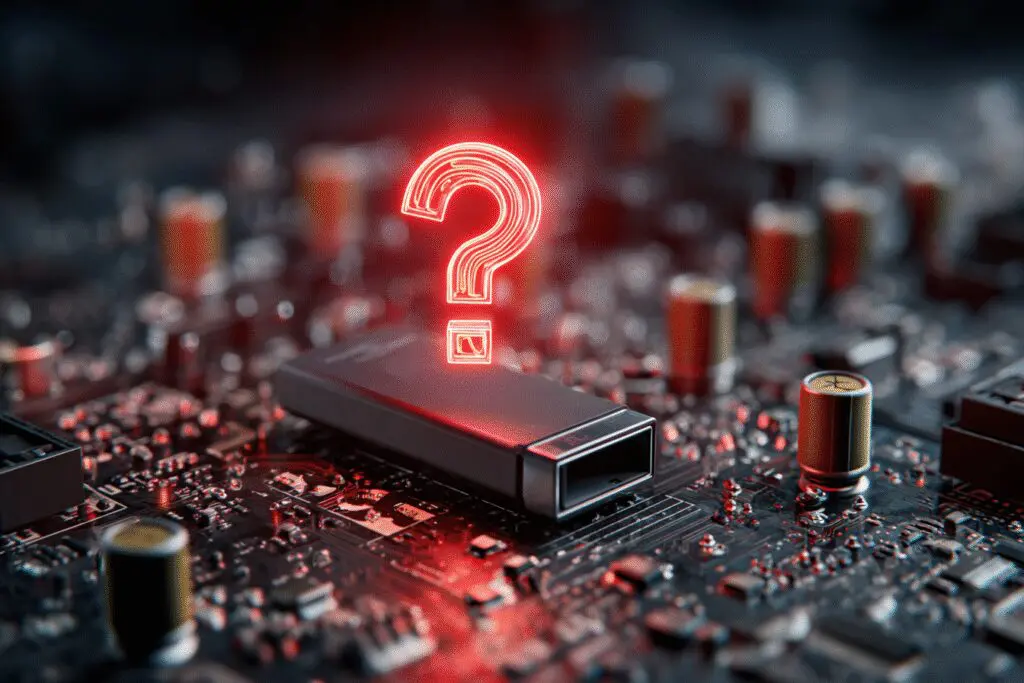
What are the true ways to enhance gaming performance instead of using USB RAM?
The most effective upgrades for gaming performance include adding more system RAM, switching from an HDD to an SSD, updating graphics drivers, closing unnecessary background programs, and optimizing in-game settings for better frame rates and loading times.
Can ReadyBoost help if my PC still uses a traditional hard drive?
While ReadyBoost might marginally speed up loading small files on a PC with a mechanical hard drive, it is not an effective solution for improving overall gaming performance. Upgrading to an SSD is a far more beneficial upgrade for faster load times and better gaming experience.
Does using a USB flash drive for ReadyBoost improve gaming FPS or load times in 2025?
No, using a USB flash drive for ReadyBoost does not improve gaming FPS or load times on modern PCs. The predominant storage device today is an SSD, which is much faster than any USB drive, making ReadyBoost unnecessary and ineffective.
How does ReadyBoost work, and why isn’t it effective for gaming?
ReadyBoost creates a temporary cache on a USB flash drive to speed up access to frequently used files, mainly helping older computers with slow hard drives. It was never designed as extra RAM and does not significantly impact gaming performance, especially on modern systems with SSDs.
What is ‘USB RAM’ and does it really help with gaming?
‘USB RAM’ is a misnomer; it does not refer to actual RAM that can be plugged into a USB port. It often refers to the Windows feature called ReadyBoost, which uses a USB flash drive to cache data and help slow computers. However, this does not increase the system’s RAM or improve gaming performance on modern PCs.