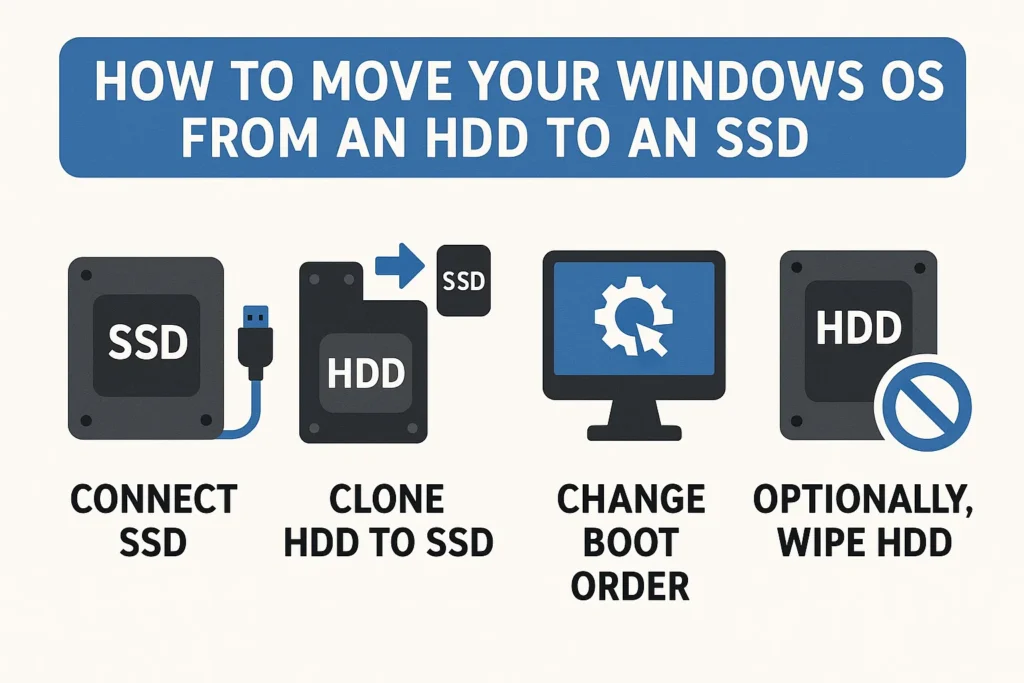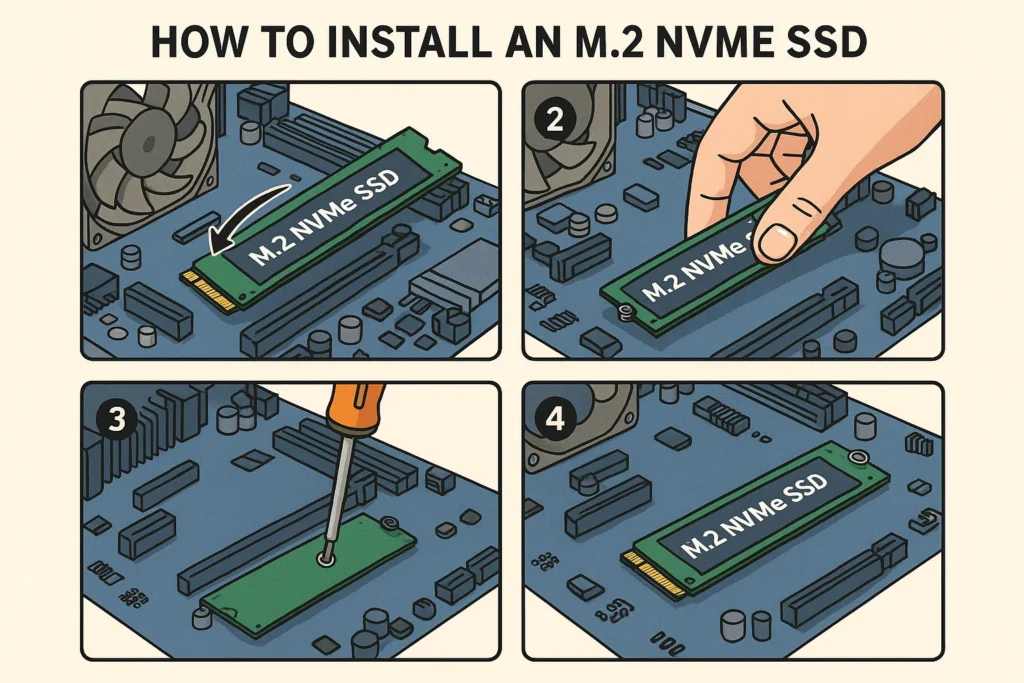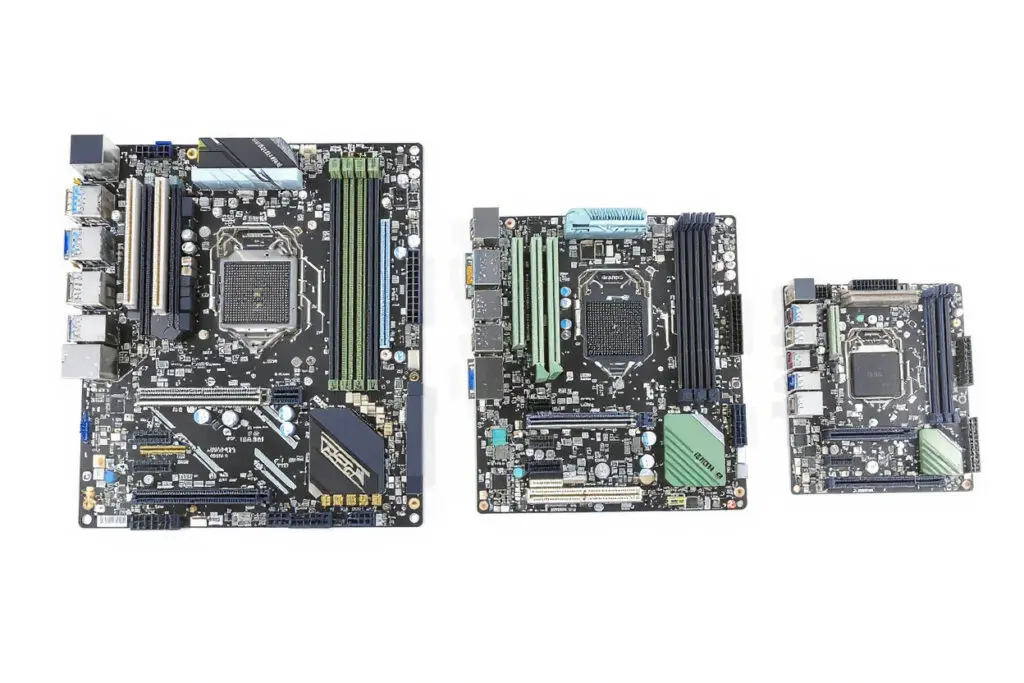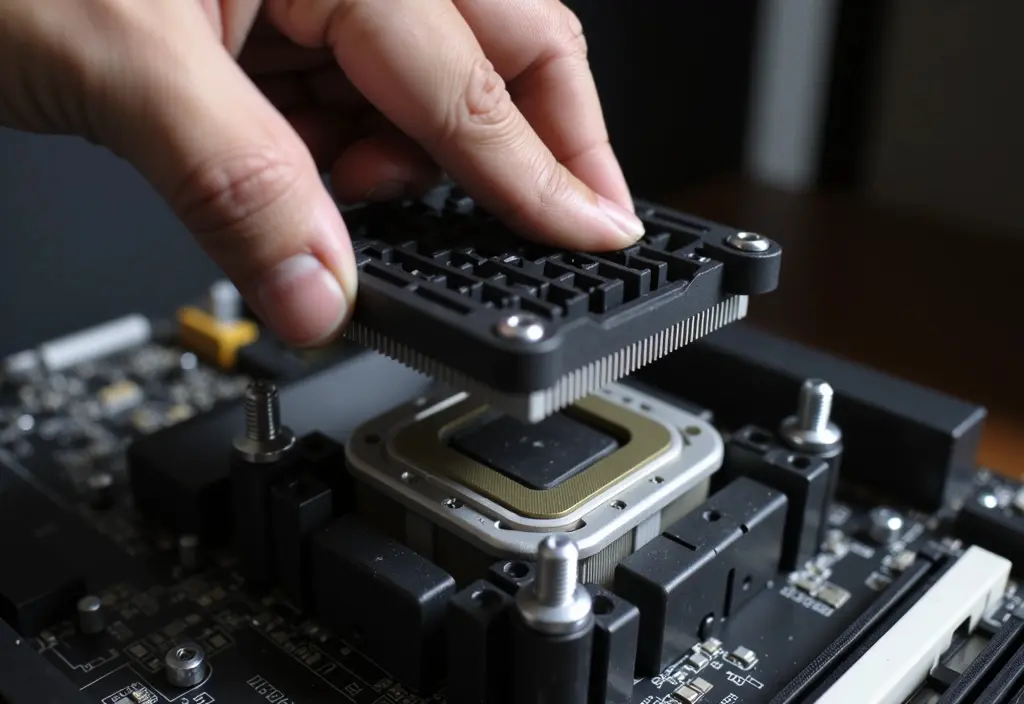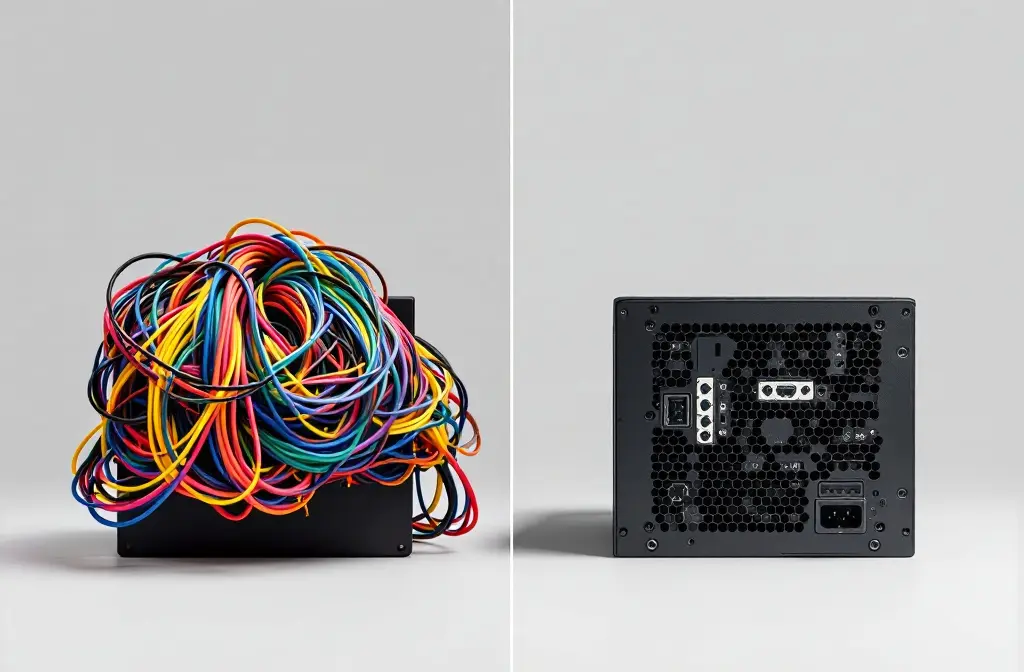Let’s be honest. Building or upgrading a gaming PC is one of the best kinds of “fun-frustrating” there is. You get to lose sleep deciding between a 4070 Ti Super and a 7900 XT. You agonize over which CPU gives you the best bang-for-your-buck. You maybe even spend way too much on those RGB fans that sync up. It’s a blast. But then there’s the storage. The hard drive. It feels… boring, doesn’t it? It’s the digital filing cabinet. Who gets excited about a filing cabinet? Well, I’m here to tell you that after building my own PCs for over…
Author: Jurica Sinko
Click… whirrr… chk-chk-chk. That was the sound of my old gaming PC every time I wanted to load… well, anything. It was a soundtrack of pure frustration. I’d hit the power button, walk out of the room, fill up a glass of water, walk back, and then my computer would finally be at the Windows login screen. And gaming? My buddies were already in the dropship yelling at me while I was staring at my second loading screen just to get into the main menu. That digital “whirrr” was the sound of my patience evaporating. The culprit, of course, was…
Is your computer feeling slow? Not just “I-need-to-reboot” slow, but really sluggish. The kind of slow that makes a simple boot-up feel like you’re watching paint dry. You click an icon, go make a sandwich, come back, and maybe the program is thinking about opening. I know that feeling. My first PC build had a massive one-terabyte hard drive, and that “whirr-click-whirr” was the constant soundtrack to my impatience. If that hits close to home, I have fantastic news. The single biggest, most noticeable upgrade you can give a modern computer isn’t more RAM. It’s not a new graphics card.…
I’ll never forget the sound. It was a rhythmic click-grind… click-grind… that haunted my teenage years. I’m talking about my old family PC, a beige monstrosity, trying to load Morrowind. I’d double-click the icon, hear the hard drive spin up like a tiny jet engine, and then… I’d just leave. I could make a sandwich, grab a soda, argue with my brother, and come back to find the loading bar had crawled, defeated, to maybe 75%. That agonizing wait wasn’t just a pause; it was a core, and terrible, part of the gaming experience. We were living in the dark…
I still have crystal-clear memories of my first “serious” gaming PC back in the day. It was a beast… for its time. But my most vivid memory isn’t the graphics; it’s the waiting. I’d boot up The Elder Scrolls III: Morrowind, hit “Continue,” and then go make a sandwich. Seriously. I had time to toast the bread, pile on the turkey, and grab a drink before the game world finally groaned into existence. Years later, firing up Grand Theft Auto V on my PlayStation 4 felt like the same old story, the same old joke. That loading bar wasn’t just…
You’re there. Staring at a motherboard manual, or maybe you’ve got a laptop cracked open on the kitchen table. Your eyes are glazing over. You keep seeing “M.2,” but it’s always bolted to other confusing nonsense like “SATA” and “NVMe.” One drive is $50. Another one that looks exactly the same is $150. What is going on? Hey, you’re not alone. I promise. This is easily one of the most confusing hurdles in buying storage right now. You just want a fast drive. You just want your computer to work. But the industry has buried the answer under a pile…
So, you did it. You built the beast. The graphics card is purring, your CPU is staying frosty, and the RGB lighting is putting on a tiny rave inside your case. But now you’re at the final boss of PC building: choosing the monitor. You open a browser, ready to find your window to other worlds, and BAM. You’re hit with a barrage of alphabet soup. IPS. VA. TN. What on earth is the difference? It’s enough to make anyone’s eyes glaze over, but believe me, picking the right one is one of the most critical decisions you’ll make for…
You know the feeling. You walk into an electronics store, or you’re scrolling endlessly online, and your eyes just glaze over. It’s a tidal wave of acronyms and specs. 144Hz, 4K, HDR, G-Sync, FreeSync. Then you see it, a tiny number tucked away in the fine print: 1ms. 5ms. Maybe even 0.5ms. That, my friend, is response time. It’s one of the most talked-about, yet completely misunderstood, specs in PC gaming. The marketing screams that faster is always better, that you need that 1ms spec to compete. But is that the whole story? As someone who has chased pixel-perfect performance…
You see them in every electronics store. Standing apart from the flat-screen herd, their gentle curve seems to whisper promises of a whole new world of immersion. I’m talking about curved monitors, of course. For the longest time, I was a total skeptic. I wrote them off as a flashy gimmick, something designed to look cool on a desk but offering little real-world benefit. But the question just wouldn’t leave me alone, especially as friend after friend in my gaming group made the switch: Is a curved monitor good for gaming? That’s the real question, isn’t it? It gets right…
You’ve done the hard part. Weeks, maybe even months, have been spent hunched over spreadsheets and benchmark charts. You’ve debated processors, scrutinized GPU coolers, and triple-checked your RAM timings. The beast is built. It hums with power on your desk. But you’re not done yet. You’ve hit the final boss: the monitor. This isn’t just a screen; it’s your portal. And suddenly, you’re drowning in jargon. Two names keep surfacing, locked in what feels like a holy war for your desktop. Welcome to the G-Sync vs. FreeSync debate. Choosing wrong feels like it could kneecap your entire multi-thousand-dollar rig. It’s…
I’ll never forget the first time my monitor flat-out betrayed me. I was a teenager, holed up in my room, bathed in the glow of my CRT, playing Counter-Strike. My new graphics card was a beast, and the game was running buttery smooth. I rounded a corner, ready to ambush an opponent, and then it happened. My entire screen ripped in half. For a split second, a jagged, ugly line separated the top and bottom of the world. My shot went wild. I was dead. I later found out that hideous visual glitch was called screen tearing. For years, I…
I can still feel the adrenaline. My knuckles were white, my heart was hammering against my ribs, and I was leaning so far forward in my chair I was practically inside the monitor. It was the final round. A tense Valorant match. My whole team was watching. I was the last one left, and I had the last enemy right where I wanted them. I flicked my mouse. It was a perfect shot. And then my screen ripped in half. Just for a millisecond, a disgusting horizontal line tore across my view, throwing off my aim. He got the shot.…
My first real gaming monitor was a game-changer. I still remember that day. For years, I’d been perfectly happy on a hand-me-down office display, chugging along in my 1080p world. But plugging in that new 1440p screen? A total revelation. Suddenly, the world was sharper. Textures had a depth I never knew existed. Everything just… popped. That was the moment it clicked for me: our hardware is just as vital to the experience as the game itself. It’s a journey every PC builder eventually takes. You find yourself at a crossroads, staring down three numbers: 1080, 1440, and 2160. This…
The heat. That’s what I remember most. It wasn’t just warmth. It was a physical presence, a wave of hot air that hit my hand as I hovered it, nervously, over my first custom-built PC. Inside that beige tower, a brand-new Pentium 4 processor was fighting for its life. The stock cooler that came in the box, a pitiful little fan on a sliver of aluminum, was screaming. A tiny jet engine in a losing battle. And right there, hand hovering over a screaming beige box, I learned my first, most fundamental lesson in PC building: power is heat. You…
Let’s be honest, picking PC parts is the best part. You agonize for weeks over the right CPU, you hunt down a GPU that feels like a mythical beast, and you grab RAM that’s faster than a speeding bullet. Then comes the case. For so many people, it’s just a box. The last thing on the list. A total afterthought. That’s a critical error. I can still feel the frustration from my first build. I’d poured all my money into the internals, then grabbed a cheap, sealed-off case. Mid-game, everything would grind to a halt. I’d built myself a high-end…
Jumping into the world of PC building is a special kind of thrill. It’s a whole process of learning, discovering, and, finally, creating something with your own two hands. You’re not just buying a machine; you’re building your machine. But before you get to the fun stuff—like slotting in a massive graphics card or a top-tier processor—you have to make one big decision first. It’s a choice that shapes everything that comes after, from the size of your rig to what you can do with it down the road. I’m talking about the big debate over motherboard sizes: ATX vs.…
You know the sound. That high-pitched whine that cuts through everything. You’re trying to sneak up on an enemy, listening for the faintest footstep, but all you can hear is your own PC screaming like a tiny jet engine. It completely shatters the immersion. I’ve been there. My very first build was a monster, a powerhouse of parts I was incredibly proud of. But it was loud. Obnoxiously loud. That’s when I learned a tough lesson: all the graphical horsepower in the world doesn’t mean a thing if your gaming rig sounds like a leaf blower. That frustration started me…
Putting together a new gaming PC is an absolute rush. I can still picture my first build: parts spread all over the living room floor like some kind of high-tech Lego set. The CPU, the beast of a graphics card, the RAM… it was awesome. In that chaos of excitement, it’s so easy to overlook the case. To see it as just a box for the “important” stuff. I almost made that mistake myself. But here’s the deal: that “box” is the bedrock of your entire rig. It decides what fits, how well things cool, and what your masterpiece will…
I still remember my first PC build. It felt like playing the board game “Operation” with a thousand-dollar set of LEGOs. You’ve got all these expensive, delicate parts, and the instruction manuals seem to be translated from a language that doesn’t actually exist. If you’re sweating bullets about one particular step, I’m willing to bet it’s learning how to install a CPU cooler. That’s the part where thermal paste, precise pressure, and the literal “brain” of your computer all come together. One wrong move feels like it could end in a puff of smoke. But relax. You can do this.…
I can still feel the static shock. The last stick of RAM clicked into place. My first PC build was alive. Or, at least, it was assembled. It was a beautiful disaster of tangled cables and pure ambition, crammed into a case I bought simply because it looked like something out of a sci-fi movie. I hit the power button. The sound was immense. A tiny jet engine whirred to life under my desk. I was a genius. Then, the genius tried to play a game. The performance stuttered. The side of the case got hot enough to fry an…
Building a new gaming PC is an incredible rush. You spend weeks, maybe even months, picking out the perfect processor and a graphics card that can handle your favorite titles at silky-smooth frame rates. You agonize over memory speeds and storage capacity. But in the middle of all that excitement, there’s one question that often gets overlooked until the very end: How many case fans do I need for a gaming PC? It seems simple, but the answer is more complex than just picking a number. Get it wrong, and that high-end hardware you just bought could end up performing…
Putting together a new PC is a special kind of thrill. I’ll never forget my first build. The sheer excitement of pulling each part from its box, that new-electronics smell, the low-key fear that I’d break something. I had spent weeks buried in research, comparing motherboards and RAM speeds until my eyes blurred. But one tiny, seemingly minor step almost brought the whole project to a halt: applying thermal paste. This little tube of gray goo felt insignificant, but every guide I read insisted it was the key to the whole operation. And they were right. Learning how to apply…
The fans inside your PC begin to whine. Then, they scream. A blast of hot air pours from the case, and you can feel the heat on your leg. It’s the final circle. The championship is on the line. And your game stutters. Freezes for a half-second. That’s all it takes. You’re dead. It wasn’t your reflexes. It was your CPU, cooking itself and throttling back its power to survive. If that sounds all too familiar, then you’ve come to the right place to ask the most important question in PC building: what is the best CPU cooler for gaming?…
Building a new gaming PC is a special kind of thrill. You can lose entire weeks, maybe months, obsessing over the latest graphics card reviews, debating CPUs, and hunting for a case that just looks right. Every single part is meticulously chosen to chase those glorious extra frames per second. But in that whirlwind of high-tech excitement, one component almost always gets pushed to the bottom of the list. It’s seen as a boring box that just needs to work. That component is the power supply unit. So, what is a PSU? It’s so much more than a box with…
Building a new gaming PC is an absolute thrill. You spend weeks, maybe months, hunting down the perfect CPU and graphics card. You agonize over motherboards, pick out the speediest RAM, and find a case that just looks right. Every single part is chosen with purpose, all to build your ultimate gaming machine. And then you get to the last item on the list: the Power Supply Unit, or PSU. Suddenly, all that exciting momentum hits a brick wall. You’re facing a barrage of numbers, ratings, and brands you’ve never even heard of. The big question hits you like a…
There’s a certain feeling you get when you pull a brand-new graphics card out of its box. I know it well. The weight of it, the sharp smell of new electronics—it’s the feeling of pure potential. That sleek card is your ticket to gorgeous new worlds and buttery-smooth frame rates. If you’ve just gotten your hands on an AMD Radeon RX 7800 XT, you’ve made a killer choice for 1440p gaming. It’s an absolute monster. But hold on. Before you even think about slotting that beauty into your motherboard, we need to talk. We need to have a serious chat…
So, you did it. You finally snagged an AMD Radeon RX 7900 XTX. The box is open, the plastic is peeled, and that glorious piece of tech is sitting on your desk. It promises a world of 4K gaming at insane frame rates, the kind of visual candy that makes you question reality. But before you slot that monster into your motherboard, there’s a question you can’t afford to ignore: What are you plugging it into? I’m talking about the power supply unit (PSU), the one component everyone overlooks until it’s too late. A good PSU is the silent guardian…
There’s a special kind of thrill that comes with building a new PC. You pour weeks, sometimes months, into the project. It starts with picking the perfect processor, then hunting down a graphics card that can paint entire worlds in real-time, and finally, snapping in sticks of lightning-fast RAM. It’s a genuine labor of love. But in the whirlwind of chasing performance, one component consistently gets pushed to the side: the power supply unit, or PSU. It’s that humble, unassuming box that breathes life into your creation. For too long, newcomers and even some experienced builders have treated it like…
There’s a special kind of excitement that only PC building can give you. It’s that feeling when the delivery truck pulls up with the one component you’ve been waiting for. For a lot of us, that component is the AMD Radeon RX 7700 XT. This card is an absolute beast for 1440p gaming, hitting that perfect sweet spot of performance and price. You get it out of the box, admire the slick design, and you can already picture the frame rates. You’re ready to get this thing into your rig and fire it up. But then a question stops you…
Building a new PC is a total rush. There’s really nothing like unboxing a mountain of new components, that new-electronics smell hitting you, and just knowing you’re about to bring a powerful machine to life. Before you get to that glorious first boot-up screen, though, you’ve got to get through a sea of choices. CPU, GPU, RAM… the list is long. One of the most overlooked parts, yet one that’s absolutely critical, is the Power Supply Unit, or PSU. It’s the literal heart of your system. And when you start shopping for one, you’ll immediately smack into three weird terms:…
So, you did it. You finally snagged a brand-new NVIDIA GeForce RTX 4070. Let the excitement sink in. You’re holding a serious piece of kit, one that’s going to churn out gorgeous graphics and silky-smooth frame rates for years. That feeling of unboxing a new GPU is something every PC builder lives for. But now, as you’re admiring it, a critical question creeps in, one that will define your entire gaming experience: What is the best power supply for an RTX 4070? This isn’t about just finding a box with a big number on it. The power supply unit (PSU)…
There’s a unique thrill that comes with building a new gaming PC. You spend weeks, maybe even months, researching the perfect graphics card, agonizing over which CPU offers the best bang for your buck, and picking out a case that screams you. It’s a labor of love. But then you get to the power supply unit, the PSU, and for many, the analysis paralysis kicks in. It’s not as flashy as a GPU or as headline-grabbing as a CPU, but it’s the unsung hero that brings your entire rig to life. Get it wrong, and you’re in for a world…
There’s a certain magic to building or upgrading your own computer. It’s a feeling that’s equal parts raw excitement and, if we’re being honest, a healthy dose of nerves. You’ve got all these powerful, expensive parts laid out, and it’s up to you to breathe life into them. At the very heart of that machine, both literally and figuratively, is the Power Supply Unit, or PSU. This little box is the unsung hero, the tireless heart pumping electrical lifeblood to every other component. Your beastly graphics card and cutting-edge processor are nothing but fancy paperweights without it. That’s why figuring…
I’ll never forget the magic of building my first real gaming PC. The smell of new electronics, the meticulous process of laying out each component on the anti-static mat—it felt like a sacred ritual. I was a teenager who had saved every last dime from a summer job, and this machine was my masterpiece. I obsessed over the graphics card, agonized over the CPU, and picked a case with the coolest lights. And the power supply? I grabbed whatever was on sale. It’s just a box with some wires, I thought. How different could they be? That was a mistake.…
There’s nothing quite like the feeling of sliding a brand-new graphics card out of its anti-static bag. That smell of new electronics, the solid weight of the heatsink, the promise of silky-smooth frame rates—it’s a rite of passage for PC builders. The NVIDIA GeForce RTX 4060 is a brilliant choice, hitting that perfect sweet spot for 1080p gaming with a potent mix of efficiency and power. You picked a winner. But before you gently click that beauty into its PCIe slot, we need to have a serious talk about the unsung hero of your rig: the power supply unit. The…
Diving into the world of modern gaming and figuring out what are the latest gaming consoles can feel like a monumental task. Each major brand bombards you with tech specs, flashy trailers, and promises of unforgettable adventures. Do you prioritize raw graphical horsepower, the convenience of a massive game library, or the freedom to play wherever you go? It’s a tough call. I’ve been navigating these console generations for decades, ever since I spent a whole summer saving up for a Sega Genesis. The process of choosing a new console has always been a mix of excitement and serious deliberation.…
I remember getting my first real gaming console. It was a chilly Christmas morning, and a massive, oddly shaped box was sitting under the tree. It was a Nintendo 64. That moment, tearing off the wrapping paper and seeing the iconic “N” logo, is burned into my memory. For me, that was the beginning of a lifelong passion. But my gaming journey, like everyone else’s, stands on the shoulders of giants—pioneers who dreamed of playing games on a TV screen long before it was a reality. This often leads to a fascinating question that sends us down a rabbit hole…
If you’re reading this, you’re probably standing at a crossroads that every gamer has faced. You’ve got some hard-earned cash, you’re ready to dive into new virtual worlds, and you’re staring down the three giants of the console world: Sony’s PlayStation 5, Microsoft’s Xbox Series X|S, and the Nintendo Switch. The big question looms over you: what is the best gaming console? Let me start by giving you the honest, straightforward answer: there isn’t one. The “best” console is a myth. However, there is absolutely a best console for you, and that’s what we’re here to figure out. My own…
I still remember the first time I saw a truly high-refresh-rate monitor in action. It was years ago at a friend’s house. He had just upgraded and was playing a fast-paced shooter. I’d been gaming on a standard 60Hz screen for my entire life and thought it was perfectly fine. Then, I took over the mouse and keyboard. The difference was immediate and staggering. The game didn’t just look smoother; it felt fundamentally different. It felt real. That brings us to the big question on every competitive gamer’s mind today. We’ve gone from 60Hz to 144Hz, and now the standard…
I still remember the moment the high-refresh-rate bug bit me. It was probably around 2015. I was at a friend’s place, still perfectly happy with my trusty 60Hz monitor. He had just dropped a ridiculous amount of money on a 144Hz panel to play Counter-Strike, and I was giving him a hard time about it. “There’s no way it’s that different,” I scoffed. After one round of whipping my mouse around and seeing a buttery-smooth image with no tearing or stutter, Going back to my own setup felt like watching a slideshow.Fast forward to today, and the conversation has shifted.…
I remember my first real PC build like it was yesterday. I spent weeks, maybe even months, agonizing over every part. I compared graphics card benchmarks until my eyes glazed over and watched hours of videos on CPU coolers. But you know the one component I barely thought about? The monitor. I just grabbed some generic 60Hz office display and called it a day. For a while, it was fine. Then, a friend convinced me to try his 75Hz screen. It wasn’t a world-changing revelation, but it was… better. That experience raises a common question for anyone building a rig…
Let’s cut right to the chase. You’re looking at a new monitor, you see “100Hz” on the box, and you’re wondering if it’s just marketing fluff or a real upgrade. The simple answer is yes, 100Hz is absolutely good for gaming. It represents a significant and noticeable improvement over the old 60Hz standard that most office monitors and older screens use. To truly understand why, we need to break down what you’re getting for your money, and my own journey from a standard screen to a high-refresh-rate monitor is a pretty common tale.So, if you’re asking is 100Hz good for…
Let’s cut right to the chase. You’re probably here because you’ve seen “120Hz” plastered all over new TVs and gaming monitors, and you’re asking a straightforward question: is 120Hz good for gaming? The short answer is a resounding, absolute yes. It’s not just good; for today’s console gamers on the PlayStation 5 and Xbox Series X, it’s arguably the most important feature you should be looking for. It represents a massive leap in how games look and, more importantly, how they feel. For years, console gaming was stuck at 30 or 60 frames per second. It was just the standard…
You’re in the market for a new gaming monitor. You’ve heard the gospel of high refresh rates, and you know that 60Hz just doesn’t cut it for serious play anymore. For years, 144Hz was the golden number, the undisputed king of the competitive sweet spot. But now, you’re seeing a new number pop up everywhere: 180Hz. And that leads to the inevitable question: is 180Hz good for gaming? Let me give you the straight answer right up front: Yes, 180Hz is not just good for gaming; it’s fantastic. It represents a meaningful and noticeable step up from the long-standing 144Hz…
You’ve seen the numbers everywhere: 60Hz, 120Hz, 144Hz, even a staggering 240Hz and beyond. They’re plastered on the boxes of new TVs and gaming monitors, each one promising a better, smoother experience. It all leads to one crucial question that can feel overwhelming: what is the best Hz for gaming? The simple truth is, there isn’t a single magic number that’s perfect for everyone. The “best” is a moving target, deeply personal and dependent on the games you play, the system you’re playing on, and, of course, your budget. However, that doesn’t mean there isn’t a clear answer for you.…
I still remember the exact moment it clicked for me. It was probably around 2016, and I was at a friend’s house. He had just built a new gaming PC and was practically dragging me into his room to show it off. I, feeling pretty content with my own setup at home, was skeptical. “It’s just a monitor,” I thought. Then he loaded up Counter-Strike, a game I had poured hundreds of hours into, and let me play. The moment I moved the mouse, my jaw dropped. Everything was impossibly smooth. That was my introduction to 144Hz. So, to answer…
My nephew, who is about ten, came over the other weekend. I watched him effortlessly swipe through games on his tablet, completely absorbed. For fun, I decided to show him a picture of my old Sega Genesis. He stared at the chunky black box and the controller with its tangle of wires and asked, “What is that? Why doesn’t it have a screen?” It was a funny moment, but it also got me thinking. For his generation, gaming has always been on a phone, a tablet, or a sleek, wireless device like the Nintendo Switch. This sparked a huge question…
Finding the perfect gaming laptop feels like a real quest these days. I remember years ago, just getting a laptop that could run new games at all was a victory. Now, we’re talking about machines that can genuinely compete with, and sometimes even outperform, high-end desktop PCs. The technology has just exploded. So, if you’re like me and you’re looking for the absolute top tier of portable power, you’ve probably landed on the magic combination: an NVIDIA GeForce RTX 4080 graphics card paired with an Intel Core i9 processor. This is the big league. But that leads to the crucial…
So, you’re standing at a crossroads, wallet in hand, with a monumental question echoing in your mind: Are gaming laptops worth it? Let me tell you, I’ve been there. For years, I was a die-hard desktop guy. I loved the ritual of picking out every component, the satisfaction of piecing it all together, and the raw, unadulterated power of a full-sized tower humming under my desk. The very idea of gaming on a laptop felt like a compromise. But then, life happens. You travel more, your living space changes, and suddenly, that massive desktop starts to feel more like an…
I still vividly remember the laptop I took to college. It was a clunky, underpowered machine that sounded like a jet engine if I opened more than five browser tabs. Trying to get any real work done on it was a lesson in patience. Back then, the idea of using a powerful gaming laptop for school seemed like an impossible dream. Fast forward to today, and the tables have completely turned. Gaming laptops are more powerful than ever, packing desktop-grade performance into a portable form factor. This leads to a question I see students grappling with all the time: are…