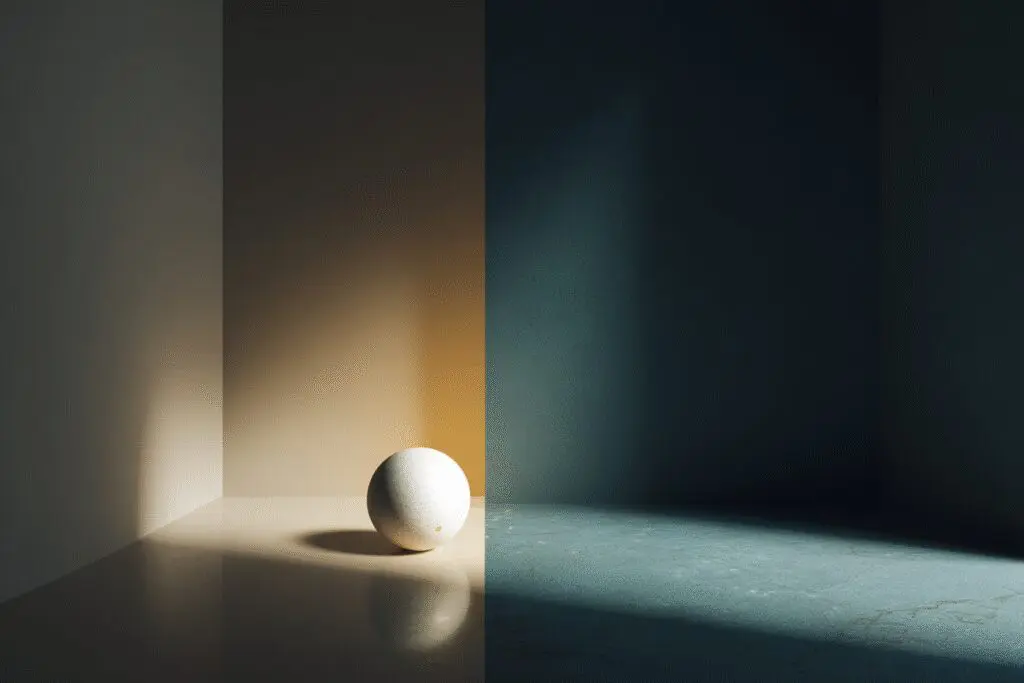Have you ever stopped mid-game and just stared at a puddle on the ground? Not because of an enemy lurking nearby, but because the reflection in it looked impossibly real? If you’ve had that moment in the last few years, you’ve probably witnessed the magic of ray tracing. I remember my first time vividly. It was in Control, and I spent a solid ten minutes just walking back and forth in the main lobby, watching the distorted reflections of the ceiling lights move perfectly across the polished marble floor.
It was a subtle effect that completely changed the feel of the game world. But this raises the big question: What is ray tracing in NVIDIA GPUs, and how does this “RTX” feature actually work to create these stunningly realistic visuals?
For years, video game graphics have been incredibly clever fakers. They used a technique called rasterization, which is brilliant at quickly turning 3D models into the 2D pixels on your screen. Think of it like taking a photograph of a 3D scene.
It’s fast, efficient, and gets the job done. However, it has always struggled with one key thing: light. Rasterization cheats to simulate reflections, shadows, and how light bounces around a room. The results have gotten better and better over the years, but they’ve always been approximations. Ray tracing, on the other hand, doesn’t cheat. It simulates the actual physics of light, and thanks to NVIDIA’s RTX technology, it’s finally possible to do this in real-time, right on your gaming PC.
More in Graphics Optimization Category
What Is Ambient Occlusion in Games
So, What Exactly is This Ray Tracing Thing Everyone’s Talking About?
At its core, ray tracing is a computer graphics technique that simulates the path of light rays to create incredibly realistic images. Instead of faking how light behaves, it calculates how individual rays of light would travel from a light source, bounce off various objects in a scene, and eventually reach your “eye” (the in-game camera).
Imagine you’re standing in your living room. The light from a lamp hits a glossy wooden table, bounces off, and illuminates the wall. Some of that light also bounces off the wall and softly lights up the ceiling. Your eyes see this complex interaction of light effortlessly. Ray tracing aims to replicate that entire process inside a video game.
It traces the path of virtual light rays, which allows it to accurately render three key things that have always been a challenge for games: reflections, shadows, and global illumination. I spent a whole afternoon diving into tech forums and watching explainer videos before it truly clicked for me. The “aha!” moment was realizing it’s not about drawing objects, but about simulating the light that lets us see those objects.
How is Ray Tracing Different From Traditional Rasterization?
To truly appreciate ray tracing, you have to understand what it’s replacing. For decades, games have relied on rasterization.
- Rasterization: This process takes the 3D models of characters, environments, and objects (which are essentially collections of triangles) and projects them onto your 2D screen. It then “colors in” these triangles to create the final image. It’s incredibly fast, which is why it has been the standard for real-time graphics for so long. However, effects like reflections and shadows have to be added in later through various complex and often imperfect methods.
- Ray Tracing: In contrast, ray tracing works backward. For each pixel on the screen, it sends a ray out into the 3D scene. When that ray hits an object, the algorithm calculates what happens next. Does it bounce off? Is the object reflective? Does it pass through something transparent? By tracing these paths, it naturally creates realistic visual effects because it’s mimicking how light works in reality.
The fundamental difference is that rasterization is object-focused, while ray tracing is light-focused. This shift in thinking is why it represents such a monumental leap forward for video game graphics.
Why Did it Take So Long for Ray Tracing to Become a Big Deal in Gaming?
If ray tracing is so great, why are we only just now seeing it in our games? The answer is simple: it requires an absolutely colossal amount of computational power.
The process of tracing millions, or even billions, of light rays for every single frame of a game, 60 times per second, is mind-bogglingly intensive. For years, this technology was restricted to the world of animated movies. When studios like Pixar rendered a film like Toy Story or Finding Nemo, they used massive render farms—huge warehouses full of computers—that could take many hours, or even days, to render a single frame with ray tracing.
I remember watching those movies as a kid and wondering why my video games didn’t look nearly as good. The gap was purely down to processing power; a movie can be rendered slowly over months, but a game has to be rendered instantly, right before your eyes.
What was the Big Breakthrough that NVIDIA Brought to the Table?
The game-changer was NVIDIA’s introduction of their RTX architecture, starting with the GeForce RTX 20 series GPUs. This was the first time a consumer-grade graphics card included specialized hardware designed specifically to handle the immense workload of real-time ray tracing.
Before RTX, trying to run ray tracing on a standard GPU was like trying to haul a semi-truck’s cargo with a pickup. It just wasn’t built for the job. NVIDIA’s breakthrough was adding two new types of processing cores to their GPUs:
- RT Cores (Ray Tracing Cores): These are dedicated hardware units designed for one specific task: accelerating the calculations needed to figure out where light rays intersect with objects in the game world. By offloading this work to specialized cores, the main processors on the GPU are freed up to handle the rest of the graphics pipeline.
- Tensor Cores: These cores are designed for artificial intelligence and deep learning tasks. While not directly tracing rays, they are the secret sauce that makes ray tracing playable. They power NVIDIA’s Deep Learning Super Sampling (DLSS), an AI-powered technology that boosts frame rates, which is crucial for offsetting the performance cost of ray tracing.
I personally upgraded from an older GTX 1080 to an RTX 2070 when they first came out, and the difference in supported games was staggering. Suddenly, I could toggle a switch in the settings and see the world transform with realistic lighting. It felt like a true generational leap in technology.
How Does Ray Tracing in NVIDIA GPUs Actually Make Games Look Better?
So, we know ray tracing simulates light. But what does that mean for your actual gaming experience? It boils down to a few key visual enhancements that create a much more immersive and believable world.
Can You Show Me Examples of Realistic Reflections?
This is often the most dramatic and immediately noticeable effect of ray tracing. Traditional games use a technique called screen-space reflections, which can only reflect what’s already visible on your screen. If an object is off-camera, it can’t be reflected. Ray tracing doesn’t have this limitation. It can reflect objects that are behind you, above you, or outside your field of view, because it’s tracing the light’s actual path.
This results in perfectly crisp, accurate reflections on surfaces.
- Puddles on a city street reflecting the towering, neon-lit skyscrapers above.
- The gleam on the side of a polished sports car accurately mirroring its surroundings.
- Your character’s own reflection appearing in a shop window as you walk by.
- The subtle reflection of a roaring fireplace on a polished wooden floor.
The first time I saw the neon-drenched streets of Cyberpunk 2077 reflected in a puddle after a rainstorm, I was absolutely blown away. It wasn’t a blurry, fake-looking approximation; it was a perfect mirror of the complex world around me.
What About Shadows and How They Become More Lifelike?
Shadows are another area where traditional techniques have always fallen short. Games typically use shadow maps, which can result in shadows with hard, unrealistic edges or strange visual artifacts.
Ray tracing, on the other hand, produces physically accurate shadows. It understands that a large, diffuse light source (like an overcast sky) should create very soft, faint shadows, while a small, direct light source (like a bare lightbulb) should create sharp, well-defined shadows. Furthermore, it creates shadows that naturally soften as they get farther away from the object casting them, just like they do in the real world. I first noticed this detail in the game Control.
The shadow cast by a desk chair would be sharp and crisp right at its feet, but the shadow from the top of the chair, stretched out across the floor, would be much softer and more diffuse. It’s a small detail, but it adds an incredible amount of realism.
What is Global Illumination and Why is it a Game Changer?
This is perhaps the most complex, yet most impactful, effect of ray tracing. Global Illumination (GI) is the term for how light bounces off non-reflective surfaces to indirectly illuminate other objects in the environment.
Think about a room with a single window. Sunlight streams in and hits the floor. With traditional graphics, that’s where the light would stop. The corners of the room would remain pitch black. With ray-traced global illumination, however, that light bounces off the floor and fills the entire room with soft, indirect light, just as it would in reality. This creates scenes that are far more natural and cohesive. My definitive GI experience was with Metro Exodus.
Exploring a dark, abandoned bunker with only my flashlight, I could see the beam hit a wall and then subtly illuminate the rest of the cramped space with bounced light. It made the environment feel solid and real in a way that older games never could. For a more in-depth look at the fundamental principles, the educational resource Scratchapixel provides a fantastic technical breakdown of how these rendering techniques work.
Is Upgrading to an NVIDIA RTX GPU Really Worth it Just for Ray Tracing?
This is the big question for many PC gamers. Ray tracing is undeniably beautiful, but it’s also incredibly demanding and can significantly lower your frame rates. Is the visual upgrade worth the performance cost?
On its own, the answer would be difficult. However, this is where NVIDIA’s other secret weapon, DLSS (Deep Learning Super Sampling), comes into play. DLSS is an ingenious technology that uses the AI-powered Tensor Cores on RTX GPUs to boost performance. It works by rendering the game at a lower internal resolution and then using a highly trained AI model to intelligently upscale the image to your target resolution (like 1080p or 4K), reconstructing the details to look as good as, and sometimes even better than, the native image.
I was skeptical at first, thinking it would just result in a blurry mess. But after trying it, I became a believer. With DLSS set to “Quality” or “Balanced” mode, I could enable all the demanding ray tracing features in a game and still get a smooth, high-fps experience. The combination of RTX for visual fidelity and DLSS for performance is what makes the whole package so compelling. Ray tracing is the main event, but DLSS is the essential technology that lets you actually enjoy the show.
What Does the Future Hold for Ray Tracing in NVIDIA GPUs?
Ray tracing is not just a passing fad; it is the future of real-time graphics. With each new generation of NVIDIA GPUs—from the 20 series to the 30 series, and now the 40 series—the performance of the RT Cores has improved dramatically. This allows developers to implement even more advanced and demanding forms of the technology.
The next frontier is full path tracing. This is an even more intense form of ray tracing that simulates the entire path of a light ray, including countless bounces, as it travels through a scene. It essentially unifies all the lighting effects—shadows, reflections, and global illumination—into a single, elegant algorithm. The result is a level of visual fidelity that is nearly indistinguishable from reality.
We’re already seeing the first glimpses of this in titles like Cyberpunk 2077‘s “Overdrive Mode” and Alan Wake 2. I’ve spent hours just walking around Night City with path tracing enabled, simply marveling at how the light from a street sign can bounce off a wet road, onto the side of a car, and then faintly illuminate a nearby wall. It feels like a true preview of what all games will look like in the years to come.
How Can I Get Started with Ray Tracing on My PC?
Ready to experience the next generation of graphics for yourself? Getting started is fairly straightforward, but you do need to make sure your system is up to the task.
What Hardware Do You Absolutely Need?
The primary requirement is, of course, an NVIDIA GeForce RTX graphics card.
- GeForce RTX 20 Series: The cards that started it all (e.g., RTX 2060, 2070, 2080). They offer a great entry point into the world of ray tracing.
- GeForce RTX 30 Series: This generation offered a significant leap in ray tracing performance (e.g., RTX 3060, 3070, 3080).
- GeForce RTX 40 Series: The current top-tier cards (e.g., RTX 4070, 4080, 4090) provide the best possible ray tracing experience, making high-frame-rate 4K gaming with all the bells and whistles a reality.
What Software and Drivers are Required?
Once you have the hardware, you just need to check a few software boxes.
- You’ll need a modern version of Windows 10 or Windows 11 that supports DirectX 12 Ultimate.
- Make sure you have the latest GeForce Game Ready Drivers installed from NVIDIA’s website or through the GeForce Experience application.
- Finally, you need a game that supports ray tracing! The list is constantly growing, and includes major titles like Cyberpunk 2077, Alan Wake 2, Minecraft, Control, Battlefield 2042, and many more.
I remember the first time I tried to enable it, I got an error and was completely stumped for an hour. It turned out my version of Windows 10 was too old. It’s an easy step to miss, so always make sure your OS is fully updated!
Ultimately, ray tracing represents a fundamental shift in how game worlds are rendered. It’s a move away from clever trickery and toward a true simulation of physical reality. NVIDIA’s RTX technology, with its dedicated RT Cores and the performance-boosting magic of DLSS, was the crucial breakthrough that brought this cinematic-quality rendering out of the movie studios and onto our gaming PCs. The first time you see a truly ray-traced scene in motion isn’t just an upgrade—it’s a whole new experience, and a moment you’re not likely to forget.
Frequently Asked Questions – What Is Ray Tracing in NVIDIA GPUs

Is ray tracing only useful for gaming or does it have other applications?
Ray tracing is also used in architecture for visualization, in filmmaking for special effects, and in scientific research, as it helps produce highly realistic images across various fields.
What visual improvements does ray tracing bring to video games?
Ray tracing provides realistic reflections, softer and more accurate shadows, and natural global illumination, creating more immersive and visually stunning game worlds.
What role do Tensor Cores play in improving ray tracing performance?
Tensor Cores are designed for AI computations and help run DLSS, which intelligently upscales lower-resolution images to higher resolutions, maintaining high visual quality while reducing the performance load on the GPU.
How does NVIDIA’s RTX technology enable real-time ray tracing in games?
NVIDIA’s RTX GPUs have specialized RT Cores that accelerate the complex calculations required for ray tracing, making real-time high-quality graphics possible in gaming by efficiently processing light physics.
What is the difference between ray tracing and traditional rasterization in graphics?
Ray tracing simulates the actual physical behavior of light, creating realistic reflections, shadows, and global illumination, while rasterization is a faster, traditional method that uses approximations and tricks to generate images.