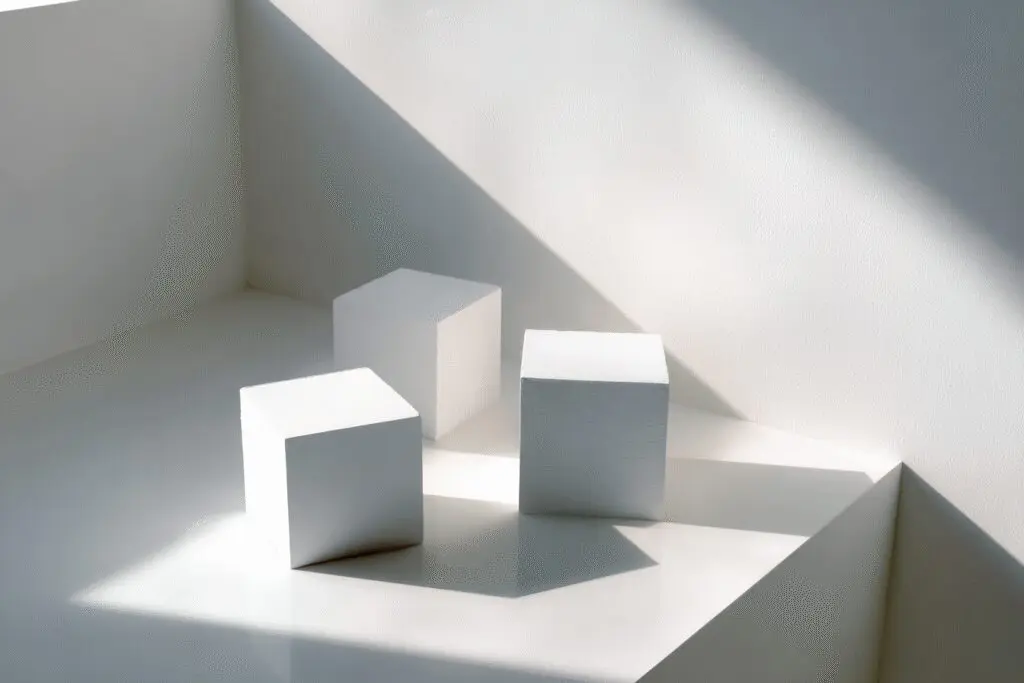Ever pause a game and wonder why, despite the flashy explosions and detailed textures, the world just feels a bit… flat? You can’t quite put your finger on it, but objects seem to float instead of sitting firmly in the environment. Then, you play another game where everything feels grounded, solid, and physically present. A huge piece of that visual magic comes from a subtle graphics setting called Ambient Occlusion.
So, what is Ambient Occlusion in games?
In simple terms, it’s a sophisticated shading method that adds soft, realistic contact shadows where two objects meet or where ambient light (the general, non-direct light in a scene) is blocked. Think about the corner of a room, the crease of a book, or the space where a coffee cup rests on a table. These areas are naturally darker, and Ambient Occlusion is the technique that simulates this effect in a 3D world, adding a profound sense of depth and realism.
More in Graphics Optimization Category
What Is Global Illumination in Games
Why Do We Even Need Ambient Occlusion? Isn’t Lighting Enough?
This is a great question. For years, game lighting was all about direct light sources. You had the sun, a lightbulb, or a muzzle flash, and these would cast sharp, distinct shadows. And that worked, for a while.
But that’s not how light works in the real world.
Light bounces everywhere. It fills rooms, scatters off surfaces, and illuminates things indirectly. This scattered, indirect light is called ambient light. Traditional game engines struggled to simulate this well. They could make a scene generally bright, but they couldn’t figure out which specific little nooks and crannies that ambient light couldn’t reach.
The result was that everything was evenly lit in the shaded areas. A character standing on a dirt path looked fine, but their feet didn’t have that tiny, soft shadow connecting them to the ground. This made them look like they were hovering slightly. I remember playing games in the mid-2000s where every piece of clutter in a room—every box, barrel, and chair—looked like it was placed there moments ago and wasn’t truly part of the scene. It lacked weight.
Ambient Occlusion fixes this very problem. It calculates the exposure of each point in a scene to this ambient light, darkening the areas that are occluded, or blocked, from receiving it.
The Big Breakthrough: So, What is SSAO and Why Was It a Game-Changer?
The original methods for calculating “true” Ambient Occlusion were incredibly demanding. The technique, often called Ray-Traced Ambient Occlusion, required the computer to trace thousands of imaginary light rays for every single point in the scene. It produced beautiful results but would bring even the most powerful computers of the day to a screeching halt. It was totally impractical for real-time gaming.
Then, in 2007, a developer at Crytek working on the legendary game Crysis had a brilliant idea.
He developed a technique called Screen-Space Ambient Occlusion (SSAO).
This was a total game-changer. Instead of looking at the entire complex 3D scene, SSAO is a clever post-processing effect that works on the 2D image that is about to be sent to your screen. It analyzes the depth buffer—basically, a map of how far away every pixel is from the camera—to guess where surfaces are close enough to block ambient light. Where it finds pixels that are deep and surrounded by closer pixels, it darkens them. It’s a fantastic “fake” that achieves a very similar result to the real thing for a tiny fraction of the performance cost.
What are the Pros and Cons of using SSAO?
SSAO brought this crucial visual feature to the masses, but it wasn’t a perfect solution. I’ve toggled it on and off in hundreds of games, and while it’s almost always better than nothing, it has some noticeable quirks.
- The Good Stuff (Pros):
- It’s Fast: Compared to ray tracing, SSAO barely breaks a sweat. It made adding depth a realistic option for millions of gamers.
- It’s Simple: Because it’s a post-processing effect, developers could add it to their games relatively easily without fundamentally changing their lighting engines.
- It’s Effective: For the performance cost, the visual payoff is enormous. It was the biggest leap in graphical realism in years.
- The Not-So-Good Stuff (Cons):
- The Halo Effect: SSAO can sometimes create a faint but noticeable dark outline or “halo” around objects, especially characters.
- Screen-Space Only: Since it only knows what’s currently on screen, an object just outside your view can’t cast an ambient shadow onto something you can see.
- Unnatural Darkening: It can occasionally misinterpret geometry and darken surfaces that should be bright, leading to a slightly “dirty” or muddy look if not implemented carefully.
The Alphabet Soup of Ambient Occlusion: From SSAO to HBAO+ and Beyond
After SSAO burst onto the scene, every major hardware manufacturer and developer started creating their own improved versions. This led to the confusing list of acronyms we see in graphics menus today.
Let’s break them down. They’re all just different flavors of the same core idea.
What is SSDO (Screen-Space Directional Occlusion)?
You can think of SSDO as SSAO 2.0. It was an early attempt to make the effect a little smarter. In addition to just darkening crevices, it also tried to approximate the direction from which ambient light was coming. This allowed for slightly more accurate shading that better reflected the lighting of the overall scene. While a definite improvement, it was quickly surpassed by more advanced techniques and isn’t a setting you see very often anymore.
How does HBAO (Horizon-Based Ambient Occlusion) Improve on SSAO?
Developed by NVIDIA, HBAO was a huge leap forward in quality. Instead of the somewhat random sampling that SSAO used, HBAO uses a more physically-based approach. For each pixel, it looks at the depth map and calculates a “horizon” angle in several directions. Basically, it’s much better at understanding the shape of the objects on screen.
This results in a much cleaner, more accurate, and less noisy effect than SSAO. The shadows it creates are deeper and more natural, and that distracting halo effect is significantly reduced.
HBAO+ is simply a more optimized and refined version of HBAO that delivers even better quality with less of a performance hit. For many years, HBAO+ was considered the gold standard for high-quality ambient occlusion that didn’t destroy your frame rate.
What about HDAO (High Definition Ambient Occlusion)?
Don’t let the marketing fool you; this is essentially AMD’s answer to NVIDIA’s HBAO. HDAO was introduced as a competing high-quality ambient occlusion solution. It functions very similarly, aiming to provide a more accurate and visually pleasing effect than basic SSAO. For you, the gamer, the visual differences between HBAO and HDAO are often almost impossible to spot. The choice between them usually came down to which company’s graphics card you owned.
Is VXAO (Voxel-Based Ambient Occlusion) a Big Deal?
Yes, it was a very big deal, but also a bit of a dead end. VXAO was another NVIDIA technology that took a completely different approach. Instead of analyzing the 2D screen image, it first converted the scene around the player into a simplified 3D grid of blocks called voxels (think Minecraft).
Then, it calculated ambient occlusion within this 3D voxel representation. The huge advantage here is that it was no longer limited to screen space. An object outside your view could now cast a realistic soft shadow onto the floor in front of you. The results were incredibly accurate and robust.
The downside? It was a performance monster. It required a ton of video memory and processing power, so it only ever appeared in a handful of games, like Rise of the Tomb Raider.
Should I Turn Ambient Occlusion On? Gauging the Performance Hit
So, we get to the million-dollar question: should you enable this setting in your games?
At the end of the day, it depends entirely on your PC and your priorities. Ambient Occlusion is almost purely an aesthetic enhancement. It makes the world look better and more immersive, but it won’t help you win a match.
I have a personal rule of thumb. For a slow-paced, atmospheric single-player game like Red Dead Redemption 2 or a spooky horror title like Alan Wake 2, I crank the Ambient Occlusion setting to the highest my PC can handle. The added depth is absolutely worth a few frames per second because it pulls me deeper into the world.
However, in a fast-paced competitive shooter like Apex Legends or Valorant, I often turn it completely off. In those games, maximum frame rate and visual clarity are king. The subtle shadows aren’t helping me land shots, and I’d rather have the performance headroom.
Here is a general ranking of the performance cost, from cheapest to most expensive:
- Off: Maximum performance.
- SSAO: A noticeable but usually small performance cost. A great budget option.
- HDAO / HBAO: A moderate performance hit, but often worth it for the visual upgrade.
- HBAO+: The “sweet spot” in many games, offering fantastic visuals for a manageable cost.
- VXAO / RTAO: The most demanding options, reserved for high-end PCs.
My best advice is to experiment! Load up your favorite game, find a visually complex area, and cycle through the options to see what looks best to you and what your machine can run smoothly.
The Future is Here: What is Ray-Traced Ambient Occlusion (RTAO)?
This is the holy grail. All the screen-space techniques we’ve talked about—SSAO, HBAO, etc.—are ultimately clever fakes. They are brilliant approximations of a real-world phenomenon.
Ray-Traced Ambient Occlusion (RTAO) is not an approximation.
With the power of modern graphics cards from NVIDIA (RTX series) and AMD (RX 6000 series and newer), it’s now possible to perform a simplified version of that original, computationally-insane ray-tracing technique in real time. RTAO works by firing a small number of rays out from the surface of objects to see if they hit anything nearby. The more rays that are blocked, the darker the surface is shaded.
The result is pixel-perfect contact shadows that are physically accurate, incredibly subtle, and free from the artifacts and limitations of screen-space methods. It’s the most realistic implementation of the effect to date. For those who want to dive into the deep end of the technical side, this presentation from the University of California, Irvine breaks down the complex math behind some of these screen-space techniques.
How Can I See the Difference for Myself?
Reading about it is one thing, but seeing it is another. I encourage you to become an AO-spotter. The next time you’re playing a modern 3D game, jump into the graphics settings.
Find the Ambient Occlusion option and turn it off. Now, go find a few specific spots in the game world.
- Go look for these specific things:
- The point where a fence post meets the grass.
- The dense leaves of a fern or bush.
- The crevices and cracks in a brick wall.
- The area underneath a car or around its tires.
- A character’s feet as they stand on any surface.
Stare at one of these spots, and then, while looking right at it, switch the Ambient Occlusion setting back on (to SSAO or HBAO+). You will see it instantly. A soft, clean shadow will appear, grounding the object in the world. The connection will be made. Once you see it, you can’t un-see it.
It’s one of those settings that you might not notice when it’s on, but you will definitely notice when it’s missing. Once your eyes are trained to see the depth it provides, turning it off makes even the most gorgeous game worlds feel strangely naked and artificial. It’s a small detail that makes a world of difference.
Frequently Asked Questions

Should I turn ambient occlusion on in my game settings?
Yes, for most players, enabling ambient occlusion improves the visual quality by adding depth and realism, unless your hardware struggles with performance, in which case you might opt for lower settings.
How has ambient occlusion technology evolved over the years?
Ambient occlusion evolved from simple, slow calculations to faster, more accurate methods like SSAO, HBAO, and the latest ray-traced AO, each improving the quality and realism of shadows in video games.
Why do corners and creases appear darker with ambient occlusion?
Corners and creases naturally block light, so ambient occlusion darkens these areas to mimic real-world shadows, helping to define the shape and solidity of objects such as room corners, wrinkles, or cracks.
How does ambient occlusion create more realistic shadows?
Ambient occlusion enhances realism by sending out simulated rays from each point on a surface to determine if they are blocked by nearby objects. When rays are blocked, the area appears darker, creating soft shadows that make the scene look more natural.
What is ambient occlusion in games?
Ambient occlusion in games is a graphics setting that adds soft, realistic shadows to small corners and contact points in the game world, enhancing depth and making objects appear more solid and three-dimensional.