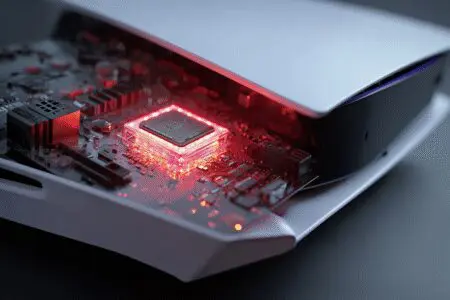So, you’ve just unboxed a sleek new laptop. It’s thin, it’s light, and it promises all-day battery life. Under the hood, it’s powered by a modern Intel processor with something called “Iris Xe Graphics.” This brings you to the million-dollar question that’s probably why you’re here: Is Intel Iris Xe Graphics good for gaming?
The quick and honest answer is a definite maybe. But it’s a far more interesting “maybe” than ever before. For years, gaming on a standard laptop without a beefy, expensive, dedicated graphics card was a complete joke. I remember trying to run anything remotely demanding on older Intel HD graphics and watching it turn into a PowerPoint presentation. It was painful.
Intel Iris Xe, however, has completely changed the game for integrated graphics. It’s not going to compete with a high-end NVIDIA or AMD card, let’s get that straight right now. But what it does do is open the door to a massive world of gaming that was previously locked for users of thin-and-light notebooks. I’ve spent a lot of time with these chips, pushing them to their limits, and what I’ve found is genuinely surprising. This article is the culmination of that experience—no fluff, just the real-world results.
More in Graphics Cards Category
What Graphics Card Does the PS5 Have
How to Install a Graphics Card
What Exactly Is Intel Iris Xe Graphics Anyway?
Before we dive into frame rates and game settings, it’s helpful to understand what we’re dealing with. Intel Iris Xe isn’t a separate component you can buy off a shelf. Instead, it’s an integrated Graphics Processing Unit (iGPU).
What does that mean in plain English? It means the graphics processor is built directly onto the same piece of silicon as the main processor (the CPU). They are, for all intents and purposes, part of the same team.
This approach has some huge benefits:
- Efficiency: It uses way less power than a dedicated graphics card, which is a massive reason why your new ultrabook can last so long on a single charge.
- Cost: It keeps the overall cost and complexity of the laptop down.
- Size: It allows for those super-thin and lightweight designs that are so popular today.
The major trade-off, and it’s a big one, is performance. Unlike a dedicated graphics card that has its own super-fast video memory (VRAM), an iGPU like Iris Xe has to share the standard system memory (RAM) with the CPU. Think of it like two people trying to drink from the same straw; sometimes, things can get a little congested. This shared memory setup is the single biggest bottleneck for gaming performance, and it’s why tweaking your system is so important.
Let’s Be Realistic: What Kind of Gamer Are You?
The question “Is it good for gaming?” is impossible to answer without first asking another one: “What kind of games are you trying to play?” Your personal gaming habits will completely define your experience with Iris Xe graphics. A casual farming simulator fan and a competitive Call of Duty player live in two entirely different worlds.
Are You a Casual or Indie Game Enthusiast?
If your Steam library is filled with beloved indie titles and more relaxed, casual experiences, then I have fantastic news for you. Intel Iris Xe is an absolute dream for this type of gaming. These games typically focus more on art style and gameplay mechanics than on pushing photorealistic graphics, making them a perfect match for an iGPU.
You can expect to have a great time playing titles like these, often at your laptop’s native 1080p resolution with smooth frame rates:
- Stardew Valley
- Hades
- Hollow Knight
- Among Us
- Minecraft (Java and Bedrock)
- Terraria
- Cuphead
- Slay the Spire
For this category of games, Iris Xe isn’t just “good enough”—it’s genuinely good. The experience is smooth, responsive, and you’d never know you weren’t playing on a more powerful machine.
What About Playing Older AAA Titles?
Now things get a bit more interesting. What if you want to catch up on some of the classics you missed from the last decade? Here, Iris Xe continues to hold its own surprisingly well. Think of games from the Xbox 360 and PlayStation 3 era, or even early PS4 titles.
With some smart tweaking in the settings menu, you can absolutely enjoy a huge backlog of incredible games. I’m talking about legendary titles like:
- The Elder Scrolls V: Skyrim
- BioShock Infinite
- Grand Theft Auto V
- Tomb Raider (2013)
- Portal 2
- Fallout: New Vegas
The key to success here is managing your expectations. You won’t be running these games on “Ultra” settings. Your target should be a stable 30 to 60 frames per second (FPS), and you’ll likely need to drop the resolution to 900p or even 720p for a game like GTA V. I tested it myself, and while it didn’t look as sharp as it does on my desktop, it was completely playable and a ton of fun.
Can You Play Modern AAA Games Like Cyberpunk 2077 or Alan Wake 2?
Let’s cut to the chase: no. This is where the limitations of an integrated GPU become a hard wall. Modern, graphically intensive AAA games are built from the ground up to take advantage of powerful dedicated graphics cards with tons of VRAM.
Trying to run a game like Cyberpunk 2077, Starfield, or Baldur’s Gate 3 on Iris Xe is an exercise in futility. Even if you drop the resolution to the absolute minimum and turn every setting to “low” or “off,” you’re going to get a choppy, stuttering experience that often dips into single-digit frame rates. It’s just not what this hardware was designed for. You’ll spend more time fighting with the settings menu than actually playing the game.
How Do You Get the Best Gaming Performance Out of Intel Iris Xe?
Okay, so you understand the limitations, and you’re ready to play some games that fit within them. How do you squeeze every last drop of performance out of your hardware? Fortunately, you have a lot of control over the experience.
Why is Your System’s RAM So Important?
Remember how we said Iris Xe shares system memory? This is where you can make the single biggest impact. The amount and speed of your RAM directly affect your gaming performance.
If your laptop has only 8GB of RAM, the system and the iGPU are constantly fighting for resources, which can lead to stuttering. Upgrading to 16GB of RAM is a night-and-day difference.
Furthermore, you want to ensure your RAM is running in dual-channel mode. This means having two sticks of RAM working together, which effectively doubles the bandwidth for the iGPU. Most modern laptops with 16GB of RAM are already set up this way, but it’s a critical factor for performance.
Are You Playing at the Right Resolution and Settings?
This is where you’ll do most of your tinkering. Your laptop screen might be 1080p or even higher, but that doesn’t mean you have to run every game at that native resolution.
- 1080p (1920×1080): Reserve this for less demanding indie games, esports titles like Valorant or League of Legends, and older classics.
- 900p (1600×900): This is a great middle ground that offers a noticeable performance boost over 1080p without looking too blurry.
- 720p (1280×720): This is your secret weapon for getting more demanding older titles to run smoothly. It may not be super sharp, but a smooth frame rate is always better than a stuttery, high-resolution mess.
Beyond resolution, dive into the in-game settings. Turn shadows to low, disable anti-aliasing, and reduce texture quality. Your ego might take a hit turning everything down, but your frame rate will thank you profusely.
Do Your Laptop’s Power and Cooling Settings Matter?
They absolutely do. First and foremost, always game with your laptop plugged into the charger. When running on battery, most laptops will automatically limit the power to the CPU and GPU to conserve energy, which kills gaming performance.
Next, go into your Windows power settings and select the “Best Performance” plan. This tells your hardware it’s okay to draw more power to get the job done.
Finally, consider the heat. Laptops, especially thin ones, can get hot when gaming. When they get too hot, they engage in something called “thermal throttling,” which means they intentionally slow themselves down to cool off. Propping up the back of your laptop to improve airflow or using a simple laptop cooling pad can make a real, measurable difference in maintaining performance over a long gaming session.
How Does Intel Iris Xe Compare to Other Graphics Options?
Context is everything. Knowing how Iris Xe stacks up against the competition can help you understand its place in the market.
Intel Iris Xe vs. AMD Radeon Integrated Graphics?
This is the main event in the world of integrated graphics. For the last few years, AMD’s Ryzen processors with their integrated Radeon Vega or RDNA graphics have often had the edge in gaming performance.
In many cases, a modern AMD Ryzen 7 processor with its Radeon 780M graphics will outperform a comparable Intel Core i7 with Iris Xe in games. However, the gap is not always huge, and both are incredibly capable. Both companies are pushing the boundaries of what’s possible, which is fantastic news for consumers. Driver updates also play a huge role, with both Intel and AMD frequently releasing improvements that can boost performance in new games.
How Big is the Jump to a Dedicated NVIDIA or AMD GPU?
It’s not a jump; it’s a leap into a different galaxy. Comparing Iris Xe to even an entry-level dedicated laptop GPU like an NVIDIA GeForce RTX 3050 is like comparing a reliable family sedan to a sports car.
The dedicated card has its own processor and its own high-speed VRAM, allowing it to handle vastly more complex scenes, higher resolutions, and advanced visual effects like ray tracing. If you are a serious gamer who wants to play the latest and greatest titles, a laptop with a dedicated GPU is non-negotiable.
Is Intel’s XeSS Technology a Game Changer for Iris Xe?
Intel has a clever trick up its sleeve called Xe Super Sampling (XeSS). This is Intel’s answer to NVIDIA’s DLSS and AMD’s FSR. In simple terms, it’s a smart upscaling technology.
Here’s how it works:
- The game is rendered internally at a lower resolution (like 720p).
- AI and machine learning algorithms then intelligently upscale the image to your target resolution (like 1080p).
- The result is a huge boost in frame rates, often with only a minimal loss in visual quality.
When a game supports XeSS, it can be a massive help for Iris Xe. It can turn an unplayable 20 FPS into a much smoother 30 FPS or more. The catch is that not all games support it, though the list is constantly growing. According to research from institutions like Purdue University on super-resolution imaging, the underlying technology is incredibly complex and represents a major leap in computer graphics. For Iris Xe users, it’s a free performance boost that can make a real difference.
The Final Verdict on Gaming with Intel Iris Xe
After all the testing, tweaking, and tinkering, where do we land?
Intel Iris Xe Graphics is a monumental achievement. It has single-handedly made casual gaming on thin-and-light laptops a genuinely enjoyable reality. It is absolutely “good for gaming,” provided your definition of gaming aligns with what it does best.
It’s not for the hardcore enthusiast who needs to run Starfield at 4K on Ultra settings. It was never meant for that.
But for the student who wants to unwind with a few rounds of Valorant after class, the professional who wants to explore a massive indie library on a business trip, or the retro gamer who wants to dive into classics like Skyrim for the tenth time, Iris Xe is more than just capable; it’s fantastic.
The ability to have a single, lightweight device for both productivity and a huge catalog of excellent games is a win for everyone. Just be sure you have 16GB of RAM, be willing to lower your settings, and most importantly, be realistic about what you want to play. Do that, and you’ll have a great time.
Frequently Asked Questions – Is Intel Iris Xe Graphics Good for Gaming

What can I do to improve gaming performance on a laptop with Iris Xe Graphics?
To enhance performance, use dual-channel RAM, update graphics drivers, configure settings with the Intel Graphics Command Center, keep the laptop plugged in, and set the power plan to high performance.
Can Intel Iris Xe handle modern AAA games?
Most AAA games are too demanding for Iris Xe, and even on low settings at 720p, the gameplay may be choppy with low and inconsistent frame rates, making it unsuitable for those titles.
Is Intel Iris Xe Graphics suitable for gaming?
Yes, it is suitable for light gaming, such as esports titles, indie games, and older classics, but it is not designed for demanding AAA titles or high settings at 1080p.
How does the performance of Iris Xe compare to other integrated graphics like AMD Radeon?
AMD Radeon integrated graphics, especially in the Ryzen 6000 and 7000 series, are generally faster than Intel Iris Xe, often providing twice the performance and a better gaming experience.
What is Intel Iris Xe Graphics and how does it work?
Intel Iris Xe Graphics is an integrated graphics processing unit (iGPU) built into the CPU, designed for thin and light laptops to provide power-efficient graphics performance without a separate dedicated graphics card.