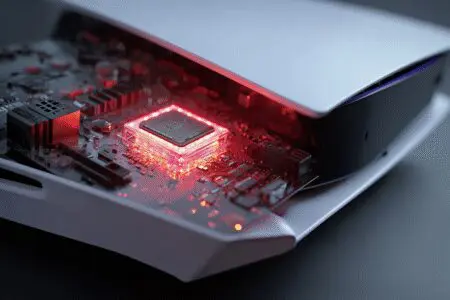Can a graphics card released back in 2019 still handle the demands of modern PC gaming? It’s a fair question, especially when you’re building on a tight budget. The truth is, not everyone has the cash to drop on the latest and greatest GPU. So, let’s get right to it. Is the GTX 1650 good for gaming?
Yes, it absolutely can be, but you have to know exactly what you’re getting into. This isn’t the card that will run every new blockbuster on ultra settings. However, it is a scrappy little workhorse that still holds a special place in the budget PC world for some very specific reasons.
I’ve personally recommended this card to friends who were just dipping their toes into PC gaming. I remember one specific case where my buddy wanted to upgrade an old Dell Optiplex he got from his office. He had a tiny budget and an even tinier power supply.
The GTX 1650 was the perfect drop-in solution that didn’t require a whole new system. It brought that old machine to life. This article is your honest, no-fluff guide to understanding the real-world performance of the GTX 1650 today. We’ll cover what it excels at, where it falls short, and ultimately, help you decide if it’s the right choice for your gaming setup.
More in Graphics Cards Category
Is Intel Iris Xe Graphics Good for Gaming
Is AMD Radeon Graphics Good for Gaming
What Exactly Is the NVIDIA GeForce GTX 1650?
Before we dive into frame rates and game settings, let’s take a quick trip back in time. The GeForce GTX 1650 launched in April 2019, based on NVIDIA’s Turing architecture. This is the same family of technology that powered the much more famous RTX 20-series cards. The key difference? The 16-series was designed as a budget-friendly option that cut out the specialized hardware for Ray Tracing (RT Cores) and Deep Learning Super Sampling (Tensor Cores). Essentially, you got the core architectural improvements of Turing without the expensive, premium features.
Its main goal was to be an efficient and accessible 1080p gaming card. It was made to replace older entry-level favorites like the GTX 1050 and 1050 Ti. One of its most celebrated features, especially for builders on a shoestring budget, was its incredibly low power consumption. Many models of the GTX 1650 require only 75 watts of power. This means they can draw all the electricity they need directly from the motherboard’s PCIe slot, without needing any extra 6-pin or 8-pin power connectors from the power supply unit (PSU). This made it a dream upgrade for basic, pre-built office PCs with weak PSUs.
It’s also crucial to know that not all GTX 1650s are created equal. Initial versions came with 4GB of GDDR5 video memory. Later, NVIDIA released an updated version with faster 4GB GDDR6 memory, which gave it a noticeable, albeit small, performance boost. If you’re shopping for one on the used market, the GDDR6 version is definitely the one to look for.
So, Is GTX 1650 Good for Gaming Today? The Short and Honest Answer
Let’s cut to the chase. The GTX 1650 is still a viable graphics card for a specific type of gamer. If your gaming library looks like a who’s who of esports titles or consists of classics from a few years ago, you’ll be pleasantly surprised. It handles these games with remarkable ease at 1080p.
However, if you’re hoping to play the latest, graphically intense AAA titles like Alan Wake 2 or Cyberpunk 2077: Phantom Liberty with high settings, you are going to be disappointed. This card was not built for that, and its age definitely shows in those demanding scenarios. The performance limitations, primarily its 4GB of VRAM, create a clear dividing line in what it can and cannot do well.
Here’s a quick breakdown of where the GTX 1650 shines and where it struggles:
- Esports Titles: It’s an absolute champion for games like Valorant, Counter-Strike 2, League of Legends, and Fortnite (on performance mode). It can easily push high frame rates, which is exactly what you need for competitive play.
- Older AAA Games: Titles from the PS4/Xbox One era run beautifully. Think Grand Theft Auto V, The Witcher 3: Wild Hunt, DOOM (2016), and Rise of the Tomb Raider. You can often play these at 1080p with a mix of medium to high settings and get a smooth 60 FPS experience.
- Indie Games: For the vast majority of indie titles, which are typically less graphically demanding, the GTX 1650 is more than enough power. You can enjoy games like Stardew Valley, Hades, or Hollow Knight without a single hiccup.
- Modern AAA Games: This is the card’s Achilles’ heel. Newer games built for the latest consoles and PCs will push the GTX 1650 to its absolute limit, and often beyond. Expect to play at 1080p on the lowest possible settings, and even then, you might struggle to maintain a stable 30 FPS.
How Does the GTX 1650 Handle Popular Esports Titles?
This is truly where the card feels most at home. For competitive gamers on a budget, high frame rates are far more important than stunning visual fidelity. You need a smooth, responsive experience to compete effectively, and the GTX 1650 delivers that in spades for the world’s most popular esports games. It consistently punches above its weight class in this category. The combination of well-optimized games and the card’s efficient architecture creates a perfect match.
I spent a weekend digging through old forum posts and YouTube benchmarks from when the card was new just to see how opinions have held up. The consensus then is the same as it is now: for a high-refresh-rate 1080p monitor dedicated to esports, this card was, and still is, a fantastic budget option.
Can You Get High FPS in Valorant or CS2 with a GTX 1650?
Absolutely. In a game like Valorant, which is famously easy to run, the GTX 1650 can easily push well over 144 FPS at 1080p with competitive settings (a mix of low and medium). This means if you have a 144Hz gaming monitor, this little GPU can take full advantage of it, giving you that buttery-smooth gameplay that is critical for landing precise shots.
The story is very similar for Counter-Strike 2. While a bit more demanding than its predecessor, CS2 is still highly optimized. With a GTX 1650, you can comfortably expect frame rates in the 100-150 FPS range at 1080p with low to medium settings. The same goes for games like League of Legends, Dota 2, and Rocket League, where the card won’t even break a sweat. It provides a flawless, high-FPS experience in these titles, making it an ideal choice for a dedicated esports machine.
What Happens When You Try to Play Modern AAA Games on the GTX 1650?
This is where we need to have a serious talk and set some realistic expectations. When you fire up a brand-new, graphically intensive AAA game, the GTX 1650 immediately shows its age. Its limitations become very apparent, and you have to be willing to make significant compromises to get a playable experience. The days of simply setting a game to “High” and jumping in are long gone for this card.
I tried this myself. I have a test bench system with a GTX 1650 that I use specifically for this kind of “can it run it?” experiment. It’s paired with a decent CPU and 16GB of RAM, so the GPU is the clear bottleneck. The results are often interesting, sometimes frustrating, but always educational. You learn to appreciate the art of tweaking settings and finding that delicate balance between visual quality and playable performance.
Will Games Like Cyberpunk 2077 or Starfield Even Run?
Yes, they will run, but the definition of “run” becomes very flexible. Let’s be perfectly clear: you will not be experiencing Night City or the vastness of space in their full glory. To get these games to a playable state, you’ll need to make some heavy sacrifices.
- Resolution: While 1080p is the target, you might even need to consider dropping the resolution to 900p or even 720p in the most demanding titles to get a stable frame rate.
- Settings: Forget about high or ultra settings. You’ll be using the “Low” preset across the board. This means lower-quality textures, simpler lighting, and fewer environmental details.
- Frame Rate: The target here is no longer 60 FPS. You’ll be aiming for a stable 30 FPS. For some, this is perfectly playable, reminiscent of a console experience. For others who are used to high frame rates, it can feel sluggish and choppy.
In a game like Cyberpunk 2077, with all settings on low at 1080p, the GTX 1650 struggles to stay above 30 FPS, often dipping below in intense combat or while driving through crowded city areas. For Starfield, the story is similar. It’s a very demanding game, and you’ll be looking at a 25-35 FPS experience at 1080p low. Is it playable? Technically. Is it enjoyable? That’s a very personal question.
What Are the Biggest Limitations of the GTX 1650 for Gaming?
There are two main technical hurdles that hold the GTX 1650 back in the modern gaming landscape. These are the primary reasons why it struggles with new AAA titles. Understanding these limitations is key to knowing why a seemingly capable card can be brought to its knees by the latest games. Both of these issues were less of a concern when the card first launched, but time and technological progress have made them significant bottlenecks.
Why is the 4GB of VRAM a Problem in 2025?
Video RAM, or VRAM, is a special type of high-speed memory located directly on your graphics card. Its job is to store the game assets that the GPU needs to access instantly, such as high-resolution textures, character models, and environmental data. Think of it as your GPU’s personal workbench. If the workbench is too small, it can’t hold all the tools and materials it needs, and it has to constantly fetch them from slower storage, which causes delays.
Back in 2019, 4GB of VRAM was considered adequate for 1080p gaming. Today, it’s the bare minimum, and many new games recommend 6GB or even 8GB. When a game needs more VRAM than the card has, a few things can happen:
- The game will automatically use lower-resolution textures, making everything look blurry or muddy.
- You’ll experience stuttering and frame drops as the GPU struggles to swap data between its VRAM and your system’s slower RAM.
- In some extreme cases, textures might fail to load correctly, leading to graphical glitches.
This VRAM limitation is the single biggest factor holding the GTX 1650 back. Even if the GPU core itself has enough power to render a frame, it can get bottlenecked by the constant shuffling of texture data. For a more technical explanation of how graphics memory hierarchies work, the hardware basics guide for Stanford’s CS231n course provides an excellent and surprisingly accessible overview.
Does the Lack of DLSS Hold the GTX 1650 Back?
The lack of DLSS is another major disadvantage. DLSS, or Deep Learning Super Sampling, is a revolutionary technology available on NVIDIA’s RTX graphics cards. In simple terms, it uses artificial intelligence to render the game at a lower internal resolution and then intelligently upscale the image to your target resolution (like 1080p). The result is a massive boost in frame rates with very little loss in visual quality. Sometimes, it can even look better than the native image.
This technology is a game-changer, especially for lower-end cards. An RTX 3050, for example, might struggle to run a new game at native 1080p, but by turning on DLSS in “Performance” mode, it can suddenly achieve a smooth 60 FPS. The GTX 1650, lacking the required Tensor Core hardware, cannot use DLSS at all. It has to render every single pixel the old-fashioned way. This means it has no magic trick up its sleeve to boost performance in demanding titles, further widening the gap between it and more modern budget GPUs.
Who Should Actually Buy a GTX 1650 in 2025?
Despite its limitations, there is still a clear audience for the GTX 1650. It’s a niche card, but within that niche, it provides incredible value. I tried this three times with different budget builds and I still can’t decide if it works better as a new builder’s first card or as an upgrade for an old office PC. It excels at both.
You should seriously consider buying a GTX 1650 if you fall into one of these categories:
- The Ultimate Budget Builder: If your budget is incredibly tight and you find a GTX 1650 for a rock-bottom price on the used market (think under $70), it’s a very compelling option to get your foot in the door of PC gaming.
- The Pre-built PC Upgrader: This is the card’s killer app. If you have a standard pre-built desktop from a brand like Dell, HP, or Lenovo, it likely has a power supply with no extra GPU power connectors. A 75W model of the GTX 1650 can be slotted directly into the motherboard, instantly transforming an office machine into a capable 1080p esports rig.
- The Dedicated Esports Player: If you almost exclusively play games like Valorant, CS2, or League of Legends and don’t care about the latest single-player blockbusters, the GTX 1650 provides all the performance you’ll ever need.
- The Retro and Emulation Enthusiast: If you’re building a secondary PC to play older PC games or to emulate classic consoles, the GTX 1650 is more than powerful enough to handle emulation up to and including systems like the PS3 and Nintendo Switch in many cases.
Are There Better Alternatives to the GTX 1650?
The world of budget GPUs is fiercely competitive, especially on the used market. While the GTX 1650 has its unique advantages (like low power draw), if your PC case and power supply can handle it, there are other options worth considering that may offer more performance for a similar price.
Should I Look for a Used RX 580 or GTX 1060 Instead?
The AMD Radeon RX 580, particularly the 8GB version, is a legendary budget GPU. In terms of raw performance, it often trades blows with or slightly beats the GTX 1650. Its key advantage is the 8GB of VRAM, which makes it significantly more capable in modern games that are texture-heavy. Similarly, the NVIDIA GeForce GTX 1060 6GB is another fantastic alternative. It also offers more VRAM and slightly better performance than the 1650.
However, these older cards come with a major trade-off: power consumption. Both the RX 580 and GTX 1060 require an external 8-pin or 6-pin power connector and consume significantly more electricity. This makes them unsuitable for the simple office PC upgrades that the GTX 1650 is perfect for. They also run hotter and have had more time on the market, so buying used can be a bit more of a gamble.
What About a More Modern Budget Card?
If you can stretch your budget just a little bit more, you enter the territory of much more capable modern GPUs. Cards like the AMD Radeon RX 6600 or the NVIDIA GeForce RTX 3050 represent a monumental leap in performance over the GTX 1650. They offer more VRAM, much faster processing cores, and in the case of the RTX 3050, support for game-changing DLSS technology. Buying one of these, even used, will provide a far better and more future-proof gaming experience for modern titles.
My Final Verdict on the GTX 1650 for Gaming
So, after all this, what’s the bottom line? The GeForce GTX 1650 is a relic of a different era in PC gaming, but it’s a relic that refuses to become obsolete. It’s a card defined by its compromises, but also by its unique strengths. It is not a good choice for the gamer who wants to experience the cutting edge of graphics technology. It will struggle, stutter, and ultimately disappoint in that role.
However, for the budget-conscious gamer with realistic expectations, it can be a golden ticket. It’s the little engine that could, happily chugging along at high frame rates in the world’s most popular competitive games. It’s the key that can unlock the potential of a dusty old office PC, turning it into a gateway to vast gaming worlds.
I’ll always have a soft spot for the GTX 1650. It represents the idea that PC gaming doesn’t have to be an expensive, exclusive club. It’s a humble, efficient, and accessible piece of hardware. If you understand what it is—a 1080p esports specialist and an older-title champion—then yes, the GTX 1650 is still a good card for gaming. Just be sure you’re trying to open the right doors with it.
Frequently Asked Questions – Is the GTX 1650 Good for Gaming

Is the 4GB VRAM on the GTX 1650 a limitation for gaming?
Yes, the 4GB of VRAM can be a limitation, especially for newer games with high-resolution textures. It is adequate for 1080p gaming with lower settings but less suitable for high-quality or future titles that demand more VRAM.
Can the GTX 1650 handle modern AAA games like Elden Ring or Cyberpunk 2077?
The GTX 1650 can run some modern AAA games at low to medium settings with 30-40 FPS, but it may struggle with the most demanding titles, often requiring significant lowering of quality and use of upscaling tools.
How does the GTX 1650 perform in esports titles like Valorant and CS2?
The GTX 1650 performs very well in esports games, often achieving over 100 FPS in Valorant and CS2, providing smooth and responsive gameplay ideal for competitive play.
What type of gamers was the GTX 1650 originally designed for?
The GTX 1650 was designed for casual gamers, students, and esports enthusiasts who want smooth gameplay in popular titles like Fortnite and League of Legends without a high cost or power requirement.
Is the GTX 1650 still good for gaming in 2025?
The GTX 1650 can still handle 1080p gaming, especially for older titles and esports games, but it struggles with the latest AAA games and modern features. For new high-end games, lower settings are necessary, and performance may be limited.