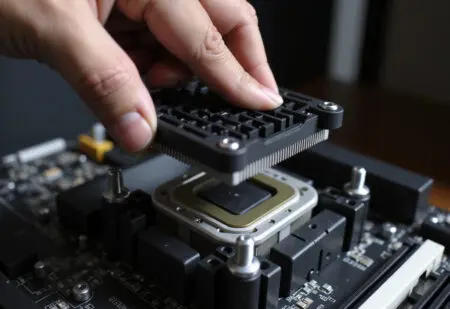Ever felt that frustrating stutter in the middle of an intense firefight, even after dropping a fortune on a new graphics card? You’re not alone. I remember saving up for months back in 2020 for a top-tier GPU, thinking it was the golden ticket to buttery-smooth gaming. I plugged it in, fired up Microsoft Flight Simulator to soar over my hometown, and… it was a slideshow. My frame rate was in the gutter. It turns out, the real culprit was the aging, overlooked processor humming away in my rig. That experience sent me down a rabbit hole to answer a critical question: what does a CPU do for gaming, really?
The graphics card (GPU) gets all the glory. It’s the flashy artist that paints the beautiful, high-resolution pictures on your screen. But the Central Processing Unit (CPU) is the director, the mastermind behind the entire production. It’s managing everything you don’t see, from the intelligence of your enemies to the way a grenade realistically sends debris flying. In this guide, we’re going to pull back the curtain and explore the crucial, often invisible, role your CPU plays in making your games come alive.
More in CPUs & Processors Category
Is Ryzen 7 7700X Good for Gaming
Is Ryzen 5 5600X Good for Gaming
Is Ryzen 5 7600X Good for Gaming
So, Why Should a Gamer Even Care About the CPU?
Think of your gaming PC as a high-end restaurant kitchen. The GPU is the star plating chef, making every dish look absolutely stunning. But the CPU? That’s the head chef. It’s taking the orders, managing the inventory, telling every line cook what to do, how to do it, and when. It directs the entire flow of the operation. If the head chef is slow, overwhelmed, or disorganized, it doesn’t matter how amazing the plating chef is; the food will come out late, cold, and wrong.
In gaming, your CPU is constantly juggling a massive list of tasks. It’s processing your mouse and keyboard inputs, running the game’s core logic, managing the audio, and so much more. Crucially, it has to prepare all the data for the GPU before your graphics card can even think about drawing a single frame.
Is a Faster CPU Always Better for Gaming?
Yes, but with a giant asterisk. The key word in PC building is “balance.” Pairing a brand-new, top-of-the-line CPU with a five-year-old graphics card is like putting a Formula 1 engine in a pickup truck. You have all that power, but the rest of the system can’t possibly keep up.
Conversely, a beastly GPU paired with a weak CPU creates what’s known as a “CPU bottleneck.” The GPU is sitting there, ready to render hundreds of frames per second, but it’s waiting on the slow CPU to feed it the necessary instructions. This is exactly what happened to me in Flight Simulator. My GPU was ready to render the world in stunning detail, but my old CPU couldn’t process the complex flight model and world simulation data fast enough. The result was a stuttery, frustrating mess.
How Does the CPU Handle All the In-Game Physics?
Remember the first time you saw a building crumble to pieces in Battlefield? Or when you sent an enemy flying with a satisfying explosion in Fallout? That’s not just a pre-made animation; it’s a complex physics simulation, and your CPU is the mathematician doing all the number crunching.
Every time an object moves, collides, or explodes in a game, the CPU calculates the physics behind it. This includes:
- Ragdoll Physics: How an enemy realistically crumples and falls when defeated.
- Destructible Environments: Calculating how a wall shatters or a vehicle deforms on impact.
- Particle Effects: Tracking every individual spark, smoke particle, or piece of shrapnel from an explosion.
- Fluid Dynamics: Simulating the flow of water or the spread of fire.
Modern games are pushing physics to incredible new levels of realism, and that puts a direct and heavy strain on the CPU. The more complex the simulation, the harder your processor has to work.
Why Does My Game Stutter During Big Fights?
This is a classic symptom of a CPU struggling to keep up. In a quiet moment, your CPU has it easy. But imagine a massive 20 vs. 20 player battle. Suddenly, your CPU has to calculate the physics for every bullet being fired, track multiple explosions, process the movements of 40 different players, and run the AI for any computer-controlled units, all at the same time.
It’s an immense workload. The CPU is frantically trying to prepare all this information into “draw calls”—instructions for the GPU on what to render. When it gets overwhelmed, it can’t send those instructions fast enough. The GPU has to wait, and you experience that as a sudden drop in frames, or a jarring stutter. I saw this constantly in the crowded city centers of Cyberpunk 2077 before I upgraded; my old processor simply couldn’t keep track of the hundreds of NPCs and vehicles.
Is the CPU Responsible for Making Game Characters Smart?
Absolutely. The “A” in AI stands for “Artificial Intelligence,” and the logic that powers it runs directly on the CPU. Every non-player character (NPC) in your game, from a simple shopkeeper to a final boss, has its behavior dictated by the CPU.
This is especially critical in certain genres. Think about a strategy game like Total War: Warhammer III. Your CPU is simulating the decision-making process for literally thousands of individual soldiers on the battlefield simultaneously. It’s handling their pathfinding to navigate the terrain, their morale, and their combat tactics. A weak CPU can lead to lag between turns or cause the game to slow to a crawl during massive battles.
Can a Better CPU Make Enemies More Challenging?
Indeed it can. A more powerful CPU gives developers the overhead to implement more sophisticated AI routines. Instead of an enemy that just runs straight at you, a strong CPU can handle AI that uses flanking maneuvers, takes cover intelligently, and coordinates attacks with its allies.
A better CPU allows for:
- Complex Decision Trees: Enemies can analyze a situation and choose from a wider range of possible actions, making them less predictable.
- Advanced Squad Tactics: Groups of enemies can work together in a coordinated fashion, a process that requires significant computational power.
- Realistic Crowd Behavior: In a game like Hitman, every person in the crowd is an individual AI that the CPU has to manage to create a believable, living world.
- Dynamic Environmental Interactions: AI can react to changes in the environment, like noticing a door you left open or reacting to the sound of a distant gunshot.
How Exactly Does the CPU Affect My FPS?
This is the bottom line for most gamers. The relationship between your CPU and your Frames Per Second (FPS) is a direct partnership.
- The CPU’s Job: For every single frame, your CPU must first calculate everything happening in the game world. This includes the game logic, your location, the AI’s actions, the physics simulations, and more.
- The Hand-off: After it has processed all this data, the CPU packages it into a set of instructions and sends it over to the GPU.
- The GPU’s Job: The GPU receives these instructions and uses them to render the beautiful image you see on screen.
This cycle repeats dozens or even hundreds of times every second. Your FPS is a measure of how many times this entire cycle can be completed in one second. If your CPU is slow, it can’t prepare the frames fast enough for the GPU, creating a bottleneck that limits your maximum FPS, no matter how powerful your graphics card is.
What Does “CPU-Bound” Mean and How Can I Tell?
Being “CPU-bound” (or “CPU-limited”) means that your CPU is the primary factor limiting your game’s performance. The GPU is capable of producing more frames, but it’s stuck waiting for the CPU.
Here’s a simple test you can run yourself:
- Launch a game you play often, preferably one where you want higher FPS.
- Go into the graphics settings and lower the resolution significantly (e.g., from 1440p down to 720p).
- Turn all the graphical eye-candy settings like shadows, textures, and anti-aliasing to their lowest possible option.
- Now, check your FPS. If your frame rate did not increase by a large margin, you are almost certainly CPU-bound. You’ve lifted the burden from the GPU, but performance is still stuck because the CPU can’t go any faster.
Does CPU Speed Matter More for 1080p or 4K Gaming?
This might sound counterintuitive, but your CPU is often more important for high-FPS gaming at lower resolutions like 1080p. At 1080p, even a mid-range GPU can render frames incredibly quickly. The challenge becomes feeding it instructions fast enough to reach 144, 240, or even 360 FPS for competitive play. This makes the CPU the bottleneck.
Conversely, at 4K resolution, the GPU is under an immense amount of stress trying to draw over 8 million pixels for every frame. In this scenario, the GPU is almost always the limiting factor, and the CPU has more breathing room.
What Should I Look for in a Gaming CPU Besides Clock Speed?
While clock speed (measured in GHz) is important, it’s only one part of the puzzle. When I was doing my own research for an upgrade, I realized a few other specs were just as, if not more, important.
- Cores and Threads: Think of a core as an individual processor. More cores allow the CPU to multitask more effectively. While most games still rely heavily on a few fast cores, modern games are getting better at utilizing more cores. A CPU with 6 or 8 cores is a great sweet spot for a modern gaming rig, allowing it to run the game on some cores while others handle background tasks like Discord or streaming software.
- Instructions Per Clock (IPC): This is a measure of how much work a CPU core can do in a single clock cycle. An older CPU at 4.0 GHz could be significantly slower than a modern CPU at 3.5 GHz because the modern chip has a much higher IPC. It’s about working smarter, not just faster.
- Cache Size (L3 Cache): Cache is a small amount of super-fast memory located directly on the CPU chip. Think of it as the chef’s personal prep station. Having data in the cache is much faster than fetching it from the main system RAM (the refrigerator). A larger L3 cache can significantly improve gaming performance by keeping important data right where the CPU needs it, reducing stutter and improving frame rate consistency.
Which Game Genres Need a Strong CPU the Most?
While every game needs a capable CPU, some genres are exceptionally demanding. If you’re a fan of these types of games, investing in a powerful processor will pay huge dividends.
Strategy and Grand Strategy Games
Games like Civilization VI, Stellaris, or the Total War series are CPU killers. They involve managing massive empires, complex economies, and thousands of individual units, all with their own AI. The time it takes to process a turn in the late game of Civ is almost entirely dependent on your CPU’s power.
Simulation Games
This genre is all about simulating complex systems, which is a CPU-intensive task.
- Microsoft Flight Simulator has to simulate the aerodynamics of a plane, real-time weather, and global air traffic.
- Cities: Skylines requires the CPU to simulate the daily life of every single citizen in your city, including their commute, job, and needs. This is why cities can grind to a halt when they get too large.
Open-World RPGs and MMOs
Massive, persistent worlds like those in Elden Ring, Starfield, or World of Warcraft rely heavily on the CPU. It’s constantly working to stream new parts of the map into memory, manage hundreds of NPCs with their own routines, and track countless dynamic quests and events happening all at once.
How Do I Choose the Right CPU for My Gaming PC?
The best CPU for you is one that is balanced with the rest of your system and tailored to your needs. There’s no point in buying a $500+ CPU if you’re pairing it with an entry-level graphics card and gaming on a 1080p 60Hz monitor.
Start by identifying your primary use case. Are you a competitive esports player who needs every last frame? Or are you a single-player enthusiast who just wants a smooth, immersive experience? Look at benchmarks for the specific games you play with CPUs in your budget range.
When I was digging deep into how modern CPUs actually work, I stumbled upon a fantastic resource. If you’re technically inclined, this paper on processor design from the University of Texas at Austin’s Computer Science department is a fascinating look under the hood. It really highlights the incredible complexity involved in every calculation.
Is Now a Good Time to Upgrade My CPU?
The best time to upgrade is when your current system is no longer providing the experience you want. Don’t get caught up in the hype of every new release. First, use the bottleneck test and other monitoring tools to confirm that your CPU is actually what’s holding you back. If it is, and you have the budget, a new CPU can feel like getting an entirely new PC. It can eliminate those frustrating stutters, boost your average FPS, and most importantly, make your games feel significantly smoother and more responsive.
At the end of the day, the CPU is the unsung hero of your gaming rig. It’s the director, the logistician, and the brains of the entire operation. So the next time you’re enjoying a seamless, immersive gaming world, take a moment to appreciate your processor. It’s doing more heavy lifting than you might think to turn lines of code into a living, breathing experience.
Frequently Asked Questions – What Does a CPU Do for Gaming
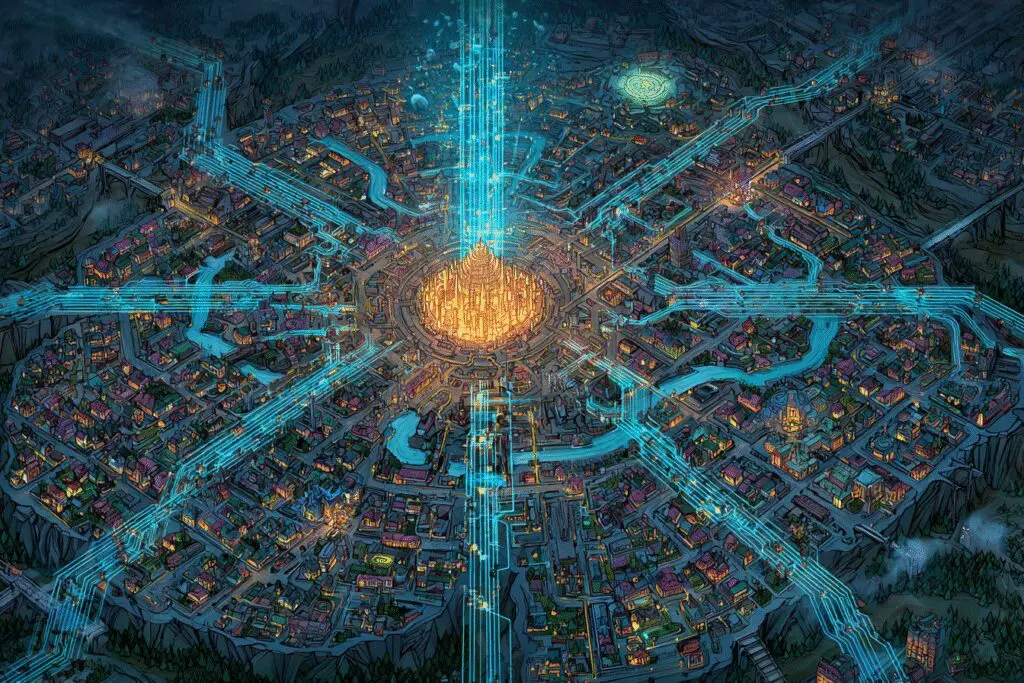
What specifications should I consider when choosing a CPU for gaming?
For gaming, look for a CPU with at least 6 cores and 12 threads, a high clock speed, and a large cache, as these features help handle game logic, physics, AI, and improve overall performance.
Can a slow CPU cause lower FPS even if the GPU is very powerful?
Yes, a slow CPU can cause a CPU bottleneck, limiting FPS because it cannot keep up with the GPU, especially at lower resolutions like 1080p, where CPU performance becomes a critical factor.
In what way does the CPU affect gaming performance and frames per second (FPS)?
The CPU impacts FPS by preparing frames for the GPU through draw calls; a faster CPU can send instructions more quickly, reducing bottlenecks, and resulting in smoother gameplay and higher FPS.
How does the CPU influence the game world and gameplay experience?
The CPU manages the core logic of the game, controls in-game physics like object movement and gravity, and directs artificial intelligence for NPCs, making the game world feel alive and realistic.
What is the main role of a CPU in a computer, especially for gaming?
The CPU is the brain of your computer, responsible for executing instructions, running game programs, managing data, and coordinating all parts of your PC to ensure smooth operation during gaming.