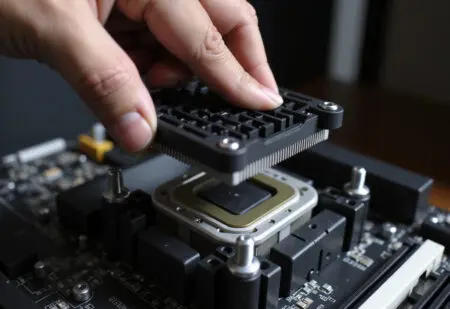Did you ever drop a small fortune on a top-of-the-line graphics card, slot it into your PC, and then wonder why your favorite strategy game still feels sluggish? If you’ve been there, you’ve likely experienced a CPU bottleneck firsthand. The quest for what is the best CPU for gaming isn’t just about chasing the highest numbers; consequently, it’s about finding the right brain for your rig’s operation.
I’ve been building my own PCs since the days when 4 cores was a wild dream, and I can tell you the choice between Intel and AMD has never been more intense or more critical for squeezing out every last frame.
This decision is about more than just frame rates. Ultimately, it’s about creating a smooth, responsive, and immersive gaming experience, whether you’re commanding armies of thousands or trying to land a perfect headshot. So, let’s dive in and figure out which processor is the right one for you.
More in CPUs & Processors Category
Is Intel Core i7 Good for Gaming
Is Intel Core i5 Good for Gaming
Is Intel Core i3 Good for Gaming
So, Why Is the CPU Actually the Brain of Your Gaming PC?
Think of your gaming PC as a highly specialized team. The graphics card (GPU) is the heavy-lifting, frontline soldier, rendering all the beautiful explosions and detailed textures you see on screen. It’s a powerhouse, for sure. However, the Central Processing Unit (CPU) is the general commanding the entire operation from the back lines.
The CPU is responsible for telling the GPU what to render. Furthermore, it handles countless other critical tasks that make a game actually function. These include:
- Game Logic and AI: Calculating the path of every enemy, ally, and neutral character on the map.
- Physics Simulations: Figuring out how that grenade bounces or how a building crumbles.
- Managing Input and Output: Processing your every mouse click and keyboard press.
- Directing the GPU: Sending the draw calls that become the frames on your monitor.
Without a capable general, even the strongest army will be in disarray. This is why a weak CPU can hold back a powerful GPU, leading to stuttering and lower-than-expected performance.
Does a Better CPU Give You More FPS?
Yes, but it’s a bit more complicated than that. Your gaming performance is a constant tug-of-war between your CPU and your GPU. When your GPU is working at 100% to pump out frames, you are “GPU-bound.” This is common when playing at very high resolutions like 4K with all graphical settings maxed out.
On the other hand, if your CPU is struggling to keep up with the game’s logic and can’t feed the GPU information fast enough, you become “CPU-bound.” In this situation, your expensive GPU is just sitting there, waiting for instructions. Consequently, your frame rate (FPS) will be limited by your processor’s speed. This happens frequently in certain types of games:
- Real-Time Strategy (RTS) Games: Titles like StarCraft II or Total War have hundreds of units, all with their own AI, to manage.
- Simulation Games: Games like Microsoft Flight Simulator or Cities: Skylines are constantly running complex physics and world calculations.
- High Refresh Rate Esports: In titles like Valorant or Counter-Strike 2, players often use lower graphical settings to achieve hundreds of frames per second, putting immense pressure on the CPU.
Therefore, a better CPU directly translates to higher FPS in these CPU-bound scenarios.
How Do You Read a CPU Box Without a Degree in Engineering?
I still remember staring at the box for my first processor, an old Intel Celeron, and thinking that the megahertz number was the only thing that mattered. I honestly believed a 300 MHz CPU was just flat-out better than a 266 MHz one. Oh, how beautifully simple, and wrong, that was. Today, the specs are far more nuanced, but understanding them is key to making an informed choice.
Modern processor design is a fascinating subject, involving a delicate balance of different components to achieve peak performance. For a deeper, academic look into how these complex little machines work, you can explore the resources on computer architecture provided by university programs like Stanford’s Computer Science course. But for our purposes, let’s break down the most important gaming specs.
Are More Cores and Threads Always Better for Gaming?
The answer is a solid “it depends.” For years, games relied heavily on just one or two powerful cores. While that has changed, single-core speed still reigns supreme for many gaming workloads.
- Cores: A core is like an individual processor within the main CPU. It can work on one task at a time.
- Threads: Think of a thread as a virtual core. Technologies like Intel’s Hyper-Threading and AMD’s Simultaneous Multi-Threading (SMT) allow a single physical core to work on two tasks (threads) at once.
While having more cores is great, especially if you stream or run other applications while gaming, most games still don’t effectively use more than a handful. The sweet spot has shifted over the years.
- Below 6 Cores: This is now considered the bare minimum. You might experience stuttering in modern, demanding titles.
- 6 Cores / 12 Threads: For a long time, this was the gold standard and remains an excellent sweet spot for pure gamers. It provides enough power for today’s games without breaking the bank.
- 8 Cores / 16 Threads and Up: This is fantastic for future-proofing your build and an absolute must for anyone who does content creation, streaming, or heavy multitasking alongside their gaming.
What Is Clock Speed and Is It Still the King?
Clock speed, measured in gigahertz (GHz), tells you how many cycles a CPU can execute per second. A higher number is generally better. However, it’s no longer the only factor. The real magic is in the Instructions Per Clock (IPC), which is the amount of work a CPU can do in each cycle.
Think of it like two workers. Worker A can move their hands very fast (high clock speed), but they can only carry one box at a time. Worker B moves their hands a bit slower (lower clock speed) but can carry four boxes at once (high IPC). Even though Worker A is “faster” in one metric, Worker B gets more work done.
This is why you can’t compare the clock speed of an AMD CPU directly to an Intel CPU from a different generation. Their underlying architecture—their IPC—is different. Always look at real-world gaming benchmarks, not just the GHz on the box.
What’s the Deal with Cache (L1, L2, L3)?
If we continue our PC-as-an-office analogy, your storage drive (SSD) is the filing cabinet down the hall, and your RAM is the big bookshelf next to your desk. CPU cache, on the other hand, is like the stack of papers right on your desk. It’s super-fast memory located directly on the processor chip itself.
When the CPU needs data, it first checks its cache. If the data is there, it can be accessed almost instantly. If not, it has to go to the much slower RAM. A larger cache means the CPU has to leave its “desk” less often, which speeds everything up significantly. This is especially true in gaming, where the same data is often needed over and over. This is where AMD has made a revolutionary move with its 3D V-Cache technology, which stacks a massive amount of L3 cache on top of the processor, giving it a huge advantage in many games.
Who Wins the Gaming Crown This Year: Team Blue or Team Red?
For decades, the choice was straightforward for gamers: you bought Intel. AMD was the budget-friendly alternative that was great for productivity but lagged in gaming. In the last five years, however, that entire script has been flipped, rewritten, and set on fire. AMD’s Ryzen architecture brought them back into the fight, and now the battle for the gaming crown is fiercer than ever.
The current landscape pits two different philosophies against each other. Intel has gone with a hybrid architecture, combining powerful “Performance-cores” (P-cores) for demanding tasks like gaming with smaller “Efficient-cores” (E-cores) for background processes. On the other hand, AMD is focused on its chiplet design and the game-changing 3D V-Cache.
What Is the Main Advantage of Choosing an Intel CPU?
Intel’s “Team Blue” still brings some serious power to the table. Their top-tier CPUs often boast incredible single-core clock speeds, which can give them the raw FPS edge in certain games that rely heavily on one or two cores.
Moreover, their hybrid P-core and E-core design is genuinely excellent for multitasking. If you’re the kind of gamer who has Discord, a music app, and 15 browser tabs open while playing, Intel’s architecture handles that background load beautifully without impacting your gaming performance. The platform is also known for its rock-solid stability and broad motherboard availability at various price points.
Why Would Someone Pick an AMD CPU for Their Gaming Rig?
AMD’s “Team Red” has a powerful ace up its sleeve: the aforementioned 3D V-Cache. By stacking a massive L3 cache onto their CPUs (creating the “X3D” lineup), they have created processors that are, in many titles, simply the fastest gaming chips on the planet. That huge cache keeps the CPU core fed with data, dramatically boosting performance in cache-sensitive games.
In addition, AMD’s recent CPUs are often more power-efficient than their Intel counterparts. This means they run cooler and require less exotic cooling solutions, which can save you money on your overall build. Finally, AMD has committed to supporting its current AM5 motherboard platform through 2025 and beyond, offering a better long-term upgrade path.
What Is the Absolute Best CPU for Gaming if Money Is No Object?
When you want the best of the best, with no compromises, you’re looking at the top of the stack from both companies.
Right now, the AMD Ryzen 7 7800X3D is widely considered the pound-for-pound gaming champion. While it might have “Ryzen 7” in the name, its massive 3D V-Cache allows it to beat even the most expensive CPUs from both Intel and AMD in a wide variety of games. It is a singularly focused gaming monster. The reason it’s so special is that it offers the performance of a flagship for a fraction of the price, making it an almost unbeatable choice for a pure high-end gaming build.
Intel’s counter is its latest Core i9. This CPU is an absolute beast not just in gaming but in everything else. With its high core count and blazing clock speeds, it will chew through any productivity task you throw at it. While it might trade blows with the 7800X3D in gaming (winning some, losing some), it’s the more versatile chip if your PC is for more than just playing games. Be warned, however: it consumes a lot of power and requires a very robust cooling solution to unleash its full potential.
What Is the Best Value CPU for High-Performance Gaming?
This is the sweet spot, the category where you get 95% of the performance of the top-tier chips for a fraction of the cost. This is where most smart builders should be looking. My personal rig runs a CPU from this category. I could have spent hundreds more for a tiny performance gain, but that money went into a better GPU and faster storage, and the real-world difference was staggering.
In this arena, the Intel Core i5-13600K or its successor is often a top contender. It offers a fantastic mix of P-cores and E-cores, delivering flagship-level gaming performance while also being a multitasking champ. It’s a remarkably well-rounded processor that doesn’t have any real weaknesses.
From AMD’s camp, a non-X3D Ryzen 7 or a higher-end Ryzen 5 often fits the bill perfectly. These chips provide excellent multi-core performance and strong gaming capabilities, especially when paired with fast DDR5 RAM. They represent a fantastic entry point into the AM5 platform, giving you a clear upgrade path to a more powerful X3D chip in the future without needing to change your motherboard.
How Can You Build a Great Gaming PC on a Tight Budget?
Building on a budget doesn’t mean you have to settle for a poor experience. In fact, the budget CPU market is more exciting than ever. You can build a PC today for under $1000 that will run circles around the consoles.
The undisputed king of budget gaming for a while has been the AMD Ryzen 5 5600. It uses the older AM4 platform, which means motherboards and DDR4 RAM are incredibly affordable. Despite its age, this 6-core processor still packs enough punch to deliver a fantastic 1080p gaming experience in modern titles.
On the Intel side, a non-K Core i3 or Core i5 processor is an equally compelling choice. These CPUs often offer great gaming performance for their price, and pairing them with an affordable B-series motherboard can be the foundation of a killer budget build.
When choosing a budget CPU, look for:
- At least 6 cores if possible.
- Decent boost clock speeds (above 4.0 GHz).
- A bundled cooler to save money.
You Bought a Great CPU, So Why Is Your Game Still Lagging?
A great CPU is the heart of a gaming PC, but it’s not the only part that matters. A balanced system is key to good performance. If you pair a high-end processor with weak supporting components, you will be disappointed with the results. I once made the mistake of cheaping out on a cooler for a new Core i7. To my horror, it performed worse than the i5 it was supposed to replace. A quick check of my temperatures revealed the problem: it was constantly overheating and “thermal throttling,” dramatically reducing its speed to keep from melting. Lesson learned.
How Important Is Your Motherboard Choice?
Your motherboard is the central nervous system of your PC. A cheap motherboard might technically run a high-end CPU, but its weak power delivery (VRMs) could overheat and cause the processor to throttle, erasing its performance advantage. For Intel, a Z-series motherboard is needed to overclock K-series CPUs. For both brands, B-series boards generally offer the best balance of features and price for most gamers.
Will Slow RAM Bottleneck Your New CPU?
Yes, absolutely. This is especially true for AMD Ryzen CPUs, which are very sensitive to RAM speed. Running slow memory can significantly kneecap your processor’s performance. For modern builds with DDR5 RAM, aim for a kit in the 6000MHz CL30 range, as this is currently the “sweet spot” for performance without getting too expensive.
What About CPU Coolers? Do You Need a Fancy One?
As my story illustrates, cooling is not a place to cut corners. While budget CPUs often come with a decent stock cooler, high-performance processors from Intel’s Core i7/i9 series and AMD’s Ryzen 7/9 series require a more powerful solution. A good mid-range air tower cooler is sufficient for most, but the top-tier, power-hungry chips will perform their best under a 280mm or 360mm AIO (All-In-One) liquid cooler.
So, What Is the Final Verdict on the Best CPU for Gaming?
There is no single “best” chip for everyone. The best processor is the one that fits your specific needs and budget.
However, we can draw some clear conclusions. If your only goal is to achieve the highest possible frame rates in games, an AMD X3D processor, like the Ryzen 7 7800X3D, is almost impossible to beat. Its 3D V-Cache technology provides a measurable and significant advantage in many titles.
If you are a more balanced user who games, streams, and works on your PC, an Intel Core i5 or i7 might be the better choice, offering a phenomenal blend of gaming prowess and multitasking capability.
Ultimately, the goal is to build a balanced system. Don’t spend all your money on a CPU only to pair it with a weak GPU and slow RAM. The smartest move is always to pick the CPU that enables you to build the most well-rounded PC for your total budget. The war between Intel and AMD rages on, and for us gamers, that competition is a wonderful thing.
Frequently Asked Questions – What Is the Best CPU for Gaming

Which CPU brands and models are better for gaming—Intel or AMD?
AMD excels with its 3D V-Cache technology, providing excellent gaming performance and long-term platform support. Intel offers high clock speeds and strong single-core performance, ideal for esports and multitasking. The best choice depends on your specific needs and budget.
What is currently considered the best overall CPU for gaming?
AMD’s Ryzen 7 7800X3D is regarded as the top overall gaming CPU due to its large L3 cache with AMD’s 3D V-Cache technology, offering high performance at a good price, with 8 cores and 16 threads suitable for modern gaming.
What key features should I consider when buying a gaming CPU in 2025?
Important features include the number of cores and threads, clock speed, cache size, and platform compatibility. More cores and threads allow multitasking, higher clock speeds improve single-core performance, and larger cache can enhance game performance. Compatibility with your motherboard is also vital for future upgrades.
How does the CPU influence FPS in games?
The CPU directly impacts FPS by preparing frames for the GPU. A slow CPU can become a bottleneck, reducing the maximum FPS achievable even with a powerful graphics card. Faster CPUs improve game fluidity, particularly in CPU-intensive games like strategy titles.
Why is choosing the right CPU crucial for gaming performance?
Choosing the right CPU is essential because it acts as the computer’s brain, managing game rules, NPCs, physics, and background tasks. A weak CPU can cause bottlenecks that lead to stuttering and lower frame rates, especially in demanding games, hindering overall gaming performance.