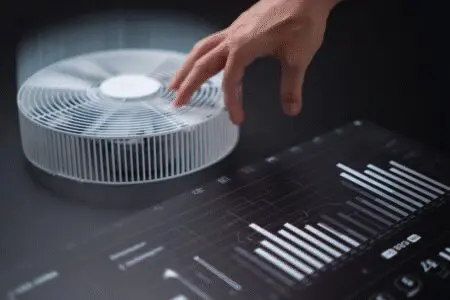Stepping into the world of PC gaming is an electrifying experience. The sheer power, graphical fidelity, and control you get are second to none. Yet, that initial excitement can quickly turn into confusion when you start looking at components. What’s the difference between a CPU and a GPU? How much RAM is enough? It feels like you need an engineering degree just to get started. I remember my first build; I spent weeks just trying to decipher the alphabet soup of model numbers.
The good news is that it’s not as complicated as it seems. The key is understanding what each part does and how they work together. This guide is here to break it all down for you. We’re going to explore what to look for in a gaming PC, component by component, so you can make informed decisions whether you’re building from scratch or buying a pre-built machine. We’ll skip the overly technical jargon and focus on what truly matters for a fantastic gaming experience.
More in PC Maintenance Category
What is the Most Important Component in a Gaming PC?
Without a doubt, the Graphics Processing Unit (GPU), or video card, is the heart and soul of any gaming rig. It’s the component that does the heavy lifting of rendering the beautiful, complex worlds you see on your screen. When you crank up the settings to “Ultra” and watch light rays bounce realistically through a scene, that’s your GPU working its magic. Consequently, this is where a significant portion of your budget should go.
A powerful GPU allows you to play games at higher resolutions (like 1440p or 4K) and higher frame rates (measured in FPS, or frames-per-second). A higher frame rate results in smoother, more responsive gameplay, which is absolutely critical in fast-paced competitive games. If your GPU is underpowered, you’ll be forced to lower your graphical settings, resolution, or both, resulting in a muddy, choppy experience. Think of it this way: all the other components in your PC are essentially working to support the GPU and make sure it can run at its full potential.
How Do I Choose the Right GPU for My Needs?
Choosing a GPU comes down to balancing your budget with your performance goals. The two main players in the market are NVIDIA (with their GeForce RTX series) and AMD (with their Radeon RX series). Both make fantastic cards, and honestly, brand loyalty is less important than finding the best performance for your dollar at the time you’re buying.
Here’s a simple breakdown of what to look for based on your gaming goals:
- 1080p Gaming (The Sweet Spot): This is the most common resolution for PC gaming and offers a great balance of visual quality and performance. You don’t need the most expensive card on the market for a great 1080p experience. Look for cards like NVIDIA’s RTX 4060 or AMD’s RX 7600. These will allow you to play most modern games at high or ultra settings with smooth frame rates.
- 1440p Gaming (The Step-Up): If you have a high-refresh-rate 1440p monitor, you’ll want a bit more muscle. This resolution offers a noticeable jump in clarity and detail. For this tier, consider something like an NVIDIA RTX 4070 or an AMD RX 7800 XT. These cards provide the horsepower needed to push high frame rates without compromising on graphical settings.
- 4K Gaming (The Enthusiast Tier): Gaming in 4K is breathtaking, but it’s incredibly demanding. This is where the top-of-the-line cards come into play. You’ll be looking at the best of the best, such as NVIDIA’s RTX 4080 or RTX 4090, or AMD’s RX 7900 XTX. Be prepared, as these components carry a premium price tag.
One last thing to consider is VRAM, or video memory. This is dedicated memory on the graphics card itself. For 1080p, 8GB of VRAM is generally fine. For 1440p or 4K, you should aim for 12GB or even 16GB to handle the larger, high-resolution textures in modern games.
Which CPU is Best for Gaming?
While the GPU renders the images, the Central Processing Unit (CPU) is the brain of the operation. It handles everything else: game logic, physics calculations, artificial intelligence (AI) for non-player characters, and all your background tasks. A weak CPU can “bottleneck” a powerful GPU, meaning the GPU is sitting around waiting for instructions from the CPU, unable to perform at its peak. This leads to stuttering and lower overall frame rates, especially in complex games with many things happening at once, like strategy games or large-scale multiplayer battles.
Like the GPU market, the main competitors are Intel (with their Core series) and AMD (with their Ryzen series). For years, Intel was the undisputed king of gaming, but AMD has made a massive comeback, and now the competition is fiercer than ever. For gamers, this is a huge win, as it means better performance and more competitive pricing.
Should I Get an Intel or AMD CPU?
Honestly, for pure gaming, you can’t go wrong with either brand right now. The decision often comes down to budget and platform features.
- Intel: Generally, Intel CPUs, like the Core i5 or Core i7, have slightly better single-core performance, which can be beneficial in some games that don’t use many processor cores. They are a rock-solid, reliable choice.
- AMD: AMD’s Ryzen CPUs, like the Ryzen 5 or Ryzen 7, often offer more cores and threads for the same price, which can be a huge advantage if you do more than just game. If you plan to stream your gameplay, edit videos, or run a lot of applications in the background, the extra cores on an AMD chip can make your system feel much snappier.
Instead of focusing on the brand, it’s more productive to look at specific models in your price range. A modern Intel Core i5 or an AMD Ryzen 5 is more than enough for the vast majority of gamers. These mid-range chips provide the perfect balance of price and performance, ensuring your GPU has all the data it needs without breaking the bank. Upgrading to a Core i7/Ryzen 7 or Core i9/Ryzen 9 provides diminishing returns for gaming alone, but can be justified if you have heavy productivity workloads.
How Much RAM Do I Really Need for a Gaming PC?
RAM, or Random Access Memory, is your PC’s short-term memory. It holds all the data for the applications that are currently running—the game itself, your operating system, Discord, a web browser, everything. If you don’t have enough RAM, your computer has to constantly swap data back and forth from your much slower main storage drive, which causes hitches, long loading times, and overall system sluggishness.
For a modern gaming PC, 16GB is the universally recommended amount.
- 8GB: This is the absolute minimum, and frankly, it’s not enough anymore. You’ll likely experience stuttering in newer games and will have to be very careful about closing all background applications before you start playing.
- 16GB: This is the sweet spot. It provides enough headroom for almost any game, plus common background apps like Discord, Spotify, or a few browser tabs. You won’t have to worry about your system slowing down because you forgot to close something.
- 32GB: This is generally considered overkill for pure gaming. However, if you’re a content creator who streams, edits video, or works with large files, or if you just want to be completely future-proof, 32GB can be a worthwhile investment. The performance gain in games alone is minimal, but the multitasking benefits are significant.
When it comes to RAM speed (measured in MHz), faster is better, but it’s another point of diminishing returns. For modern systems, aiming for RAM in the 3200MHz to 3600MHz range for DDR4, or 5200MHz to 6000MHz for the newer DDR5 standard, is a great target.
What Kind of Storage Should I Get for Gaming?
Your storage drive is where your operating system, all your applications, and your games are permanently stored. For decades, Hard Disk Drives (HDDs) were the standard. These are mechanical drives with spinning platters. They’re cheap and offer massive amounts of storage, but they are also incredibly slow by modern standards.
Today, Solid-State Drives (SSDs) are an absolute necessity for any gaming PC. SSDs use flash memory, similar to a USB drive, with no moving parts. The difference in speed is night and day.
- Faster Boot Times: Your PC will turn on and be ready to go in seconds, not minutes.
- Quicker Game Loading: Loading screens in games will be drastically shorter. In some games, they practically disappear.
- A Snappier System: Everything you do, from opening a program to transferring files, will feel instantaneous.
Is an NVMe SSD Worth It?
There are two main types of SSDs: SATA and NVMe. SATA SSDs are the older format and are still much faster than an HDD. NVMe SSDs, however, connect through a much faster interface on the motherboard and offer mind-blowing speeds.
For a new gaming PC, an NVMe SSD is the way to go for your primary drive. This is where you’ll install your operating system and your most-played games. The price difference between SATA and NVMe drives has narrowed significantly, making the performance gain from an NVMe drive a no-brainer.
A popular and cost-effective strategy is to use a dual-drive setup:
- A fast 1TB or 2TB NVMe SSD as your main drive for Windows and your favorite games.
- A larger, cheaper 2TB to 4TB SATA SSD or even an HDD as a secondary drive for your less-played games, media files, and backups.
This gives you the best of both worlds: lightning-fast performance for the things that matter most, and bulk, affordable storage for everything else. As game sizes continue to balloon, having at least 1TB of primary storage is highly recommended.
Do I Need to Worry About the Motherboard and Power Supply?
While the GPU and CPU get all the glory, the motherboard and power supply unit (PSU) are the unsung heroes of your PC. Skimping on these can lead to instability, limited upgrade options, and even catastrophic failure.
What Should I Look for in a Motherboard?
The motherboard is the central nervous system that connects every single component. Your choice of motherboard will be determined by your choice of CPU (Intel and AMD use different sockets, so they are not interchangeable). Beyond that, here are the key things to consider:
- Chipset: This determines the features your motherboard has, like the number of USB ports, storage drive connections, and overclocking capabilities. Mid-range chipsets (like Intel’s B760 series or AMD’s B650 series) offer the best value and features for most gamers.
- RAM Slots: Ensure it has four RAM slots. This gives you the flexibility to start with two sticks (for 16GB) and easily add two more later to upgrade to 32GB.
- M.2 Slots: Look for at least two M.2 slots to accommodate NVMe SSDs, giving you room for a fast boot drive and a second fast game drive.
- Connectivity: Check for built-in Wi-Fi and enough USB ports for all your peripherals.
You don’t need the most expensive motherboard with flashy lights. A reliable, mid-range board from a reputable brand like ASUS, Gigabyte, or MSI will serve you perfectly well. For an incredibly detailed technical look at motherboard components, the University of Toronto’s Electrical & Computer Engineering department has some fascinating course materials available online that show just how complex these boards are.
How Do I Pick the Right Power Supply?
The Power Supply Unit (PSU) is what delivers electricity to all of your expensive components. This is the absolute last place you want to cut corners. A cheap, low-quality PSU can be inefficient, unreliable, and can even damage your entire system if it fails.
- Wattage: The amount of power you need is determined primarily by your GPU and CPU. For most mid-range gaming builds, a 650W to 850W power supply is plenty. For high-end systems with a top-tier GPU, you might need 1000W or more. It’s always better to have a little more wattage than you need.
- Efficiency Rating: Look for a PSU with an “80 Plus” rating. This indicates its efficiency. An 80 Plus Bronze rating is a good starting point, but 80 Plus Gold is the sweet spot for quality, efficiency, and price. A more efficient PSU wastes less energy as heat and can save you a little money on your electricity bill over time.
- Modularity: PSUs come in non-modular, semi-modular, and fully-modular varieties. This refers to the cables. A fully-modular PSU lets you detach every single cable, so you only have to plug in the ones you actually need. This makes building the PC and managing the cables inside the case much, much easier. It’s a quality-of-life feature that is well worth the small extra cost.
Stick with well-known, trusted brands for your PSU, such as SeaSonic, Corsair, or EVGA. A great power supply will last you for many years and can even be carried over to your next PC build.
Frequently Asked Questions – What to Look for in a Gaming PC

What type of storage is best for gaming PCs, and why is it important?
An SSD (Solid-State Drive) is highly recommended because it offers faster load times and quicker system startup compared to HDDs (Hard Disk Drives). Using an SSD for your operating system and games improves overall responsiveness and gaming experience.
How much RAM do I need for a good gaming experience?
For most gaming purposes, 16GB of RAM is ideal, as it accommodates most games and additional tasks. 32GB is suitable for high-end systems or multitasking. RAM speed, measured in MHz, can also impact performance, especially with certain CPUs.
What processor (CPU) is suitable for gaming, and why is it important?
A good gaming CPU should have a high clock speed (measured in GHz) and at least six cores, as it handles game logic and physics. A fast CPU supports your GPU to prevent bottlenecks, ensuring your system runs smoothly and efficiently.
How should I select the right graphics card for my gaming needs?
Choose a GPU based on your desired screen resolution and budget. For 1080p gaming, mid-range cards are suitable. For higher resolutions like 1440p or 4K, high-end cards are recommended. It’s helpful to review game performance tests to find the best match for your games.
Why is the graphics card so important in a gaming PC?
The graphics card, or GPU, is crucial because it creates the images you see on your screen, handling detailed visuals and effects. A powerful GPU enables high-resolution gaming and smooth frame rates, which are essential for an enjoyable gaming experience.