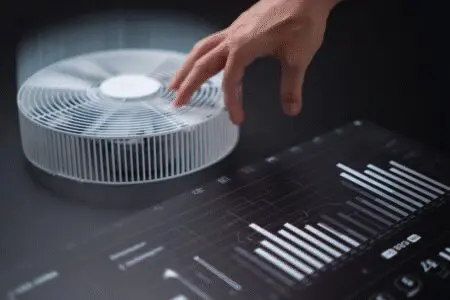You know the feeling. You’ve been deep into a gaming session for a couple of hours. Everything started out buttery smooth, a perfect 60 frames per second. But now, things are getting… weird. The game starts to stutter when you enter a new area. Your inputs feel a little laggy. Then, after another thirty minutes, it becomes a slideshow before finally freezing and crashing straight to your desktop. You didn’t get an error message, and your PC’s temperature is fine. So, what is a memory leak in gaming, and could it be the culprit?
The short answer is yes, it very likely could be. I’ve been there more times than I can count, especially with heavily modded games or titles in early access. I once spent an entire weekend troubleshooting a game that kept crashing, convinced my new RAM was faulty. It wasn’t. The problem was a classic memory leak, a sneaky software bug that slowly but surely suffocates your game and your PC.
This isn’t a hardware problem; it’s a software one. And the good news is, you’re not powerless against it. In this guide, we’re going to break down exactly what a memory leak is in simple terms. We’ll show you how to spot one in the act, what your options are for dealing with it, and how to get back to a stable, crash-free gaming experience.
More in PC Maintenance Category
How Much Is a Gaming PC and Monitor
How Long Does a Gaming PC Last
What Is a Memory Leak in Gaming, and Why Should I Care?
So, let’s get right to it. At its core, a memory leak is a bug in a game’s programming where it fails to properly manage your computer’s memory, specifically your RAM.
Think of your RAM as a workbench. When you start a game, it takes all the tools and parts it needs for the immediate job—like character models, textures, sounds, and map data—and places them on the workbench for quick access. When you move to a new area of the game, the program is supposed to put away the old tools it no longer needs to make room for new ones.
A memory leak happens when the game gets sloppy. It keeps taking new tools out but “forgets” to put the old ones back. Bit by bit, the workbench gets cluttered. The game keeps asking for more and more memory to place new tools, and your RAM usage climbs relentlessly. Eventually, there’s no space left on the workbench. Your system grinds to a halt, and the game crashes.
It’s a critical issue because it directly impacts your experience. A game suffering from a memory leak will always get worse the longer you play it. This is why you should care: it’s one of the most common causes of unexplained performance degradation and crashes in PC gaming.
How Can I Tell If My Game Has a Memory Leak?
Spotting a memory leak can be tricky because its symptoms can sometimes mimic other problems, like overheating or driver issues. However, the key difference with a memory leak is that the problems get progressively worse over a single play session.
Here are the classic tell-tale signs:
- Performance Degrades Over Time: The game runs perfectly when you first launch it, but after an hour or two, your frame rate starts to drop for no obvious reason.
- Stuttering Gets Worse: You’ll notice more and more hitching and micro-freezes as your session goes on.
- Crashing to Desktop: The game will eventually crash, sometimes without any error message at all. Other times, you might see a Windows notification about being low on memory.
- Slow System Response: Your entire PC feels sluggish while the game is running. Trying to Alt-Tab to your desktop takes forever, and other applications are slow to respond.
The single best tool you have for confirming a memory leak is already on your computer: the Windows Task Manager.
How to Use Task Manager to Spot a Memory Leak
If you suspect a leak, this is your go-to diagnostic test. It’s simple and gives you a clear picture of what’s happening.
- Launch Your Game: Start playing the game you suspect has a leak.
- Open Task Manager: Press Ctrl + Shift + Esc to open the Task Manager directly. If you see a simple view, click “More details” at the bottom.
- Find the Game Process: In the “Processes” tab, find your game’s application in the list.
- Watch the Memory Column: Keep an eye on the number in the “Memory” column for your game.
It’s normal for a game’s RAM usage to go up and down as you play. It will increase when you load a new level and might decrease a bit when you’re in a simple menu. However, a memory leak will show a very specific pattern: the memory usage will climb steadily and consistently over time and never go back down to its original baseline. Even if you sit in the main menu for ten minutes, the memory usage will remain high or continue to creep up. It’s a one-way street to a crash.
Are Memory Leaks Common in Modern Games?
You might think that with modern technology, these kinds of bugs would be a thing of the past. In reality, they’re still fairly common, particularly in certain types of games.
Memory leaks tend to pop up most often in:
- Early Access Titles: These games are still in development, so bugs and optimization issues are expected.
- Heavily Modded Games: When you add dozens of user-created mods to a game like Skyrim or Fallout 4, you’re introducing code that the original developers never tested, which can easily lead to conflicts and memory management problems.
- Complex Open-World Games: Massive games with constant asset streaming are incredibly complex, making it easier for memory management bugs to slip through the cracks.
- Poor PC Ports: Sometimes, a game developed for a console’s fixed memory architecture is ported to PC without being properly reprogrammed to handle the dynamic nature of PC memory, leading to leaks.
Even the biggest AAA games from major studios can launch with memory leaks. The good news is that because these are software bugs, they can almost always be fixed. Developers typically release patches to address these issues once they are identified by the community.
What Can I Do to Fix a Memory Leak in a Game?
This is the most important question. While you can’t personally go into the game’s code and fix the bug, you have several strategies to manage the problem and, in some cases, resolve it completely.
The Simplest Solution: The Good Old Restart
This is the most effective and immediate fix for a memory leak. It’s not elegant, but it works 100% of the time.
Simply closing the game and relaunching it completely clears out all the “clutter” it has left in your RAM. This resets the clock on the leak. If you know a game tends to crash after two hours of play, get into the habit of saving and restarting it every hour and a half. This simple act can prevent the crash from ever happening and ensure your performance stays smooth throughout your gaming session.
Checking for Game Updates and Patches
The only true fix for a memory leak comes from the game’s developers. If you’re experiencing a leak, the first thing you should do is check if other players are reporting the same thing. Look on the game’s Steam Community Hub, its official forums, or its subreddit.
If it’s a known issue, chances are the developers are working on a patch. Make sure your game is always updated to the latest version. A fix for that frustrating crash could be waiting in the next download.
Are There Software Fixes for What Is a Memory Leak in Gaming?
You might come across software that calls itself a “RAM cleaner” or “memory optimizer” and promises to fix these issues. You should be extremely cautious with these programs.
For the most part, modern operating systems like Windows 10 and 11 are very good at managing memory on their own. Forcing a third-party program to aggressively clear your RAM can actually hurt performance, as it may remove data that your system was keeping ready for a reason. These programs generally aren’t effective against true application-level memory leaks.
The best approach is to manage the problem with restarts and wait for an official patch from the developer.
Keep Your Graphics Drivers and System Healthy
While an outdated graphics driver won’t directly cause a memory leak within a game’s code, drivers are incredibly complex pieces of software that have their own memory management functions. A bug in an old driver could potentially worsen the symptoms of a leak or cause similar issues.
Always make sure to keep your graphics drivers from NVIDIA, AMD, or Intel updated to the latest version. Additionally, ensure your basic Windows settings are in good shape. For example, your page file (virtual memory) should be set to “System managed size” unless you are an advanced user who has a specific reason to change it.
Can More RAM Solve a Memory Leak Problem?
This is a very common question, and the answer is a little nuanced. Technically, no, adding more RAM to your system does not fix the underlying bug that causes the memory leak. The game’s code is still broken, and it will still consume more and more memory without releasing it.
However, having more RAM can drastically delay the consequences of the leak.
Think back to our workbench analogy. If a game crashes on a 16GB system after an hour, it’s because the workbench is full. If you upgrade to a 32GB system, you’ve essentially given the game a workbench that’s twice as big. The game will still be just as messy and will still forget to put its tools away, but it will take much longer—perhaps two or three hours—before the massive workbench is completely full and the game crashes.
So, while more RAM isn’t a “fix,” it does give you a much larger buffer. My advice is this: don’t buy more RAM just to deal with a leak in a single game. But if you were already considering an upgrade to 32GB for better multitasking or future-proofing, the fact that it will make memory leaks less impactful is a nice side benefit.
Understanding the Technical Side Without Getting a Headache
We’ve used simple analogies, but if you’re curious about what’s actually happening under the hood, it comes down to a process called memory allocation.
When a program needs to store something, it asks the operating system for a block of memory. The OS gives it a chunk and marks it as “in use.” Crucially, when the program is done with that data, it is supposed to report back to the OS and “deallocate” or “free” that memory, marking it as available again. A memory leak occurs when a program keeps asking for new blocks of memory but forgets to free up the old ones it no longer needs. Those old blocks remain marked as “in use” forever, becoming useless junk that no other program can touch.
This is a particularly common problem in programming languages like C++ that are often used for high-performance game engines. These languages give developers a lot of direct control over memory, which is great for performance, but it also means they are manually responsible for cleaning up after themselves. For a deeper, academic look at these concepts, Stanford University’s computer science department has excellent resources on memory management.
The Final Verdict
Facing a memory leak can be one of the most frustrating experiences in PC gaming because it feels so random and uncontrollable. But it’s not. It’s a specific, identifiable software bug with clear symptoms and practical workarounds.
You now know that it’s not your hardware’s fault and that performance degrading over time is the number one symptom. You know how to use the Task Manager to confirm your suspicions and watch the game’s RAM usage climb. Most importantly, you know that the simple act of restarting the game periodically is your most powerful tool to manage the issue until the developers release an official patch.
Armed with this knowledge, you’re no longer in the dark. You can diagnose the problem, take control of the situation, and get back to enjoying your games without the fear of a mysterious, session-ending crash.
Frequently Asked Questions

How can I temporarily fix or manage a memory leak while gaming?
A simple way to manage a memory leak is to restart the game periodically during play to free up memory. Adjusting graphics settings, like lowering texture quality, can reduce the leak’s impact. Additionally, updating your graphics drivers, closing background programs, and restarting your PC can help improve overall performance.
What causes memory leaks in games?
Memory leaks are usually caused by bugs or errors in the game’s code where the game fails to properly free or release memory after use. They are typically the result of complex programming mistakes made by developers, especially in large or sophisticated games.
Does a memory leak in a game damage my computer?
No, a memory leak is a software issue that does not physically damage your computer’s hardware. It only temporarily consumes system memory, which your PC recovers when you close the game or restart your computer.
How can I identify if my game has a memory leak?
You can identify a memory leak by observing if your game starts out smooth but becomes choppy, stutters more, takes longer to load, or crashes after extended play sessions. Monitoring RAM usage through Task Manager and seeing it increase continuously during gameplay is also a good indicator.
What is a memory leak in gaming?
A memory leak in gaming occurs when a game allocates memory for storing data but then forgets to release or clean up that memory after it’s no longer needed. Over time, this causes the game’s RAM usage to steadily increase, which can slow down your PC, cause lag, or lead to game crashes.