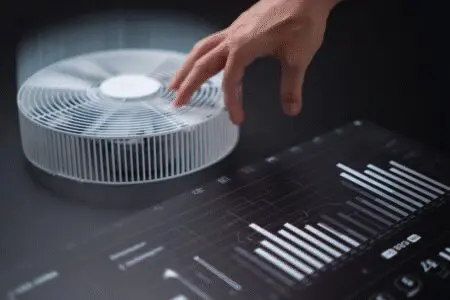I’ll never forget the month my electricity bill jumped by nearly forty dollars. It made no sense. My wife and I were running around the house like detectives, checking if the AC was on the fritz or if we’d left a bunch of lights on in the basement. It wasn’t until a week later, after I’d blamed pretty much every appliance we own, that I looked at the glowing box under my desk. My brand-new gaming PC. I had been so excited about building it that I’d been leaving it on pretty much 24/7, just admiring it. That expensive bill was my wake-up call. I had to figure out how much power does a gaming PC use, for real.
It’s a weird blind spot for a lot of us PC gamers, isn’t it? We’ll spend weeks agonizing over frame rates, cooling solutions, and screen resolutions, but the actual cost to run the beast we’ve built? Total mystery. The good news is, you don’t need to be an electrician to figure it out. I’m definitely not. This was just me, trying to turn a nagging worry (and a slightly annoyed spouse) into actual numbers. This guide is everything I learned along the way, the straight-up advice I wish someone had given me from the start.
More in PC Maintenance Category
How Much Is a Gaming PC and Monitor
How Long Does a Gaming PC Last
Calculating Your PC’s Power Draw
Before we get into the money side of things, we have to talk about watts. A watt (W) is just a way to measure how much electricity something is using at one specific moment. It’s kind of like the speedometer in a car—it tells you how fast you’re going right now.
Every single part in your PC, from that beast of a graphics card down to the little blinking light on the case, needs watts to do its job. When you add all that up, you get your PC’s total power draw. But here’s the key thing: that number is constantly changing.
Does Your PC Use the Same Power All the Time?
Nope. Not even close. Your gaming PC is a moody creature with a few different energy levels.
- Just Chilling (Idle): This is when your PC is on, but you’re just staring at the desktop, maybe thinking about what game to play next. Everything is in a low-power nap mode. My rig, which can go nuts and pull over 500 watts when I’m deep in a game, sips a measly 60-70 watts doing nothing.
- Doing Normal Stuff (General Use): You’re browsing the web, watching some YouTube videos, maybe typing up an email. The power use ticks up a bit, but it’s still pretty tame.
- Game On! (Under Load): This is where the magic—and the power draw—happens. You launch a big, demanding game, and your CPU and GPU wake up and start sprinting. They pull a ton of power to make all those gorgeous graphics happen. This is the mode that really moves the needle on your electric bill.
So, it’s not just about how many watts your PC can use, but about how you’re actually using it day-to-day.
Okay, Which Parts of My PC Are the Real Energy Guzzlers?
When it comes to power, two components are the big bullies on the playground, using way more than everything else combined.
Why Is My Graphics Card So Thirsty for Power?
Your graphics card (GPU) is the undisputed champion of power consumption. It’s basically a supercomputer dedicated to one thing: making your games look amazing. To do that, it has to perform an insane number of calculations every second. All that work takes a lot of juice. A monster card like an NVIDIA GeForce RTX 4090 can slurp down over 450 watts all by itself. That’s more than my big living room TV and the fridge combined!
I learned this lesson the hard way. A few years back, I upgraded my GPU, and suddenly my PC started just… turning off in the middle of intense gaming sessions. I thought the card was a dud. Turns out, my old power supply unit (PSU) just couldn’t feed it enough power. The new card was trying to draw more than the PSU could give, and the whole system would panic and shut down. It was a stark reminder of just how hungry these things are.
What About the CPU?
Your processor (CPU) is the second-in-command. It’s the brain of the operation, handling all the game’s rules, physics, and enemy AI. While it’s not as power-mad as a high-end GPU, a good gaming CPU can still pull a respectable 150 to 250 watts when it’s really thinking hard. When your CPU and GPU are both going full tilt, that’s when you see those really big wattage numbers.
Everything else—your RAM, your hard drives, your flashy RGB fans—uses a pretty tiny amount of power by comparison. They’re just along for the ride.
How Can I Find Out My PC’s Actual Power Use?
You can guess all day, but online calculators are often wrong. They just tell you the maximum your parts could use, not what they do use. To get the real story, you have to measure it.
Seriously, What’s a Kill A Watt Meter?
The best, easiest, and most accurate way is with a little gadget called an electricity usage monitor. The most famous brand is the P.O. Box Kill A Watt. I grabbed one online for about $25, and it was a total game-changer. It blew my mind.
It’s super simple:
- You plug the Kill A Watt into the wall.
- You plug your entire PC setup (your tower, monitor, everything) into the Kill A Watt.
- The little screen on it tells you, in real-time, exactly how many watts your whole setup is pulling from the wall.
The first time I used it was an “aha!” moment. I could see the number jump from 65 watts at the desktop to over 400 watts the second I loaded into a game. It takes all the mystery out of it.
Can’t I Just Use Software?
You can, sort of. Programs like HWiNFO64 are awesome and can show you what your CPU and GPU think they’re using. It’s cool data to have.
But it’s not the whole picture. It can’t see what your motherboard, USB ports, or fans are using. And crucially, it doesn’t account for the efficiency of your power supply. Your PSU loses a bit of energy as heat when it converts power from the wall to power for your PC. The Kill A Watt meter measures the total power being pulled from the wall, which is the number your electric company actually uses to bill you.
Let’s Do the Math: How to Figure Out Your Monthly Cost
Alright, you’ve got your wattage number. Now let’s turn it into dollars and cents. I promise the math is easy.
Step 1: Find Your Average Gaming Wattage
With your Kill A Watt meter plugged in, play a game for a half-hour or so. The number will bounce around. Just try to get a feel for the average. For my setup, it hovers around 450 watts.
Step 2: Watts to Kilowatts
Your power bill is in kilowatt-hours (kWh). To get there, just divide your watts by 1,000. Easy.
- My Example: 450 Watts / 1,000 = 0.45 Kilowatts (kW)
Step 3: How Much Do You Game?
Be honest. Is it an hour a day? Four hours? Let’s just say 4 hours a day for this example.
Step 4: Figure Out Your Daily kWh
Multiply your kilowatts by how many hours you play a day.
- My Example: 0.45 kW * 4 hours/day = 1.8 kWh per day
Step 5: What’s Your Electricity Rate?
Pull out your last power bill. You’re looking for a line that says your cost per kWh. This is different for everyone. You can also look up your state’s average online; the U.S. Energy Information Administration (EIA) has all this data publicly available. The U.S. average is around 17 cents ($0.17) per kWh, so we’ll use that.
Step 6: The Final Tally
Multiply your daily kWh by your electricity rate, then by 30 (for a month).
- Daily Cost: 1.8 kWh/day * $0.17/kWh = about $0.31 per day
- Monthly Cost: $0.31/day * 30 days = $9.30 per month
So, for this setup, gaming 4 hours every single day costs less than ten bucks a month. It’s real money, but it’s not the terrifying number I had in my head.
Does Capping My Frame Rate Really Do Anything?
Oh yeah. This is the easiest win. Let’s say your fancy GPU can churn out 200 frames per second (FPS), but your monitor can only show 144 (a 144Hz monitor). Your GPU is working its tail off to create 56 frames every second that you can’t even see. It’s pure wasted energy.
Go into your game settings or your GPU’s software and cap the frame rate to match your monitor’s refresh rate. Your GPU will instantly relax, using less power and making less heat, and your game will look and feel exactly the same.
What’s This “Undervolting” Thing I Keep Hearing About?
This is for the tinkerers out there. Basically, you can use software to slightly reduce the amount of voltage going to your CPU or GPU. From the factory, these parts get a little more voltage than they need, just to be safe. By carefully tuning it down, you can get the exact same performance while using less power. It takes some trial and error, but it’s a great way to make your rig more efficient.
Does My Power Supply’s Gold or Bronze Rating Matter?
It does, but maybe not in the way you think. PSUs have efficiency ratings (Bronze, Silver, Gold, etc.). A “Gold” rated PSU wastes less electricity as heat compared to a “Bronze” one. If your parts need 300 watts of power, a Gold PSU might pull 345 watts from the wall to deliver it, while a Bronze one might pull 365. It’s not a huge difference on your monthly bill, but it’s wasted energy. When building a new PC, springing for a Gold-rated PSU is a smart move for long-term efficiency.
So, Is PC Gaming a Super Expensive Hobby?
After I went down this whole rabbit hole, from the shock of that first bill to nerding out with my Kill A Watt meter, I came to a simple conclusion: it costs money, but it’s not going to break the bank. For most of us, the monthly cost to power our gaming habit is about the same as buying a couple of fancy coffees.
The real win here is the knowledge. Understanding how much power does a gaming PC use puts you in control. You can make smarter choices about your hardware and your habits. You realize that, yeah, maybe leaving your PC on all night is just burning money for no reason. It’s not about quitting gaming to save a few bucks; it’s about being a smarter gamer and enjoying the hobby even more.
Frequently Asked Questions – How Much Power Does a Gaming PC Use

What is the average monthly cost of running a gaming PC in the USA?
The average monthly cost depends on your PC’s wattage, how much you game, and your electricity rate. For example, a mid-range PC gaming 3 hours daily at 17 cents per kWh might cost around $7.65 per month.
How can I estimate my gaming PC’s wattage?
You can estimate your PC’s wattage by looking at the power ratings of its components or by using a power meter that measures the actual power draw when plugged into an outlet.
Does a more expensive gaming PC always use more power?
Yes, generally, more expensive gaming PCs have higher-end parts like faster GPUs and CPUs that require more watts, leading to higher power consumption.
Which PC part uses the most power during gaming?
The graphics card (GPU) is the largest power consumer in a gaming PC, especially during gaming sessions, followed by the CPU.
What factors determine how much power a gaming PC consumes?
The power consumption of a gaming PC depends on its parts, particularly the graphics card (GPU) and the central processing unit (CPU), which are the biggest power users. High-end components generally consume more power than budget options.