Did you know that over 70% of PC gaming enthusiasts have considered building their own rig, but less than half actually go through with it? The biggest reason for hesitation is usually the same daunting question: Is it hard to build a gaming PC?
Let me put your mind at ease right away—it’s not nearly as difficult as you might think. In fact, if you can assemble IKEA furniture or follow a detailed recipe, you absolutely have the skills to build a powerful gaming computer.
This guide is designed to walk you through the entire process, from picking parts to that triumphant first boot-up. We’ll skip the overly technical jargon and focus on what you actually need to know. Think of it less like an engineering manual and more like a friendly conversation with someone who’s been there. I remember my first build; my hands were literally shaking when I installed the CPU. But the feeling of hitting the power button and seeing it come to life? Absolutely unbeatable. So, let’s get you there.
More in Hardware Category
How to Build a Gaming Computer
Why Should You Even Bother Building Your Own PC?
Before we dive into the nuts and bolts, you might be wondering if it’s even worth the effort. Why not just buy a pre-built machine and call it a day? While pre-built PCs have their place, building your own offers some incredible advantages that are hard to ignore.
Is Building a PC Cheaper Than Buying One?
One of the most common motivations is cost. Generally speaking, yes, building your own PC is often cheaper. When you buy a pre-built computer, you’re not just paying for the components; you’re also paying for the labor, marketing, and profit margin of the company that assembled it. By sourcing the parts yourself, you can often save a few hundred dollars for the same level of performance. Furthermore, you can strategically wait for sales on individual components, like around Black Friday, to maximize your savings even more.
How Does Customization Benefit a PC Builder?
This, for me, is the real magic. Building your own PC gives you complete control over every single component.
- Performance: You get to decide what’s important. Want to prioritize a top-of-the-line graphics card for stunning 4K gaming? You can do that. Need a beast of a CPU for video editing and streaming? You can allocate your budget accordingly.
- Aesthetics: You can create a machine that truly reflects your personality. From the case design and color to RGB lighting and custom cables, the look and feel are entirely up to you.
- Future-Proofing: You’ll know your system inside and out. This knowledge makes future upgrades significantly easier. When a new graphics card comes out in a few years, you won’t have to buy a whole new computer; you can simply swap out the old part.
What Are the Core Components of a Gaming PC?
Alright, let’s get to the fun part: the hardware. A gaming PC is made up of several key components that all work together. Understanding the role of each one is the first step to a successful build.
The Brains of the Operation: The CPU
The Central Processing Unit (CPU) is essentially the brain of your computer. It performs the calculations and executes the commands that make everything run. For gaming, the CPU is crucial for things like AI, physics simulations, and managing the overall game logic. The two main players in the CPU market are Intel and AMD. Both offer fantastic options for gaming, and the “best” choice often just depends on your budget and what’s on sale at the moment.
The Heart of Gaming: The GPU
The Graphics Processing Unit (GPU), or graphics card, is arguably the most important component for a gaming PC. It’s responsible for rendering the images, textures, and animations you see on your screen. A powerful GPU is what allows you to turn up the graphics settings and enjoy smooth frame rates. NVIDIA and AMD are the two giants in this space, and they’re in a constant battle for the performance crown.
The Foundation: The Motherboard
If the CPU is the brain, the motherboard is the central nervous system. It’s the large circuit board that everything else plugs into. It connects the CPU, GPU, RAM, and storage, allowing them to communicate with each other. When choosing a motherboard, the most important factor is ensuring it’s compatible with your chosen CPU. They use different “sockets,” so an Intel CPU won’t fit in an AMD motherboard, and vice versa.
Short-Term Memory: RAM
Random Access Memory (RAM) is your computer’s short-term memory. It temporarily holds the data for the applications and games you’re currently running, allowing your CPU to access it quickly. For modern gaming, 16GB is generally considered the sweet spot, but 32GB is becoming more common for high-end builds and for those who like to multitask while gaming.
Long-Term Storage: SSD and HDD
This is where your operating system, games, and files are stored permanently. There are two main types:
- Solid State Drive (SSD): These are incredibly fast and will dramatically reduce your loading times in games and for your operating system. It’s highly recommended to have at least one SSD for your OS and your most-played games.
- Hard Disk Drive (HDD): These are older, mechanical drives. They are slower than SSDs but offer much more storage space for a lower cost. They’re great for storing large files, media, or games you don’t play as often.
The Powerhouse: The PSU
The Power Supply Unit (PSU) is what takes electricity from your wall outlet and converts it into the proper voltages for all your components. This is not a part you want to cheap out on. A low-quality PSU can be inefficient or even fail, potentially damaging your other expensive components. It’s always a good idea to get a reliable power supply from a reputable brand with a good warranty.
How Do You Actually Assemble the PC?
This is the part that seems the most intimidating, but it’s really a step-by-step process. Think of it as adult LEGOs. As long as you’re patient and methodical, you’ll be just fine.
What Tools Do You Need for PC Building?
You might be surprised to learn that you don’t need a massive toolbox. In fact, you can do almost everything with just one tool.
- A Phillips Head Screwdriver: This is the hero of your build. A magnetic tip is a huge bonus, as it’ll prevent you from dropping tiny screws into the deep, dark corners of your PC case.
- Zip Ties or Velcro Straps: These are for cable management. They aren’t strictly necessary for the computer to work, but they will make the inside of your case look much cleaner and can improve airflow.
- A Clear Workspace: Give yourself plenty of room to work, preferably on a wooden or laminate table. Avoid building on carpet if you can, to reduce the risk of static electricity.
A helpful resource for understanding the fundamental principles of computer hardware can be found on Stanford University’s CS101 page, which breaks down how computers work in a very accessible way.
A Step-by-Step Overview of the Building Process
While every build is slightly different, the general order of operations is usually the same. You’ll start by preparing your motherboard outside of the case.
- Install the CPU: This is often the most nerve-wracking step, but it’s simple. You’ll lift a small lever on the motherboard socket, line up the triangle on the CPU with the triangle on the socket, gently place it in, and then lower the lever. No force is needed.
- Install the RAM: This is easy. Just open the clips on the RAM slots, line up the notch on the RAM stick with the notch in the slot, and push down firmly on both ends until it clicks into place.
- Install the M.2 SSD (if you have one): This tiny stick-like drive screws directly into the motherboard.
- Prepare the Case: You’ll want to install the motherboard standoffs, which are little brass screws that prevent the motherboard from shorting out on the metal case. You’ll also install the I/O shield, the thin metal plate that frames your motherboard’s ports.
- Mount the Motherboard: Carefully lower the motherboard into the case, line it up with the standoffs, and screw it in.
- Install the GPU: Open the PCIe slot clip, remove the corresponding metal brackets on the back of the case, and then push the graphics card firmly into the top-most long slot until it clicks.
- Install the PSU: This usually just involves sliding it into place at the bottom or top of the case and securing it with four screws.
- Connect All the Cables: This is the final and sometimes most tedious step. You’ll connect the main power cables to the motherboard and GPU, plug in your storage drives, and connect the tiny, fiddly cables for your case’s power button, USB ports, and LEDs. Your motherboard manual is your best friend here.
What Are Some Common Mistakes Beginners Make?
Building a PC is a learning experience, and it’s okay to make mistakes. However, here are a few common pitfalls you can easily avoid.
Forgetting the I/O Shield
This is a classic rookie error. The I/O shield is that little metal plate that goes on the back of your case. It’s so easy to get excited, install the entire motherboard, and then realize you left the I/O shield in the box. If you forget it, you have to unscrew and remove the entire motherboard to put it in. It’s not the end of the world, but it is incredibly annoying.
Not Planning for Cable Management
A messy tangle of cables doesn’t just look bad; it can also restrict airflow, leading to higher temperatures for your components. Take your time to route cables behind the motherboard tray and use those zip ties. Your future self will thank you when it’s time to clean or upgrade your PC.
Applying Too Much or Too Little Thermal Paste
Your CPU cooler will come with thermal paste, which is a substance that helps transfer heat from the CPU to the cooler. A common mistake is using way too much. All you need is a small, pea-sized dot in the center of the CPU. The pressure from the cooler will spread it out evenly. Too little is also bad, but it’s more common to see people go overboard.
Is It Possible to Break a Component?
While it is technically possible to damage a part, it’s much harder to do than you’d think. Modern components are surprisingly resilient. The biggest risks are static electricity and physical force. To avoid static, you can periodically touch the metal part of your PC case to ground yourself. And as for force, just remember this simple rule: if a part doesn’t seem to fit, don’t force it. Double-check the orientation and your manual. Nothing in a PC build requires brute strength.
So, to answer the original question one last time? No. It requires patience, the ability to follow instructions, and a bit of courage. But the journey is incredibly rewarding, and the end result is a machine that is uniquely yours. You’ll not only have a powerful gaming rig but also a deep understanding of how it works and the confidence to upgrade and maintain it for years to come. You can absolutely do this.
Frequently Asked Questions – Is It Hard to Build a Gaming PC
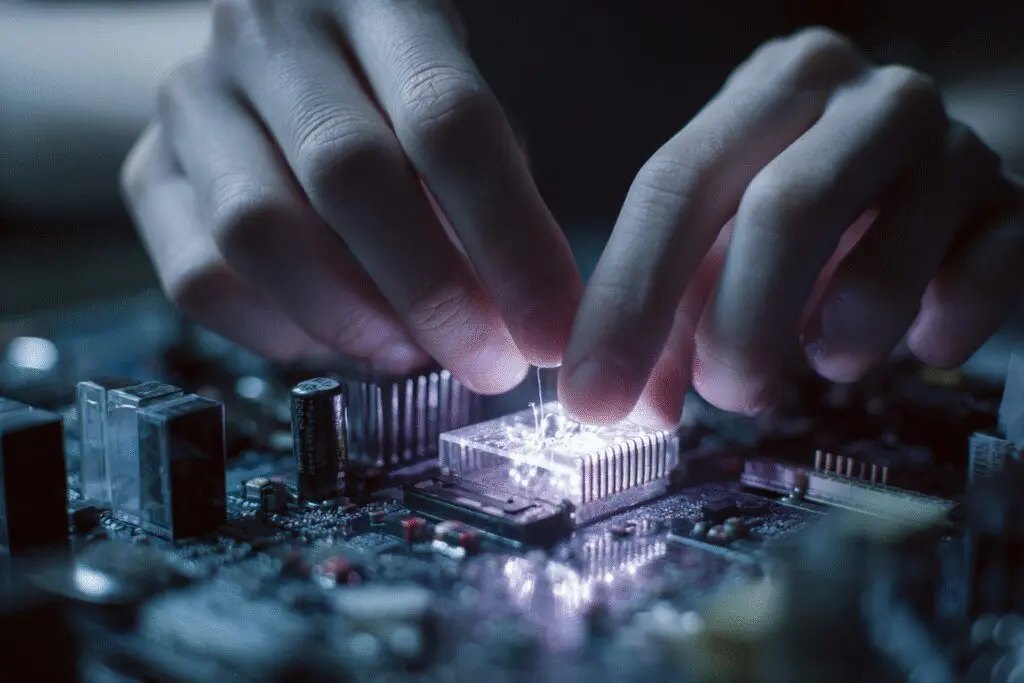
What should I do after completing my PC build for the first time?
Turn on the PC and check if it boots properly by entering the BIOS. Next, prepare a USB with Windows installation files, insert it into the PC, and follow on-screen instructions to install Windows and configure your system.
What is the best way to prepare my workspace before building a PC?
Choose a large, clean, static-free workspace, such as a table, and lay out all parts for easy access. Before touching any parts, ground yourself by touching a metal object like the PC case or wear an anti-static wrist strap to prevent static electricity damage.
What does each component in a gaming PC do?
The CPU acts as the brain of the PC, controlling its functions. The motherboard connects all parts, while RAM provides short-term memory for current tasks. The GPU handles graphics rendering, and storage devices like SSDs or HDDs store files and games. The power supply provides electrical power, and the case houses all components.
What are the essential tools needed to build a gaming PC, and are they hard to find?
You only need a few simple tools such as a Phillips head screwdriver and zip ties or Velcro straps for cable management. Optional tools like an anti-static wrist strap and a headlamp can enhance safety and visibility, but they are not required, making it easy for beginners to start building.
Is it difficult for a beginner to build a gaming PC?
Building a gaming PC is not as hard as it seems, especially with a good guide. It involves four main steps: research, buying parts, assembling the parts, and setting up software. Today, parts are designed to fit only one way, making the process straightforward for beginners.





