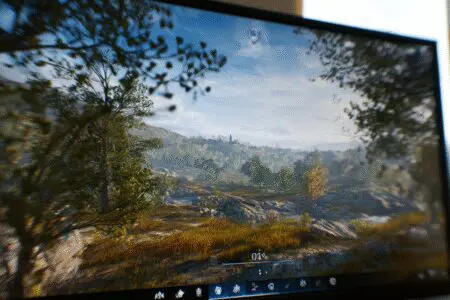Is 60 FPS good for gaming? Let’s cut right to the chase: yes, it absolutely is. In fact, for the vast majority of players on both PC and modern consoles, 60 frames per second (FPS) isn’t just “good”—it’s the gold standard for a smooth, responsive, and thoroughly enjoyable gaming experience. It represents the perfect sweet spot where visual fluidity makes the game world feel believable and your controls feel instantaneous.
I remember my own journey with this. For years, I played on older hardware and consoles where 30 FPS was the norm. I didn’t know what I was missing. The first time I fired up a game on a machine that could hold a rock-solid 60 FPS, it was a genuine revelation. The difference was so staggering it felt like I had been playing a different, much clunkier game before. Consequently, understanding why this number is so important is the first step to getting the most out of your gaming sessions.
More in FPS & Competitive Gaming Category
How to Increase FPS on a Laptop
What Exactly Is FPS and Why Does It Matter So Much?
Before we dive deeper, it’s essential to understand what we’re talking about. Think of a video game as a high-tech flipbook. Each page in that flipbook is a single, static image, or a “frame.” When you flip the pages rapidly, you create the illusion of motion.
Frames Per Second, or FPS, is simply a measure of how many of these “pages” or “frames” your gaming device (your PC or console) can render and display on your screen in a single second. Therefore, a higher FPS means more images are shown each second, resulting in a smoother and more fluid-looking animation. A low FPS, on the other hand, makes the game look choppy and stuttery, like a flipbook with too few pages.
This matters immensely because smooth motion is directly tied to how responsive a game feels. When the visuals are fluid, your brain perceives a more direct connection between your button presses and the actions happening on screen. This makes aiming, driving, and moving around the game world feel precise and satisfying.
Can You Really See the Difference Between 30 FPS and 60 FPS?
This is a question that comes up all the time, and the answer is an unequivocal yes. The difference between 30 FPS and 60 FPS is not subtle; it’s a night-and-day comparison that impacts both visual quality and the feel of the gameplay.
At 30 FPS, which was the standard for older console generations like the PlayStation 3 and Xbox 360, motion can have a noticeable judder. While perfectly playable for many slower-paced games, fast camera movements can feel sluggish and slightly blurry. I recall trying to play an early version of a fast-paced shooter on a PC that could only manage about 30-35 FPS. Every time I had to quickly turn to face an enemy, it felt like my character was moving through invisible mud. The on-screen action just couldn’t keep up with my inputs.
In contrast, 60 FPS is incredibly fluid. The on-screen motion is crisp, clear, and buttery smooth. That same fast turn that felt sluggish at 30 FPS becomes instantaneous and precise at 60. This doubling of frames provides your brain with twice the visual information every second, which makes tracking moving objects significantly easier and makes the entire game feel far more responsive.
Why Has 60 FPS Become the Gold Standard for Modern Gaming?
The establishment of 60 FPS as the benchmark for quality gaming wasn’t an accident. It’s the result of advancements in both game development and display technology converging on a number that provides a dramatically improved user experience.
For a long time, hardware limitations meant developers had to choose between visual detail and framerate, and 30 FPS was a necessary compromise. However, with the arrival of more powerful PCs and consoles like the PlayStation 5 and Xbox Series X/S, developers finally have the horsepower to deliver stunning visuals and a high framerate.
Furthermore, this target aligns perfectly with the hardware most people use. The vast majority of televisions and standard computer monitors have a 60Hz refresh rate. This means they refresh the image on the screen 60 times per second. Sending a 60 FPS signal to a 60Hz display creates a perfect one-to-one sync, resulting in the smoothest possible image without any wasted performance.
What Types of Games Benefit the Most from a Stable 60 FPS?
While nearly every game is better at 60 FPS, some genres see a much more significant benefit due to their reliance on speed, timing, and precision.
- First-Person Shooters (FPS): In games like Call of Duty, Valorant, or Apex Legends, your ability to track a moving target and react in a split second is paramount. A stable 60 FPS provides the visual clarity needed to stay on target during chaotic firefights.
- Racing Games: When you’re flying around a track at 200 mph in a game like Forza Motorsport or Gran Turismo, you need fluid motion to accurately judge your speed and nail the perfect entry into a corner. 60 FPS delivers that crucial sense of speed and control.
- Fighting Games: For titles such as Street Fighter 6 or Mortal Kombat 1, gameplay is built around “frame data.” Every move has a specific number of frames for its startup, active, and recovery phases. A locked 60 FPS is non-negotiable in this genre, as it ensures the game’s timing and mechanics work exactly as the developers intended.
- Action & Soulslike Games: Games that demand precise dodges and timed attacks, like Elden Ring or Devil May Cry, feel infinitely more responsive at 60 FPS. The ability to react instantly to an enemy’s attack animation is often the difference between victory and defeat.
Honestly, even in slower, more cinematic single-player games, a solid 60 FPS just makes the world feel more solid and immersive. The illusion of a living, breathing world is much easier to maintain when the motion is perfectly smooth.
What About Gaming Beyond 60 FPS? Is Higher Always Better?
Once you’ve experienced 60 FPS, the next logical question is, what about 120 FPS, or even 240 FPS? This is where we enter the realm of high-refresh-rate gaming, and the answer becomes a bit more subjective.
Moving beyond 60 FPS requires a specialized monitor with a higher refresh rate (measured in Hertz, or Hz), such as 120Hz, 144Hz, or even 240Hz and beyond. While higher is technically better, you begin to experience diminishing returns.
The leap from 30 FPS to 60 FPS is a monumental jump in quality. In comparison, the leap from 60 FPS to 120 FPS is still noticeable, especially in fast-paced competitive games, but it’s a smaller improvement. The motion feels even cleaner, and input lag is reduced further. For many competitive gamers, this extra edge is worth it. Going from 120 FPS to 240 FPS offers an even more subtle improvement, one that many casual players might not even notice without a side-by-side comparison.
Who Actually Needs More Than 60 FPS for Their Games?
While 60 FPS is the perfect standard for most, a specific subset of the gaming community genuinely benefits from pushing for higher framerates.
- Competitive and Esports Players: For anyone playing at a high level, every millisecond counts. The reduced input lag and superior motion clarity of 120+ FPS can provide a tangible competitive advantage in tracking and aiming.
- High-Refresh-Rate Monitor Owners: If you’ve already invested in a 144Hz or 240Hz monitor, you’ll naturally want to run your games at a framerate high enough to take advantage of that hardware.
- Gamers Sensitive to Motion Blur: Some people are simply more sensitive to visual artifacts. For these individuals, the enhanced clarity of high-framerate gaming can create a more comfortable and immersive experience.
I personally own a 144Hz monitor, and for competitive shooters, it’s fantastic. My aim feels more connected and immediate. However, when I’m playing a visually rich single-player game, I often cap the framerate at something like 75 or 90 FPS. This gives me a slightly smoother experience than 60 while keeping my graphics card from running at full tilt, which means less heat and fan noise. It’s all about finding the right balance for the game you’re playing.
Does Your Monitor’s Refresh Rate (Hz) Limit Your FPS?
Yes, this is a critical concept to grasp. Your monitor’s refresh rate (Hz) acts as a ceiling for the effective FPS you can see.
Think of it this way: your graphics card is producing the frames (FPS), and your monitor is displaying them (Hz).
If your PC is powerful enough to run a game at 100 FPS, but you have a standard 60Hz monitor, you will only ever see 60 frames per second. Your monitor is physically incapable of showing you more than 60 unique images in one second. While the game might feel slightly more responsive due to lower input lag from the high internal framerate, you’re not getting the full visual benefit.
This is why having a high-refresh-rate monitor is essential for high-FPS gaming. A 144Hz monitor can display up to 144 frames per second, allowing you to see and feel the full benefit of your powerful hardware.
How Can You Achieve a Consistent 60 FPS in Your Games?
Hitting that coveted 60 FPS mark is a balancing act between your hardware’s capabilities and the game’s graphical settings. If you’re finding your games are falling short, there are several things you can do to improve performance.
The goal should always be a stable 60 FPS. A framerate that constantly fluctuates between 50 and 70 can feel more jarring than one locked at a lower, but consistent, number.
What Are the Key PC Components for Hitting That 60 FPS Target?
On PC, three main components do the heavy lifting for your gaming performance.
- Graphics Card (GPU): This is the single most important component for gaming. The GPU is responsible for rendering all the complex 3D graphics. A more powerful GPU can handle higher resolutions and more demanding visual effects while maintaining a high framerate.
- Processor (CPU): The CPU handles game logic, physics, and AI, and it feeds data to the GPU. In some games, particularly large-scale strategy games or complex simulations, a slower CPU can create a “bottleneck,” preventing your powerful GPU from reaching its full potential.
- Memory (RAM): Having enough RAM (16GB is the modern sweet spot for gaming) is crucial for smooth gameplay. Insufficient RAM can lead to stuttering and hitching as the game is forced to load assets from your much slower storage drive.
Are There In-Game Settings You Can Tweak to Boost Your FPS?
Absolutely. Nearly every PC game offers a wide array of graphics settings that you can adjust to find the perfect balance between visual quality and performance. If you’re not hitting 60 FPS, try turning down some of these common performance-hungry settings.
- Resolution: This is the biggest one. Lowering your game’s resolution from 4K to 1440p, or from 1440p to 1080p, will provide a massive FPS boost.
- Shadow Quality: Rendering realistic shadows is extremely demanding. Dropping this setting from “Ultra” to “High” or “Medium” can claw back a lot of performance with a minimal impact on visual quality.
- Anti-Aliasing: This technique smooths out jagged edges on objects but can be quite taxing. Lowering this or switching to a less demanding method (like FXAA instead of MSAA) can help.
- Volumetric Effects: Things like fog, clouds, and light rays add a lot of atmosphere but are also very GPU-intensive.
- Ray Tracing: This advanced lighting technique produces stunningly realistic reflections and shadows, but it comes with a severe performance penalty. Turning it off is the easiest way to double your framerate in supported titles.
My personal strategy is to load into a game, turn the settings to a “High” preset, and then see what my framerate is. If it’s below 60, I’ll start by lowering shadow quality first, then volumetric effects. This usually gets me where I need to be without having to sacrifice too much of the game’s beauty.
Is 60 FPS Still Good for Gaming on Consoles like the PS5 and Xbox Series X?
On modern consoles, 60 FPS remains the ideal target for gameplay. Most new games released on the PlayStation 5 and Xbox Series X/S offer players a choice between two primary graphics modes, and it almost always comes down to a 30 vs. 60 FPS trade-off.
- Performance Mode: This mode prioritizes framerate, targeting 60 FPS (and sometimes 120 FPS in certain games). To achieve this, the game might run at a lower or dynamic resolution and scale back some minor visual effects.
- Quality/Fidelity Mode: This mode prioritizes visual quality. It typically targets 30 FPS but delivers a higher native resolution (often 4K) and enables more advanced graphical features like ray tracing.
For me, the choice is easy. I will pick the 60 FPS Performance Mode almost every single time. The immediate and tangible benefit of smooth, responsive gameplay far outweighs the often subtle visual enhancements of a Quality Mode. A game simply feels better to play at 60 FPS, and that, for me, is the most important part of the experience.
What Does the Future Hold Beyond 60 FPS?
The push for higher framerates will undoubtedly continue, especially in the competitive PC space. However, as game worlds become increasingly complex and graphically intensive, simply relying on brute-force hardware power to drive up framerates is becoming more difficult.
This is where incredible software-side technologies are changing the game. AI-powered upscaling techniques like NVIDIA’s DLSS, AMD’s FSR, and Intel’s XeSS are becoming a standard feature in modern games. These tools render the game at a lower internal resolution and then use sophisticated AI algorithms to intelligently upscale the image to your target resolution. The result is a massive performance boost, often allowing a mid-range graphics card to achieve a stable 60 FPS in games where it would otherwise struggle, all with a minimal loss in visual quality.
I was very skeptical of this tech at first, but after using it, I’m a total believer. It’s essentially free performance, and it’s making the 60 FPS standard more accessible to more gamers than ever before. For anyone curious about the nitty-gritty of how our eyes and brain even process this information, I was digging through some research and stumbled upon a fascinating, easy-to-read explanation from Purdue University’s Visual Design and Learning Lab that really clarifies why the jump from 30 to 60 FPS feels so incredibly significant.
The Final Verdict: 60 FPS is the Sweet Spot
Yes. It’s fantastic. It is the modern benchmark for smooth, responsive, and immersive gameplay across all platforms.
It delivers a dramatically better experience than the 30 FPS of old, aligns perfectly with the vast majority of displays on the market, and provides the fluid control feel that makes games fun to play. While the world of 120Hz and 240Hz displays offers further refinement for dedicated enthusiasts, a stable 60 FPS is the true sweet spot for millions of gamers. It’s the point where stunning visuals and incredible gameplay feel finally come together in perfect harmony.
Frequently Asked Questions – Is 60 FPS Good for Gaming

What hardware do I need to reliably achieve a stable 60 FPS during gameplay?
Achieving 60 FPS requires a good GPU (graphics card), a capable CPU, and a monitor with at least a 60Hz refresh rate. Upgrading these components can help maintain stable performance across different games.
Is 60 FPS suitable for all types of games, including shooters, RPGs, and racing games?
Yes, 60 FPS is suitable for most game genres. It enhances quick reaction games like shooters and fighting games, while also being perfectly adequate for slower-paced RPGs and strategy games.
How does 60 FPS compare to higher frame rates like 120 FPS or 144 FPS?
While 120 FPS or 144 FPS can make the game feel even smoother and give a slight competitive edge, for most players and games, 60 FPS offers an excellent balance of performance and visual fluidity.
Why is 60 FPS considered the standard for modern gaming?
60 FPS provides a very smooth and responsive gameplay experience, making actions feel more fluid and games more immersive, which is why it has become the standard.
What does 60 FPS actually mean for my gaming experience?
60 FPS means your game displays 60 pictures each second, resulting in smoother motion and quicker responsiveness compared to lower frame rates.